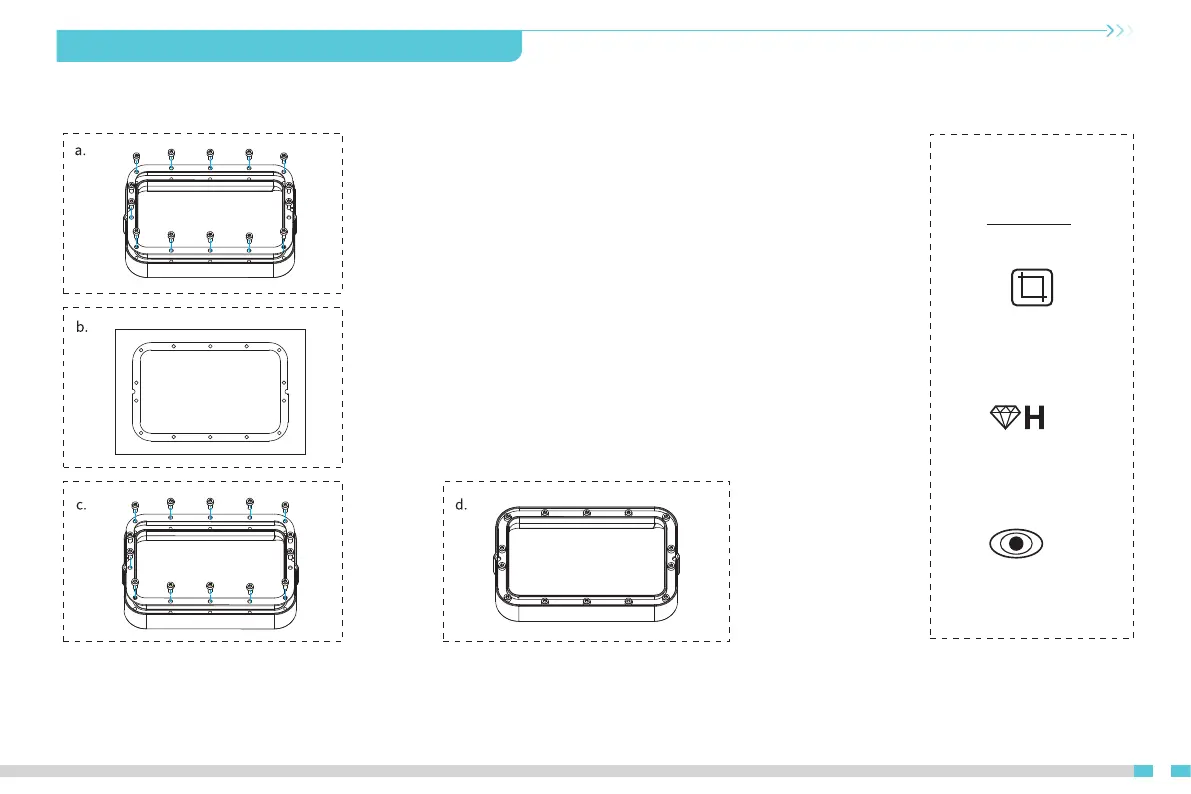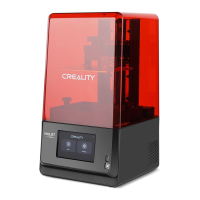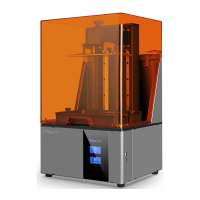10
10. Release Membrane Replacement 离型膜拆换
a. First, remove the 14 screws at the bottom of thetray and
take
out the broken release film.
c. Finally,put the assembled steel frame back into the tray
and
tighten 14 screws.
d. The installed release film is as show.
安装好的离型膜如下图
Parameters
规格参数
(Size)尺寸:140mm*200mm
(Thickness)厚度:0.15-0.2mm
透光率:95%
(Light Transmittance)
b. Take a new release film, tear off the protective films on both-
sides of the release film, and then place the release film bet-
ween the two steel rings.
取一张新的离型膜,撕掉离型膜两面的保护膜,然后将离型膜放置
在两个钢圈之间