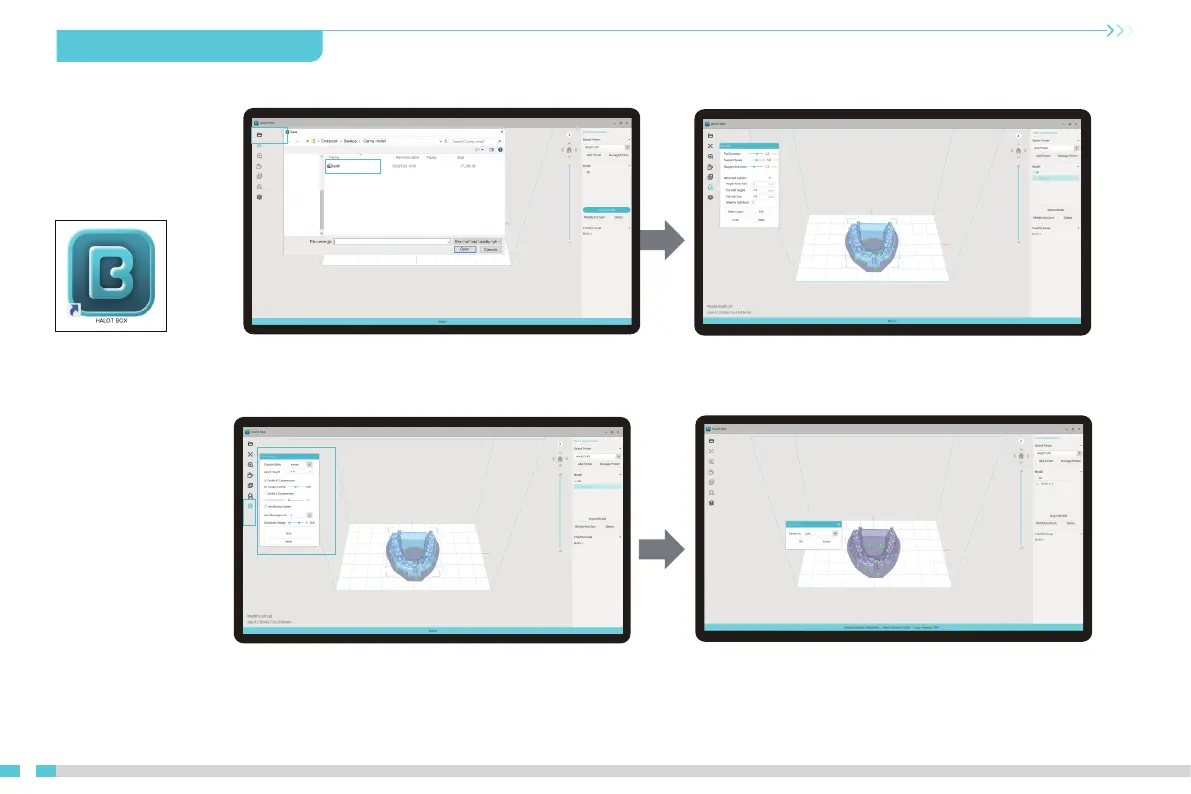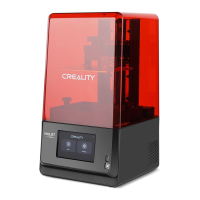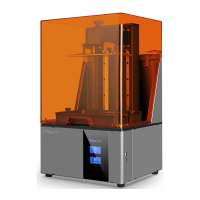11. Start Printing 首次打印
11
1. Slice
no ”nepo“ kcilc ,retnirp D3 DCL fo erawtfos ecils eht nepO .1
the left of the screen and add model file.
2. If the model needs to add support, click the upper right icon
to set corresponding parameters.
eht evas→dehsinfi eb ot ecils rof gnitiaw 4 sliced file
You are welcome to find more details of slicing
tutorial on the ocial website www.creality.com).
”ecilS“ kcilC 3. Click icon ①→Setting slice printing parameters②→
( recommend to set parameters of bottom layer as 5-20).
①
ctb(.ctb)
3D objects
②
①
②