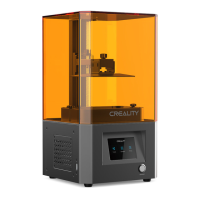尊敬的用户:
感谢您选择创想三维的产品。为了您使用方便,请您在使用之前仔细阅读本快速使用指南,并严格按照快速使用指南的指示进行
操作。
创想三维团队时刻准备为您提供优质的服务。在使用过程中无论遇到什么问题,请按照快速使用指南结尾所提供的电话、邮箱与
我们进行联系。为了您能够更好地体验我们的产品,您还可以从以下方式获取设备操作知识:
随机使用说明:您可以在 TF 卡内找到相关使用说明及视频。
您还可以登陆创想三维官网 (www.cxsw3d.com) 寻找相关软硬件、联系方式、设备操作、设备保养等信息。
Dear Consumers:
Thank you for choosing our products.For the best experience,please read the instructions before operating
the machine. Our teams always be ready to render you the best services. Please contact us via the phone
number or e-mail address provided at the end when you encounter any problem .
For a better experience in using our product, you can also learn how to use the engraving machine in the
following ways:
View the accompanied instructions and videos in the TF card.
Visit our official website www.creality.com to find relevant software/hardware information,contact
details,operation and maintenance instructions.
Firmware Upgrade
Download the latest firmware from https://www.creaity.com/pages/download-cr-laser-falcon-la-
ser-engraver, save the “.bin” file in the root directory of the TF card, back up any other files you need from the TF
card then delete them, leaving only the firmware file on the card. Insert the TF card into the machine when it’s
powered off, then turn on the machine and it will update automatically. The buzzer will sound in the update
process. When the update is completed, the sound will stop (do not power off in the update process).
固件升级
从 https://www.creality.com/pages/download-cr-laser-falcon-laser-engraver 下载最新固件,保存 bin 文件至 TF 卡根
目录,并删除 TF 卡中的其它文件。断电状态下将 TF 卡插入控制盒的卡槽,机器通电自动更新。更新过程蜂鸣器会一直发出响声,响
声结束则更新完成(期间不可断电)。
