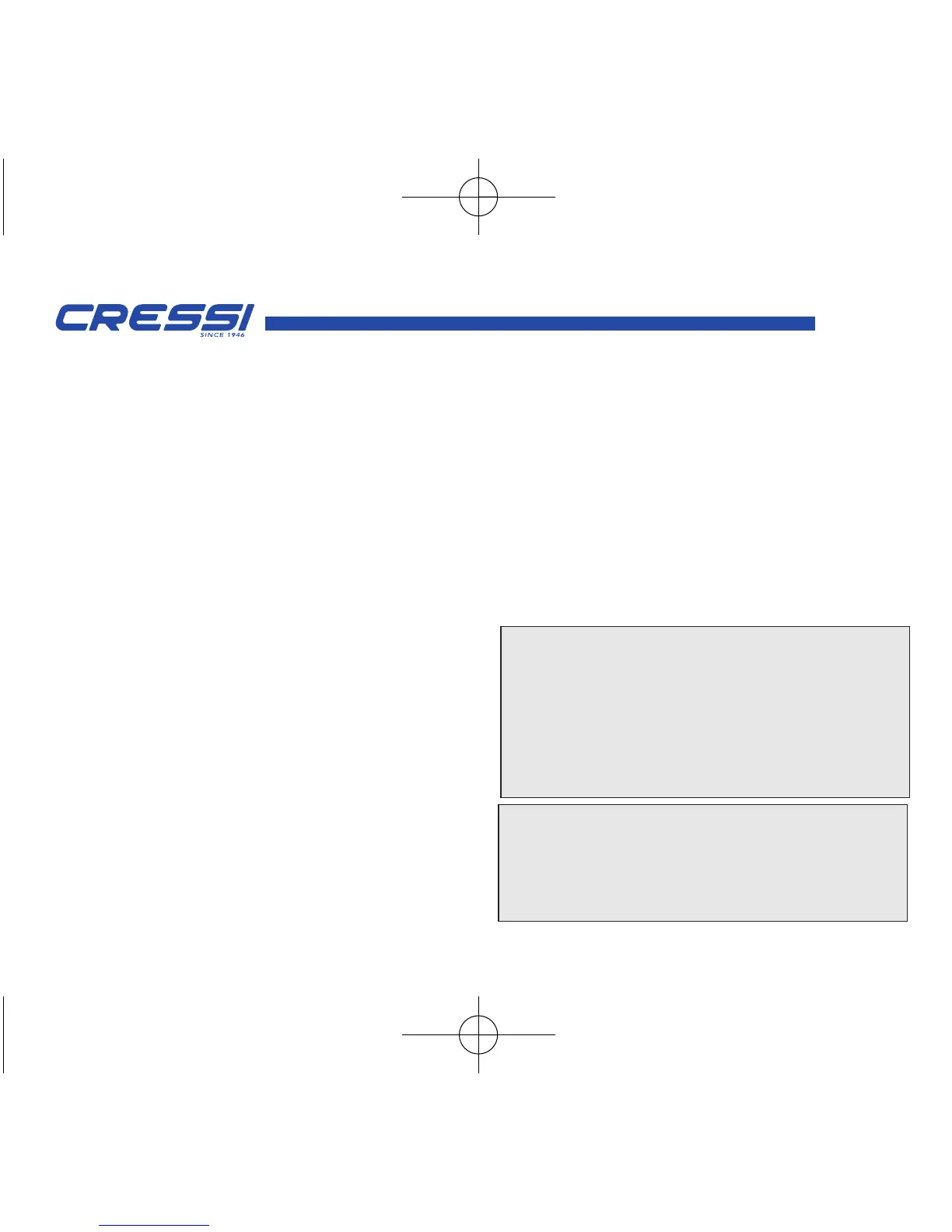23
ALTITUDE
(im. 8)
When diving at a location above sea level, it is
important to check that the appropriate alti-
tude has been set. Once entered the DIVE-S
menu, reach the parameter altitude “Alt. 0”. A
digit flashes next to Alt. Press and hold; the
screen shows the corresponding altitude levels,
indicated with:
ALT. 0 (no mountain) - da 0 a 700 m
ALT. 1 (1 mountain) - da 700 a 1500 m
ALT. 2 (2 mountains) - da 1500 a 2400 m
ALT. 3 (3 mountains) - da 2400 a 3700 m
Each icon indicates that the computer has au-
tomatically changed its mathematical model
depending on the altitude reached, providing
reduced curve times with the increase of al-
titude.
In case of dive at an altitude higher than the
one where the diver usually lives, the body
experiences alterations due to nitrogen over-
saturation which must rebalance with the ex-
ternal environment. It is important to remind
that, due to the lower partial pressure of the
oxygen in the atmosphere, our body needs
an acclimatization period. It is therefore re-
commended to wait at least 12/24 hours
after arriving at a location above sea level be-
fore diving.
DANGER: Leonardo does not auto-
matically handle dives at a location
above sea level. Thus, it is mandatory
to correctly set the altitude level and
respect the acclimatization period be-
fore diving.
DANGER: Diving at altitudes
greater than 9,842 ft. above sea level
involves an increased risk of decom-
pression sickness.