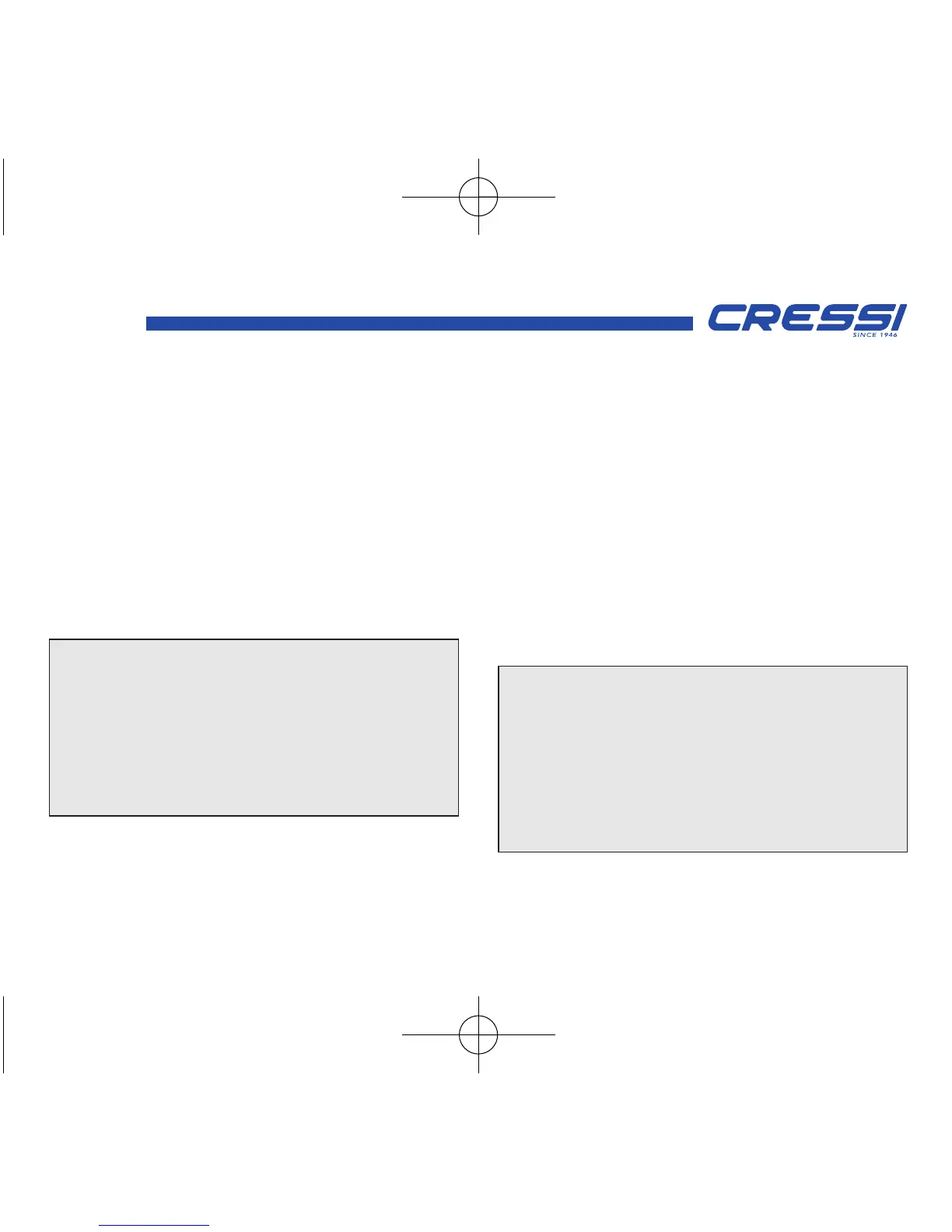SYSTEM RESET - RESET OF THE IN-
STRUMENT
By resetting the instrument, all the computati-
ons related to the current de-saturation are
reset. Dive logbook, profile and history remain
stored in the memory even after the instru-
ment’s reset. The settings return to the factory
default. Such function may be especially useful in
case of instrument’s renting by Diving Centres.
DANGER: Do not reset your instru-
ment if it has to be used to compute
subsequent dives!
The procedure to perform this operation
has already been explained in the chapter
“Before diving”.
5 - CARE AND MAINTENANCE.
Leonardo by Cressi has been designed to ope-
rate in extreme conditions with extensive un-
derwater use. You should remember that it is a
precision instrument deserving appropriate
care. Please avoid any violent shock, protect it
from extreme heat sources, always wash it in
fresh water after using, dry it carefully, do not
store it wet, and avoid contact with heavy
equipment, like diving cylinders.
WARNING: avoid contact between the
computer and solvents or chemical sub-
stances. Do not use compressed air to dry
the computer. The button does not need
any particular care; never grease with oil or
spray of any kind.
70
