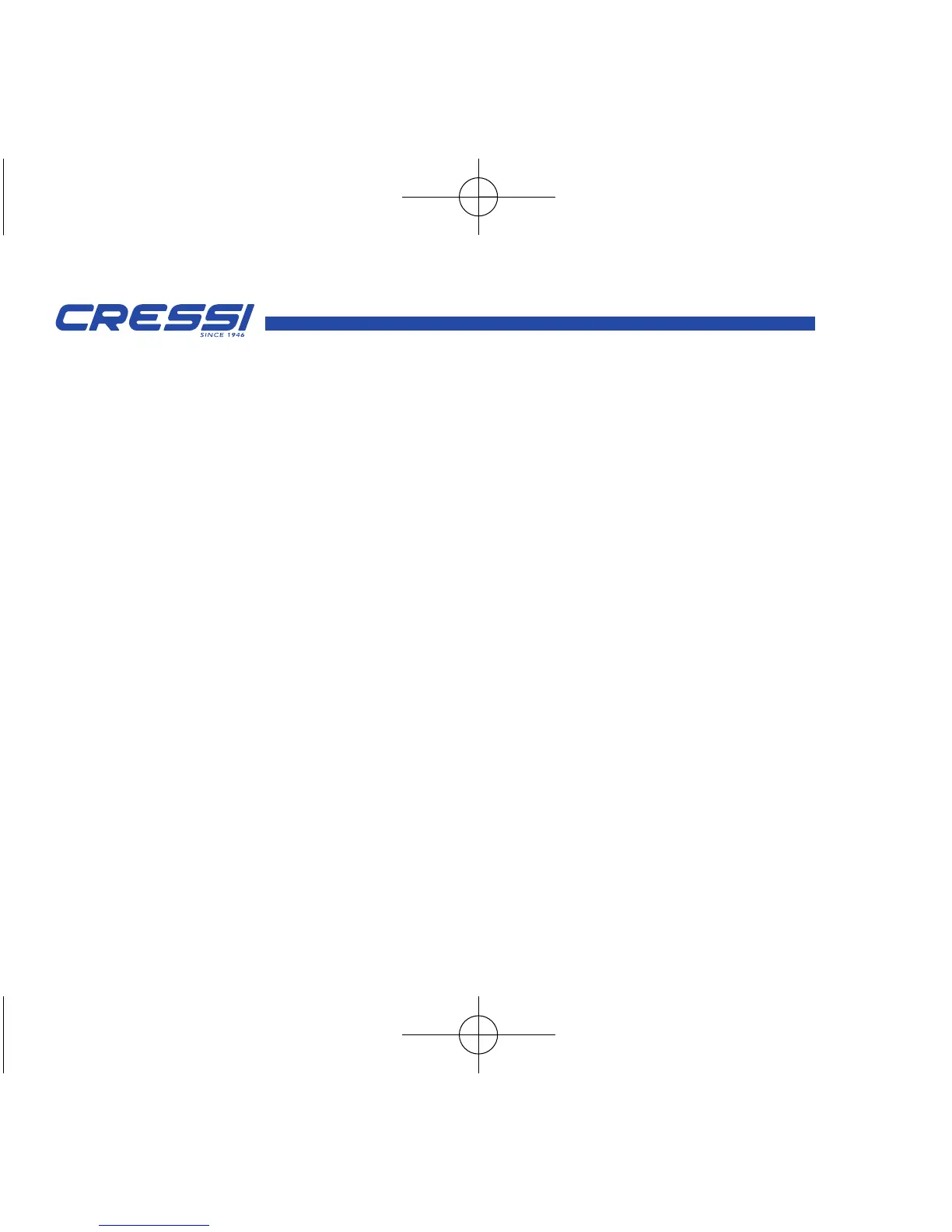13
COMPUTER CONTROL
OPERATION OF THE LEONARDO
COMPUTER
Leonardo is provided with a user friendly dis-
play, which “escorts” the diver during any ope-
ration. Leonardo’s screen different modes
change by repeatedly depressing the button
which is the key to operating the system. They
are clearly indicated by the alpha-numeric dis-
play. The same button enables to access the
sub-menus and to switch on back-lighting (on
sea surface in PRE-DIVE mode only).
Pressing the button, Leonardo switches on and
the PRE DIVE screen is displayed. This screen
displays the following data:
- Maximum partial oxygen pressure
- Type and percentage of respiratory mixture
used (Air im. 1 / Nitrox im. 2)
- Maximum depth which can be reached with
the previously set parameters.
- Dive Safety Factor (SF/0/1/2)
- Altitude level (if set)
- GAGE function (if set)
- Battery charge level
- Current time
Pressing again the button it is possible to browse
the main menu with 9 screen modes im. 3:
1) LOG-00: It is the logbook and the number
next to “log” is the dive number.
2) DIVE-S: The purpose of Dive-set is to set
the dive parameters. In this mode it is pos-
sible to set two of the three functions of the
program of the computer, that is DIVE AIR
and DIVE NITROX.
3) TIME-S: The purpose of Time-set is to set
date and time.
