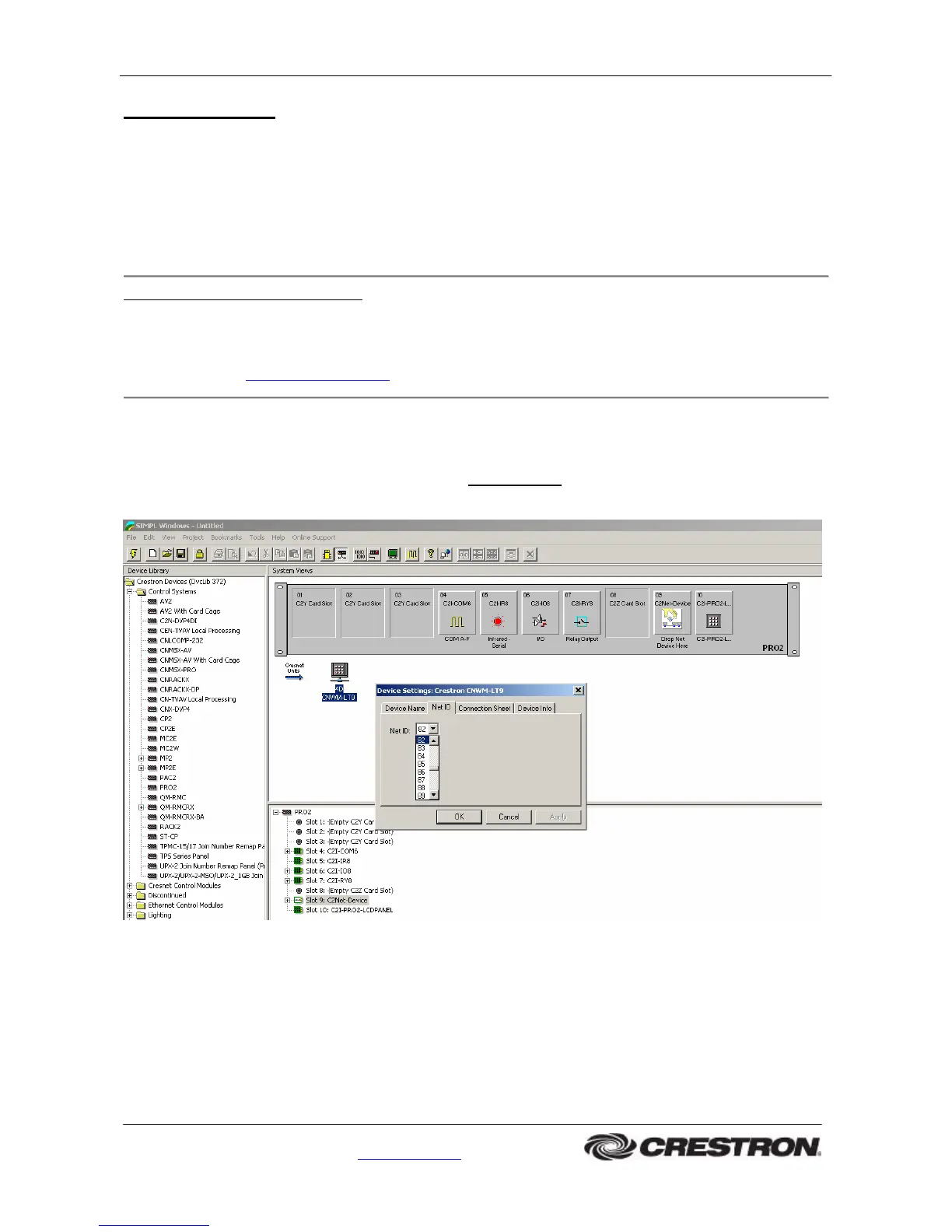CH-HREL8-D6 Product Manual
Crestron International • 2 Oude Keerbergsebaan • 2820 Rijmenam • Belgium
Tel: +32 15 50 99 50 • info@crestron-int.be • www.crestron-int.be
9
Programming
The next subsections describe a sample SIMPL Windows program that utilizes a
CH-HREL8-D6. It provides a description of how to actually create the SIMPL Windows
program.
NOTE: The following descriptions assume that the reader has knowledge of SIMPL
Windows. If not, please refer to the extensive help information provided with the software.
Minimal software requirements
SIMPL Windows 2.01.06
Ops. for CNX: 5.12.63X/W
Ops. for “2” series: C2-1014.cuz
*check website www.crestron.com
for leatest OPS and software versions*
Configuration manager
A CH-HREL8-D6 needs to be defined as a CNWM-LT9
in Simpl Windows (Figure 8).
Figure 8: Hardware configuration
