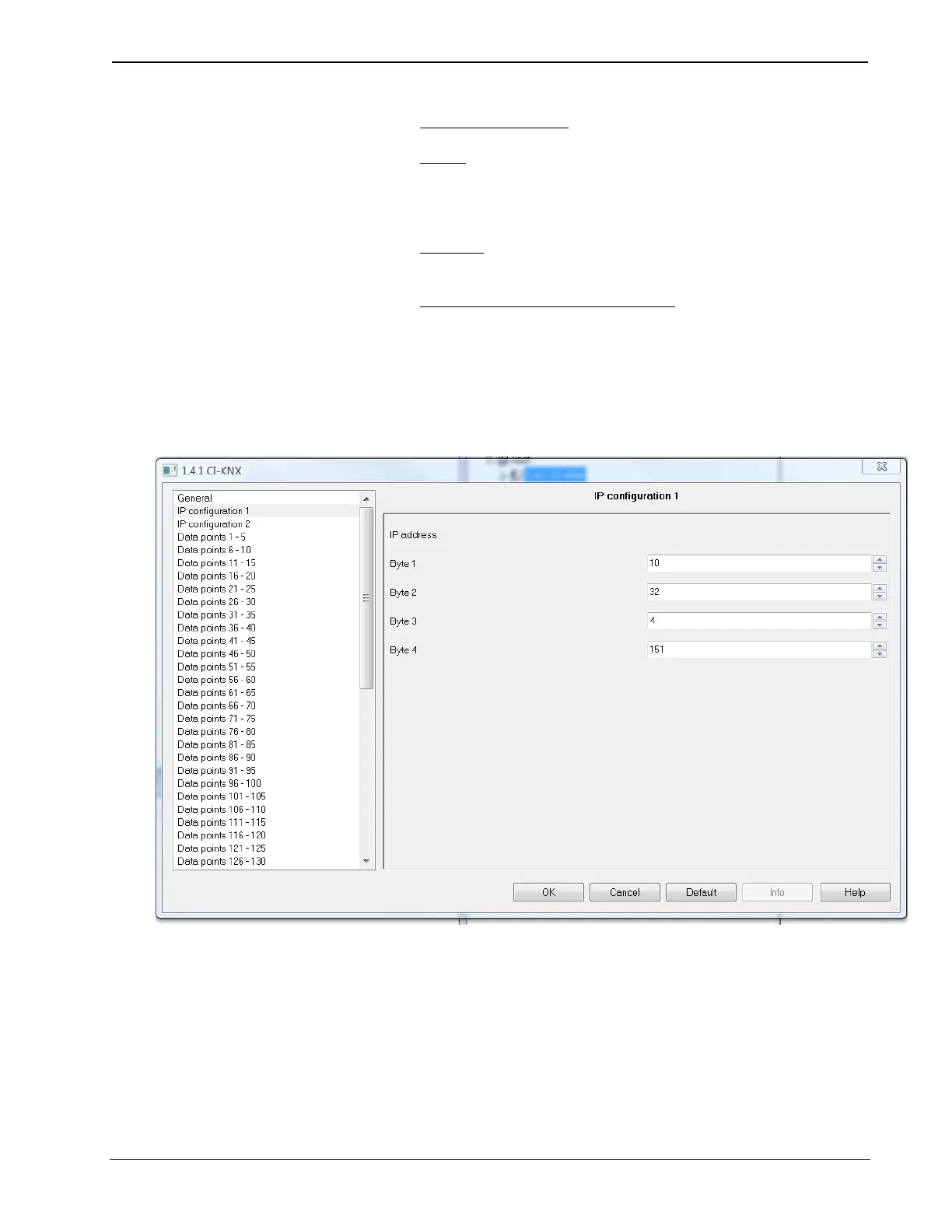KNX Control Interface Crestron CI-KNX
6
KNX Control Interface: Crestron CI-KNX Operations & Installation Guide – DOC. 0008
IP-Address assignment:
DHCP: The device can get its IP-address from a DHCP-server
automatically There must be a DHCP-server in the LAN in order to use
this functionality (e.g. this can be a DSL-router with a DHCP-server
integrated).
Manually: In this case, the IP-address, the sub network and the IP-
address of the gateway have to be entered.
Download of the data point-descriptions: If this parameter is activated,
then descriptions will be written into the device in ETS.
Attention!:
When changing this parameter, all the data point descriptions will be
exchanged in ETS.
IP-Configuration
Set the IP address assignment parameter to ‘static’