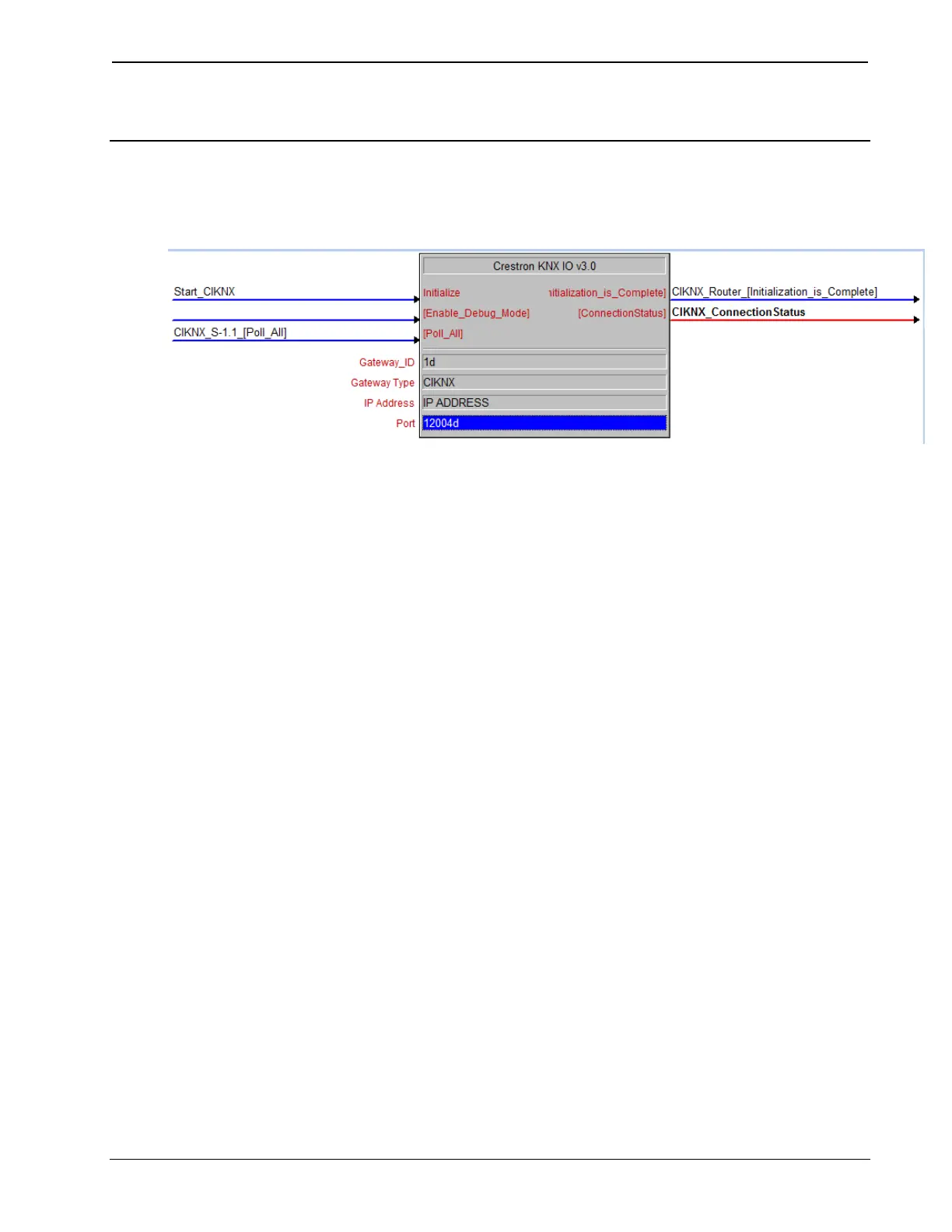KNX Control Interface Crestron CI-KNX
16
KNX Control Interface: Crestron CI-KNX Operations & Installation Guide – DOC. 0008
Operation
Main Module: Crestron KNX IO v3.0
The “Crestron KNX IO v3.0” module deals with the CGEIB-IP communication. The
module communicates via TCP/IP with the CGEIB-IP. To configure the module the
user should fill in the correct IP address and Gaateway ID. The Gateway ID is used
to associate the IO module with other KNX data type modules in the program. Up to
500 KNX data type modules can be linked to one IO module This module is
ALWAYS required.
The Initialize input needs to be pulsed once to start the module. This is required to
connect the IO module with all KNX data type modules with the same Gateway ID.
Once the Initialization_is_Complete output latches high to indicate that the modules
are ready to be used.
The ConnectionStatus output provides feedback on the cuurent status of the TCP/IP
connection with the CI-KNX.
Other functionality includes polling the value for all associated KNX data type
modules and enabling/disabling debug mode.
Debug mode should be turned off during normal operation.
Object Modules
Basically for every Object that needs to be controlled exactly one object module will
need to be inserted, no matter if it deals with control, feedback or both. Meaning that
if you need control or feedback from the same object in different parts of you
program, please only insert one object module and distribute its inputs and/or outputs
via standard Symbol Windows logic.
The different types of object modules
For every different data type in the KNX/KNX system (also called EIS type) there is
a specific Crestron module, this will allow you to send or read out any specific KNX
command or signal.
