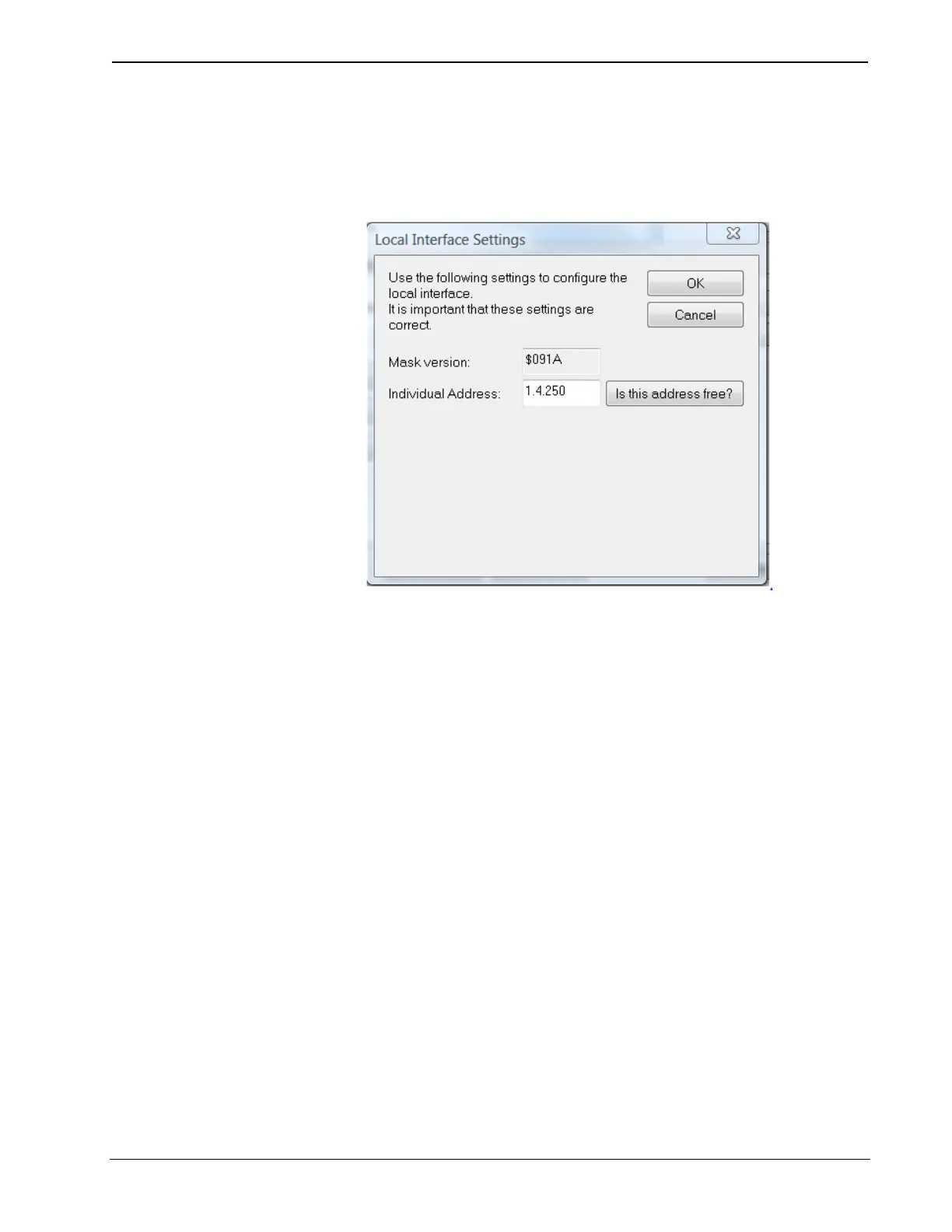Crestron CI-KNX KNX Control Interface
Operations & Installation Guide – DOC. 0008 KNX Control Interface: Crestron CI-KNX
11
In order to access the KNX, the Crestron CI-KNX needs a second physical
address. This address is only used for bus access and can be adjusted separately:
Go to Extras/Options in the ETS menu and choose Communication. Then
choose the already created connection. Click on Settings and the following
dialog box will open:
Enter an unused physical address. The address shall be valid in the line where
the interface is installed. A dummy device may be created in the ETS-project to
reserve this address.
CI-KNX Setup
The CI-KNX uses an object-oriented way of programming. Therefore the CI-KNX
has to be added as a new device in ETS. To do so, one needs the ETS library file
included in Crestron CI-KNX archive (CI-KNX.vd2). Once you’ve added the CI-
KNX you can right click on it and choose “Edit Parameters…” to open the CI-KNX
configuration screen..
