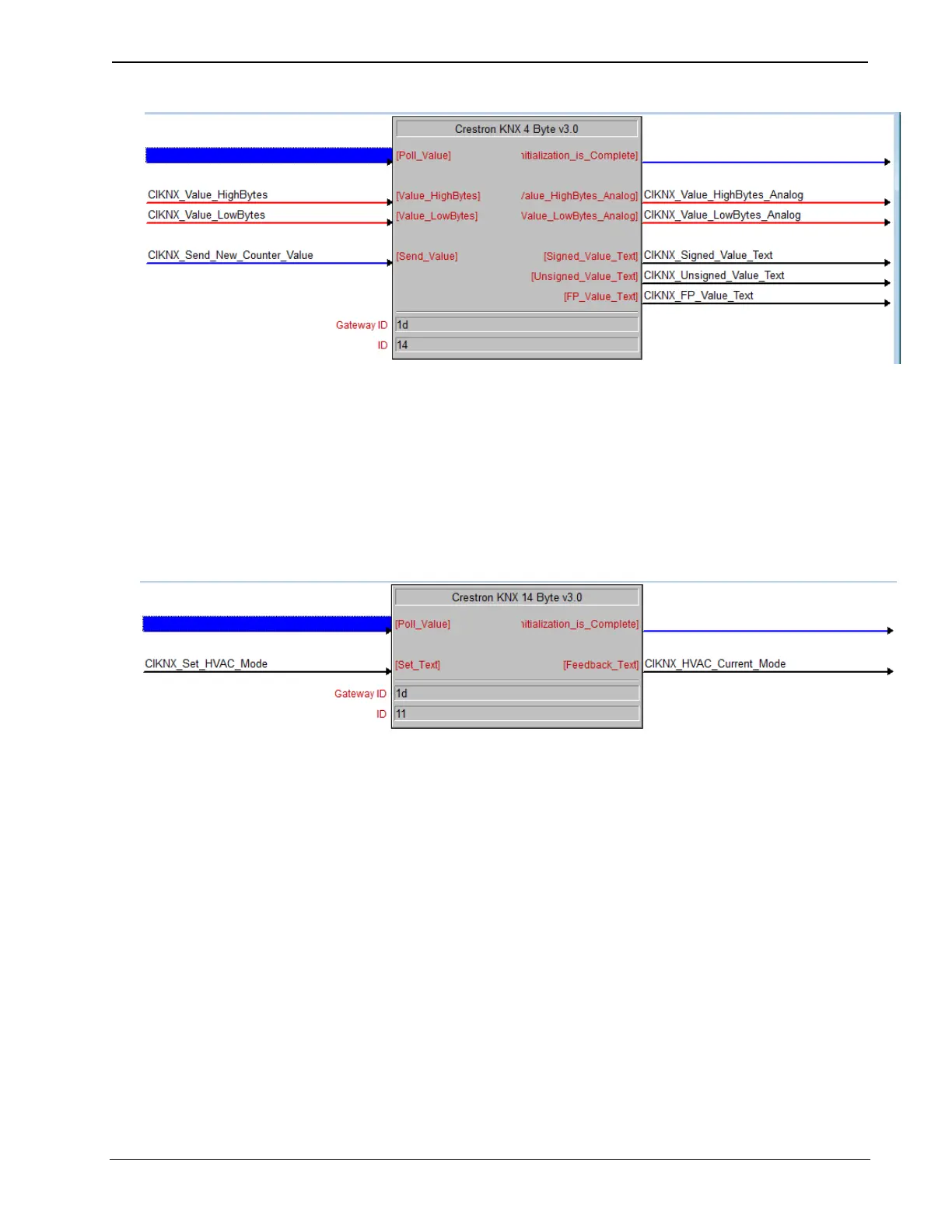Crestron CI-KNX KNX Control Interface
Operations & Installation Guide – DOC. 0008 KNX Control Interface: Crestron CI-KNX
19
Data-type 14 Byte
The 14 byte module sends and receives ASCII text messages from the KNX
network. With this module you can request a status (e.g. “Door open”) or send text to
a display (ex. Radio RDS text). If the strings being sent are less than 14 bytes then
the module will automatically add “zero” bytes.
Polling
The problem when working with a KNX system is that feedback signals are not
always generated automatically for every change on the network.
E.g. a dimmer can have multiple group addresses via which it is controlled. It can,
for example, use 3 addresses: One to switch on/off (1 bit), one to dim up/down (4
bit) and one to create a level-feedback value (absolute value – 1byte).
With every action the light level can change, so the momentary level feedback
should also change when dimming takes place. One can choose to not get live
feedback as such, by deselecting the “Transmit for received data” checkbox (page 9-
10). Therefore, KNX Data Type module contains a digital input called “Poll_Value”
for polling the value for the KNX data type.