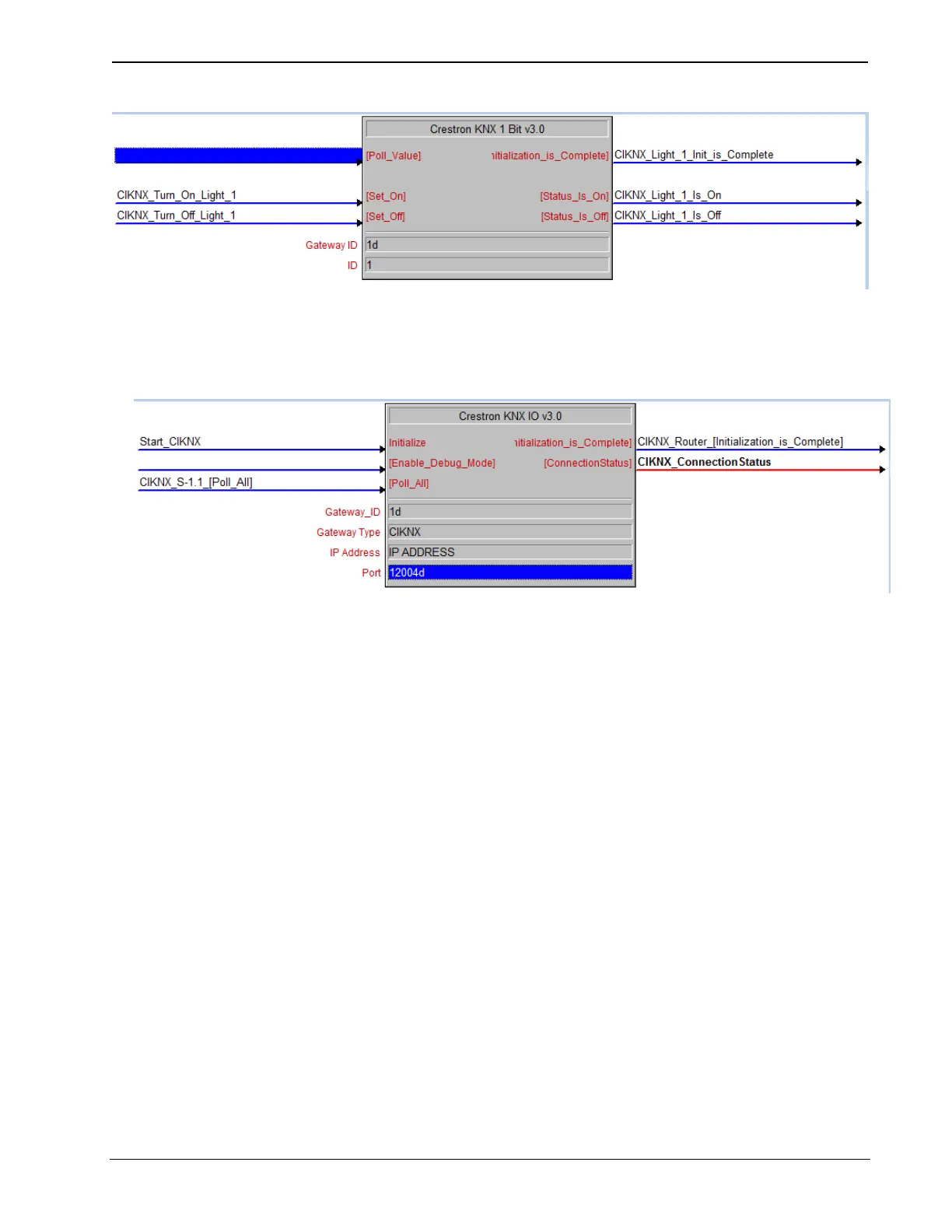KNX Control Interface Crestron CI-KNX
20
KNX Control Interface: Crestron CI-KNX Operations & Installation Guide – DOC. 0008
When the “Poll_All” input of the “KNX IO v3.0” module is pulsed, the module polls
for feedback of every used Group Address. The answer is processed by the normal
group modules and appears at the particular feedback output.
The “Poll_All” input should only be used at the start of the program to sync all KNX
modules.
Use the “Poll_Value” inputs on the KNX Data Type modules to poll for individual
values once the program is started.
Polling is only possible if you enable the “Read” flag in the ETS software.