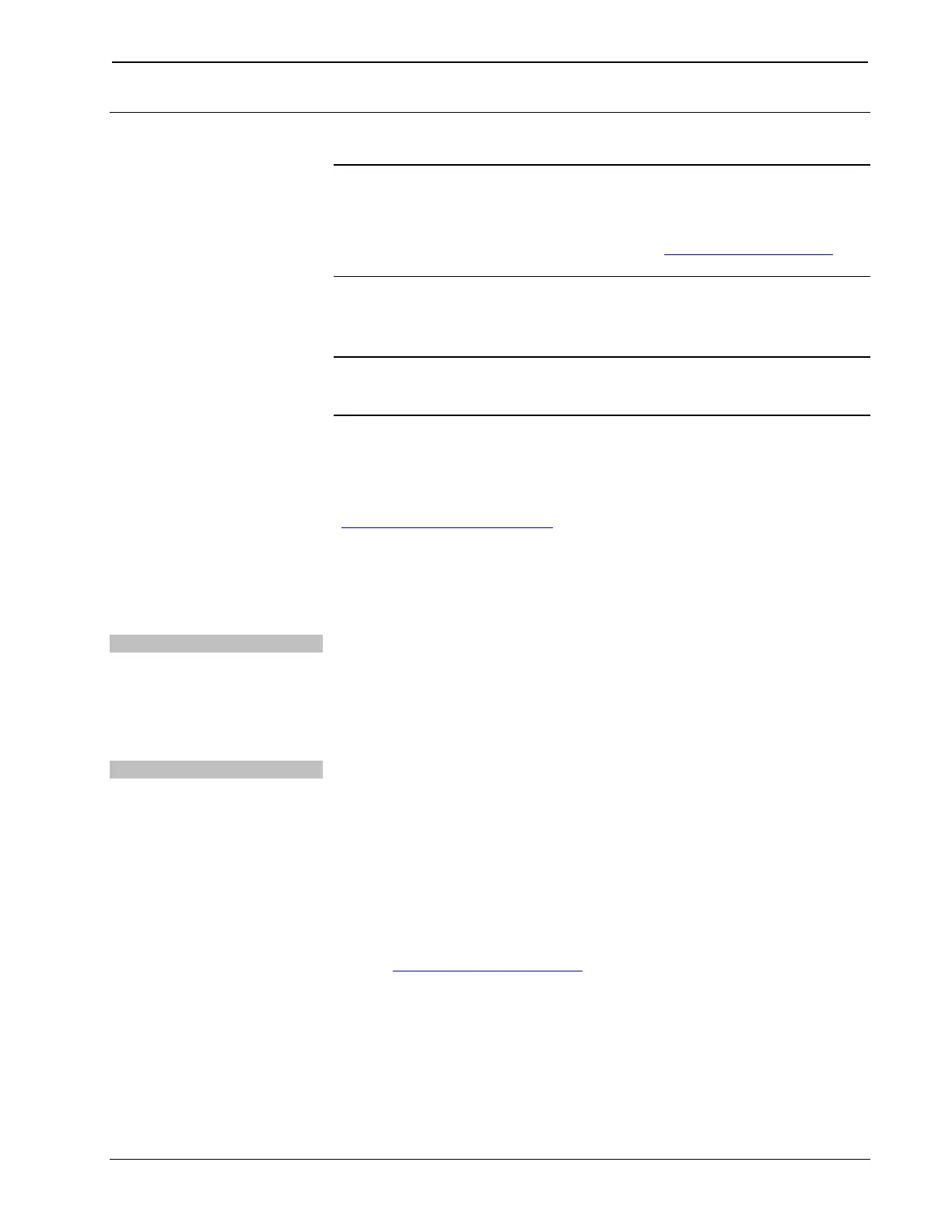KNX Control Interface Crestron CI-KNX
14
KNX Control Interface: Crestron CI-KNX Operations & Installation Guide – DOC. 0008
Programming Software
Have a question or comment about Crestron software?
Answers to frequently asked questions (FAQs) can be viewed in the Online Help
section of the Crestron website. To post a question or view questions you have
submitted to Crestron’s True Blue Support, log in at http://support.crestron.com.
First-time users will need to establish a user account.
Earliest Version Software Requirements for the PC
NOTE: Crestron recommends that you use the latest software to take advantage of
the most recently released features. The latest software is available from the Crestron
website.
Crestron has developed an assortment of Windows
-based software tools to develop
a controlled system. You can create a program to control the Crestron CI-KNX using
the Crestron programming tool SIMPL Windows.. For the minimum recommended
software versions, visit the Version Tracker page of the Crestron website
(www.crestron.com/versiontracker).
Programming with SIMPL Windows
SIMPL Windows is Crestron’s premier software for programming Crestron control
systems. It is organized into two separate but equally important “Managers”.
Configuration Manager is the view where programmers “build” a Crestron control
system by selecting hardware from the Device Library.
To incorporate the Crestron CI-KNX into the system, drag the Crestron CI-
KNX from the User module | Product module folder after copying the
modules to the User macro folder or the same folder where the project is
stored.
Program Manager is the view where programmers “program” a Crestron control
system by assigning signals to symbols.
The symbol can be viewed by double clicking on the icon or dragging it into Detail
View. Each signal in the symbol is described in the SIMPL Windows help file (F1).
The Crestron CI-KNX modules should be placed in the user database specified in the
SIMPL Windows software.
Example Program
An example program for the Crestron CI-KNX is available from the Crestron
website (www.crestron.eu/I2P/Crestron).