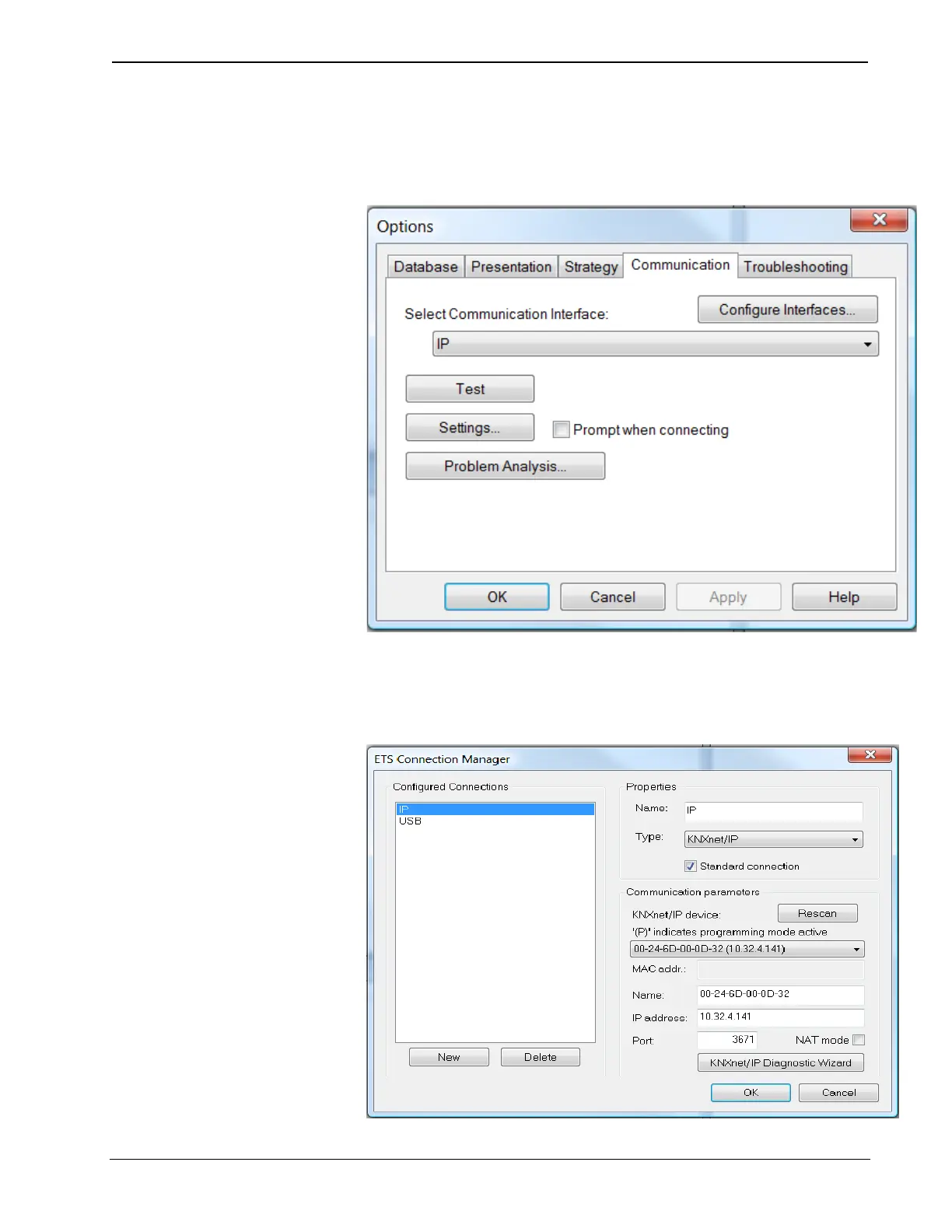KNX Control Interface Crestron CI-KNX
10
KNX Control Interface: Crestron CI-KNX Operations & Installation Guide – DOC. 0008
Crestron CI-KNX as interface to KNX
If the IP-configuration of the Crestron CI-KNX is valid, then this device can act
as an interface to KNX. In order to use this function, go to the ETS (version 3.0c
or higher), take Extras/Options and then the tab communication:
Click on Configure Interfaces… to open the ETS connection manager.
Create a new connection of the type KNXnet/IP. ETS automatically starts
searching for KNXnet/IP devices. All detected devices should be shown. The
preferred device has to be selected.