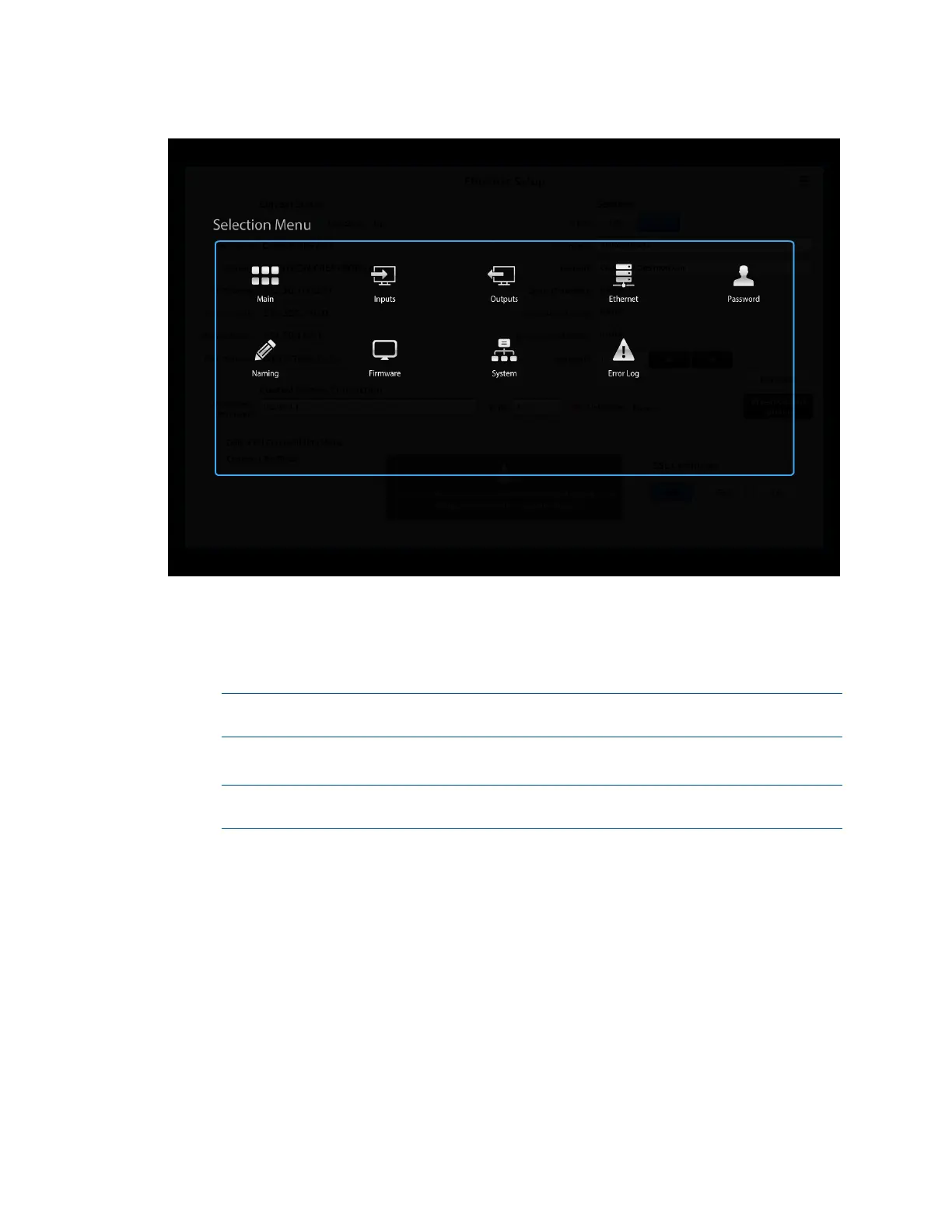DigitalMedia Switchers Product Manual – DOC. 8418A
Selection Menu Page
The Selection Menu page provides access to the following web pages:
• Main (routing) page (refer to “Route Inputs to Outputs” on page 23)
• Inputs page
NOTE: As indicated on the Inputs page, configuration of input cards must be
performed using DMTool in the Crestron Toolbox software.
• Outputs page
NOTE: As indicated on the Outputs page, configuration of output cards must be
performed using DMTool in the Crestron Toolbox software.
• Ethernet Setup page (refer to “View or Configure Ethernet Settings” on
page 15)
• Password page (refer to “Set or Edit a Password” on page 27)
• Naming page (refer to “Edit Input and Output Names” on page 29)
• Firmware page (refer to “View or Update Firmware Versions” on page 33)
• System (refer to “Reboot the System” on page 46 and to “Restore Factory
Default Settings” on page 46)
• Error Log (refer to “View the Error Log” on page 48)
