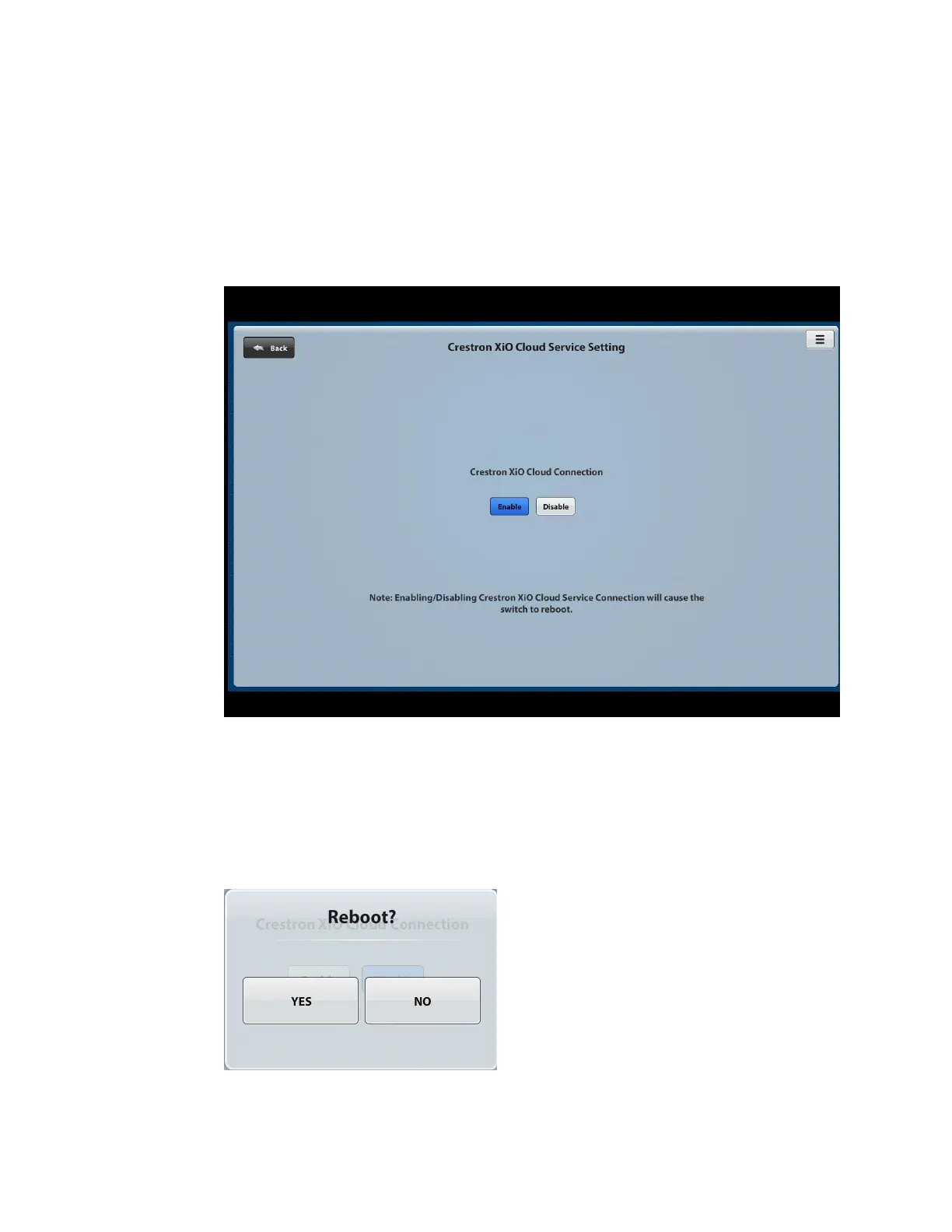19
Configure Crestron XiO Cloud Service Connection
By default, connection of the switcher to the Crestron XiO Cloud service is enabled.
To enable or disable the service:
1. On the Ethernet Setup page, click the XiO Cloud button. The Crestron XiO Cloud
Service Setting page opens.
Crestron XiO Cloud Service Setting Page
2. Do either of the following:
• To enable the connection, click the Enable button if it is not already selected.
• To disable the connection, click the Disable button.
A dialog box appears asking for confirmation to reboot the switcher.
Reboot Dialog Box
