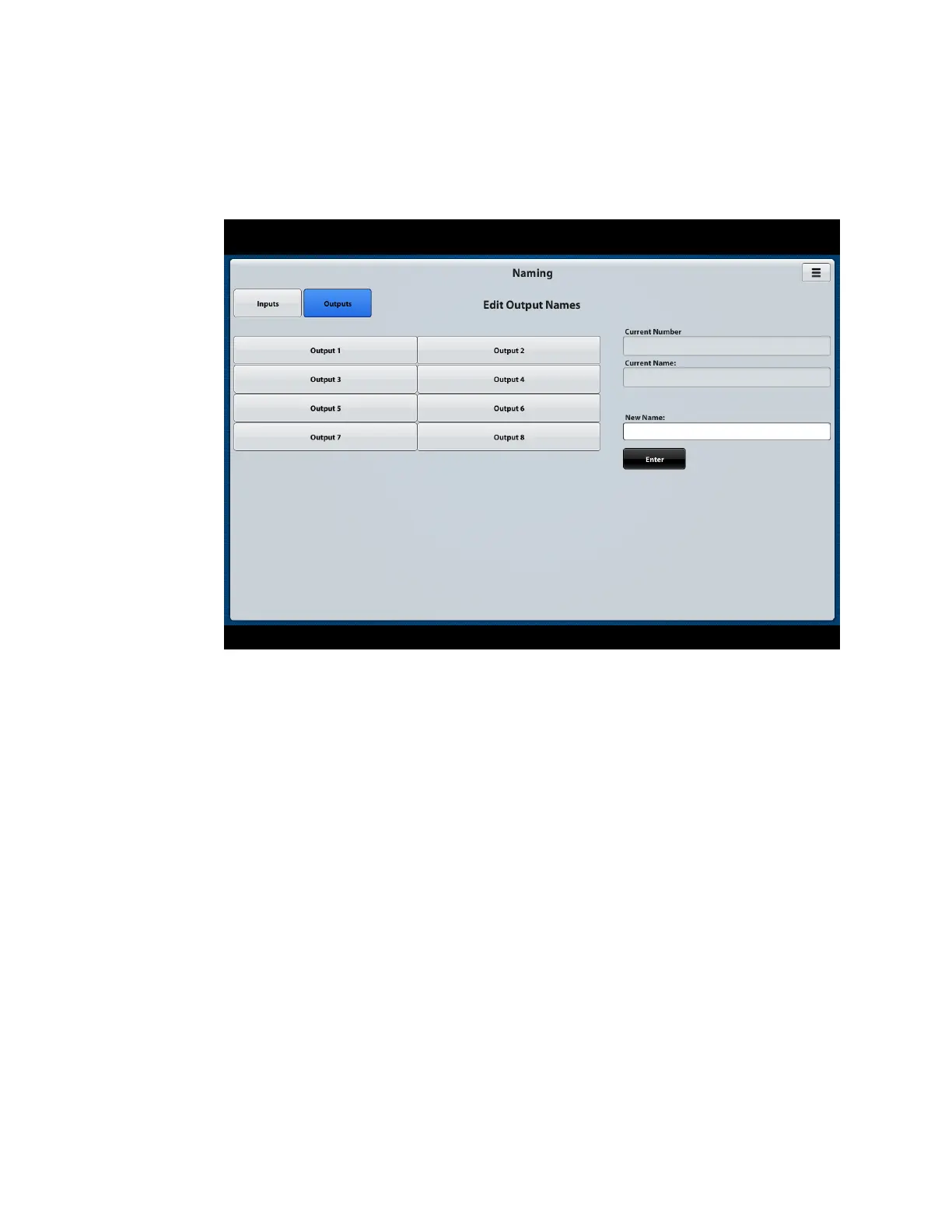DigitalMedia Switchers Product Manual – DOC. 8418A
To edit output names:
1. On the Naming page, click the Outputs button. The Naming – Edit Output Names
page opens.
Naming Page – Edit Output Names (DM-MD8X8-CPU3 Page Shown)
2. For each desired output name to be edited:
a. Click the output name.
On the right side of the page, the Current Number text box (read only)
displays the number of the output, and the Current Name text box (read
only) displays the current name of the output.
b. In the New Name text box, enter the desired new name.
c. Click the Enter button.
