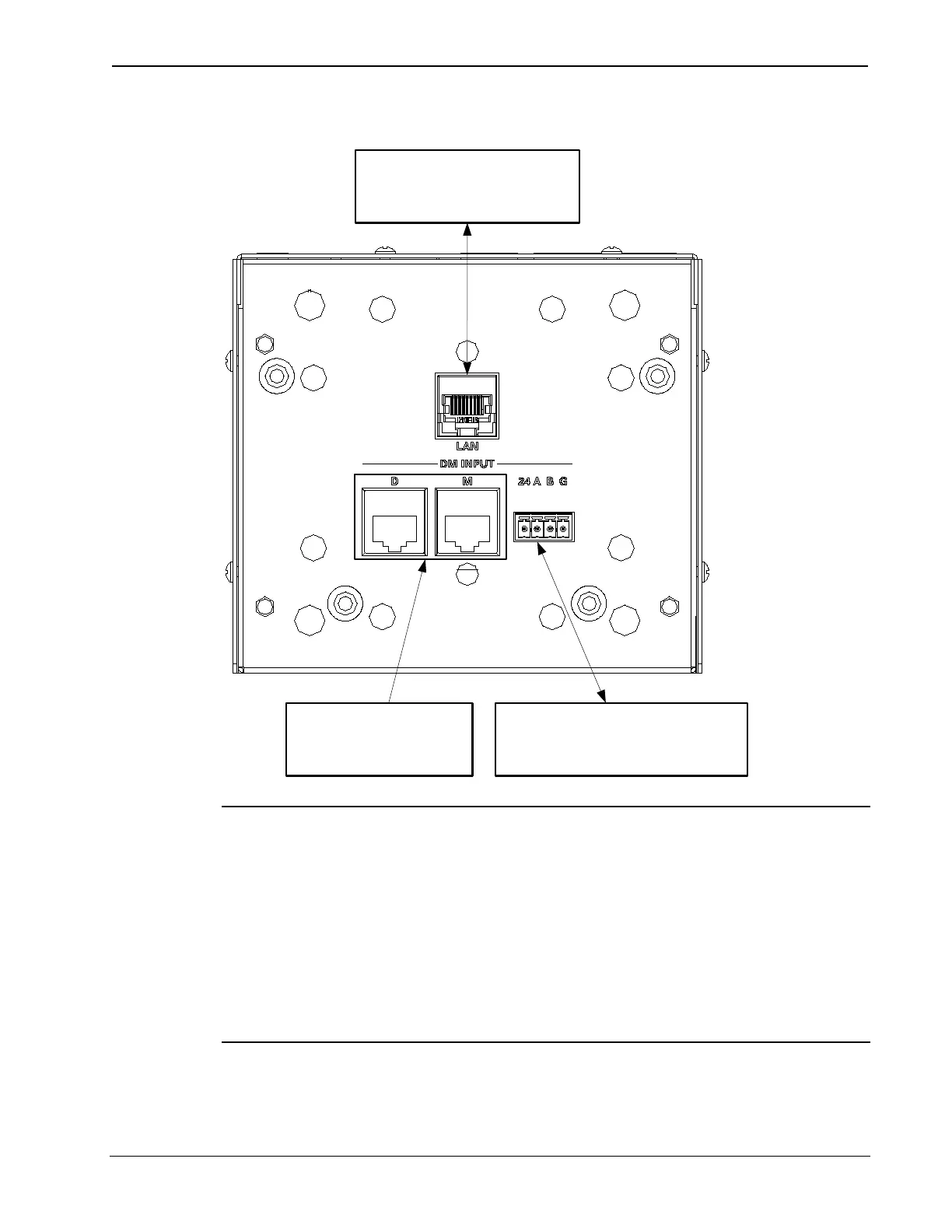DigitalMedia™ Room Controller, CAT Crestron DM-RMC-100
Hardware Connections for the DM-RMC-100 (Back View)
24 A B G:
From DMNet Port of Switcher,
Receiver or Other DM Device
LAN:
10/100 BASE-T Ethernet
to LAN
DM INPUT:
From Switcher or
Transmitter
NOTE: Ensure the unit is properly grounded by mounting it to a metal
electrical box or connecting a wire from the unit’s ground screw to
building/earth ground.
NOTE: For optimum performance, Crestron strongly recommends using
DM-CBL DigitalMedia cable, available from Crestron.
NOTE: Minimum recommended length for DM-CBL DigitalMedia
cable is 15 feet (~4.6 meters).
22 • Room Controller, CAT: DM-RMC-100 Operations & Installation Guide – DOC. 6743-1F
