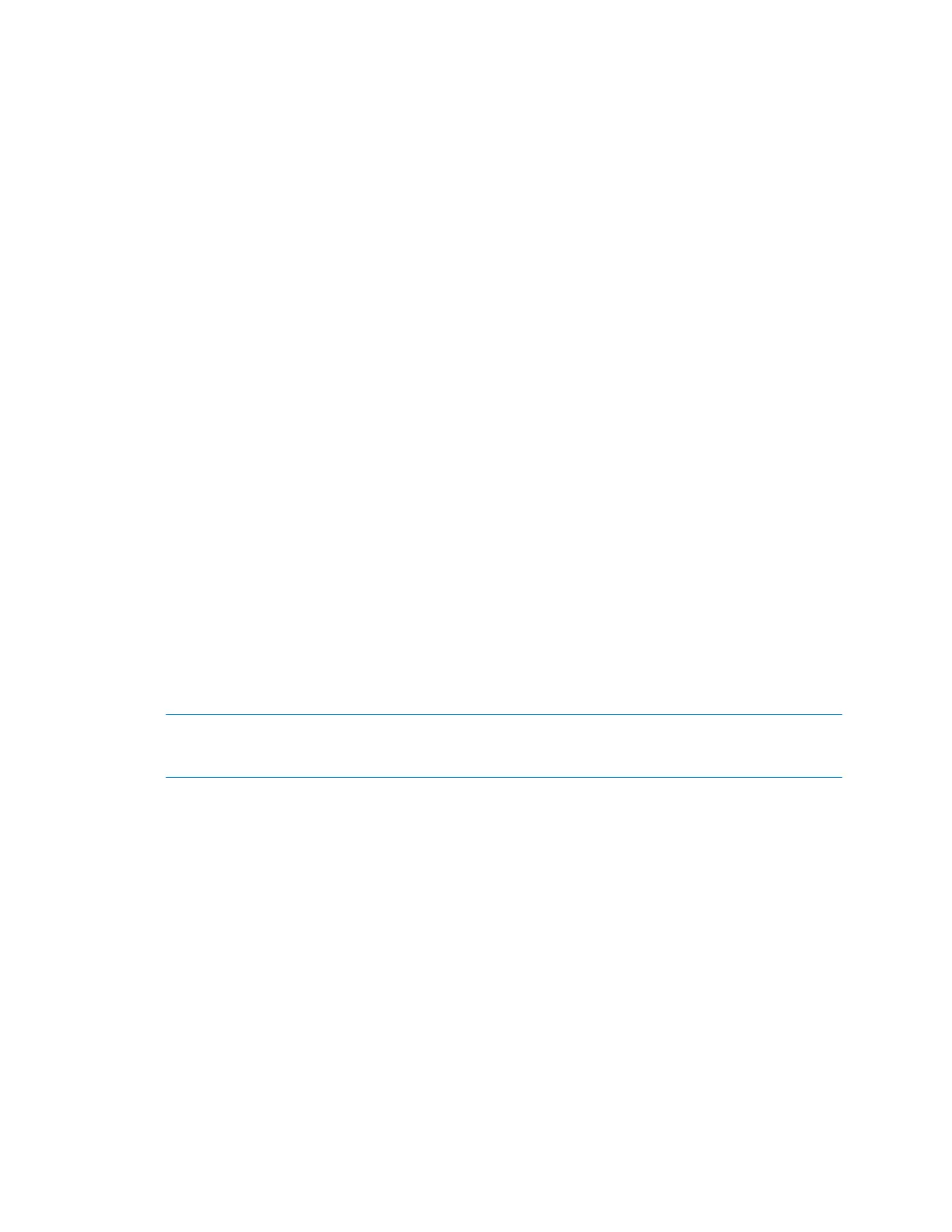Design Guide – DOC. 7977F DM NVX System • 21
In order for the network switch to know where route limiting is implemented in the
network for multicast traffic, an IGMP querier must be enabled. In most instances, a
single network switch is selected by address to act as the IGMP querier; however, if
multiple switches are configured as queriers, the switch with the lowest numerical IP
address on the network is typically the default. The default leave time for the querier
(typically about 125 seconds) is sufficient for a DM NVX network.
Protocol Independent Multicast (PIM)
Protocol Independent Multicast (PIM) is a family of multicast routing protocols for IP
networks. PIM offers one-to-many and many-to-many distribution of data. PIM modes
include PIM Sparse Mode (PIM-SM), PIM Dense Mode (PIM-DM), and PM Source-Specific
Multicast Mode (PIM-SSM). PIM-SM must be used for large DM NVX networks.
PIM-SM finds the shortest trees per path from a multicast source to multicast receivers
on a network and is more scalable than PIM-DM or PIM-SSM. PIM-SM also prevents
edge-to-switch link saturation and network loops in multicast traffic routing.
Enabling network Quality of Service (QoS) helps prioritize DM NVX traffic over other
traffic at both the source and the destination. The highest priority on IGMP multicast
traffic must be enabled. An example of enabling network QoS is as follows:
1. Enable 802.1Q VLAN tagging support in the network switch.
2. Enable and assign an 802.1P priority (for example, 5, 6, or 7) to DM NVX
addresses and ports or IGMP protocol traffic.
3. For other traffic, such as HTTP for web services or SSH for console access, assign
lower priority numbers (for example, 0 to 4) based on their addresses, ports, or
protocols.
4. For successful QoS operation, ensure that all traffic types are included in the
QoS setup.
NOTE: In addition to 802.1Q and 802.1P mentioned on the preceding page, other QoS
protocols exist and are dependent on the switch vendor. The protocols are configured
similar to the 802.1Q and 802.1P examples on the preceding page.
