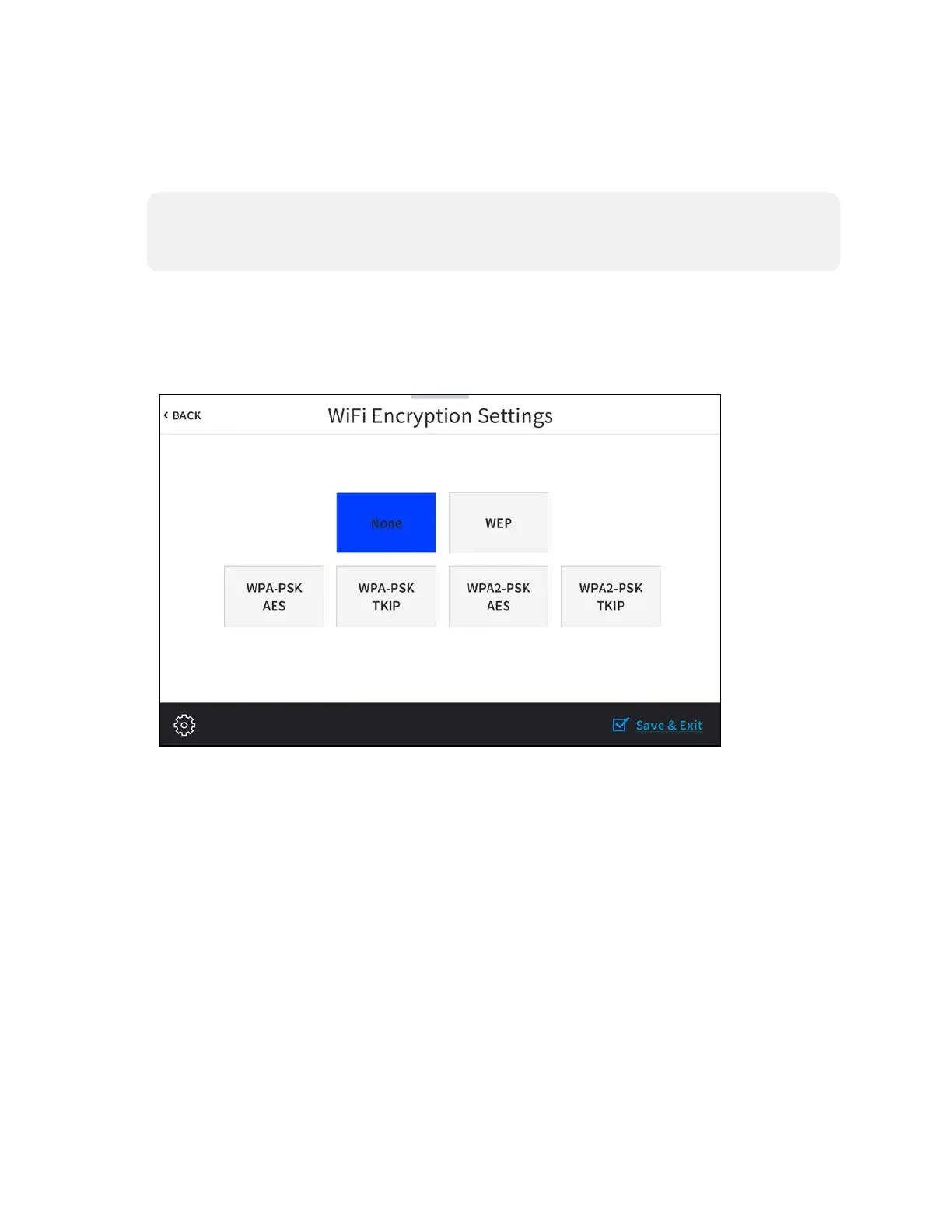156 • TSW-70 Series Product Manual — Doc. 8550E
To set up a Wi-Fi network connection:
1. Select the desired WAPfromthe options shown underneath Step 1 - Select a WAP. If the
desired WAPisnot shown, tap Add New.
NOTE: The WAP Name (SSID) and Security fields are populated automatically when a
discovered WAP is selected. This information must be entered manually when adding a
new WAP.
2. Tap the WAPName (SSID)textfield to display an on-screen keyboard.
3. Enter or modify the WAPname if necessary, and then tap SAVE.
4. Tap the Security text field to display the Wi-Fi Encryption Settings screen.
Wi-Fi Encryption Settings
5. Tap the appropriate encryption type used by the WAP, and then tap <BACK.
6. Tap the Passwordtextfield to display an on-screen keyboard.
7. Enter the password used to connect to the WAP, and then tap SAVE.
8. Tap Step 3 - Make this my Access Point. The Wi-Fi WAPSelectionscreen is displayed.
