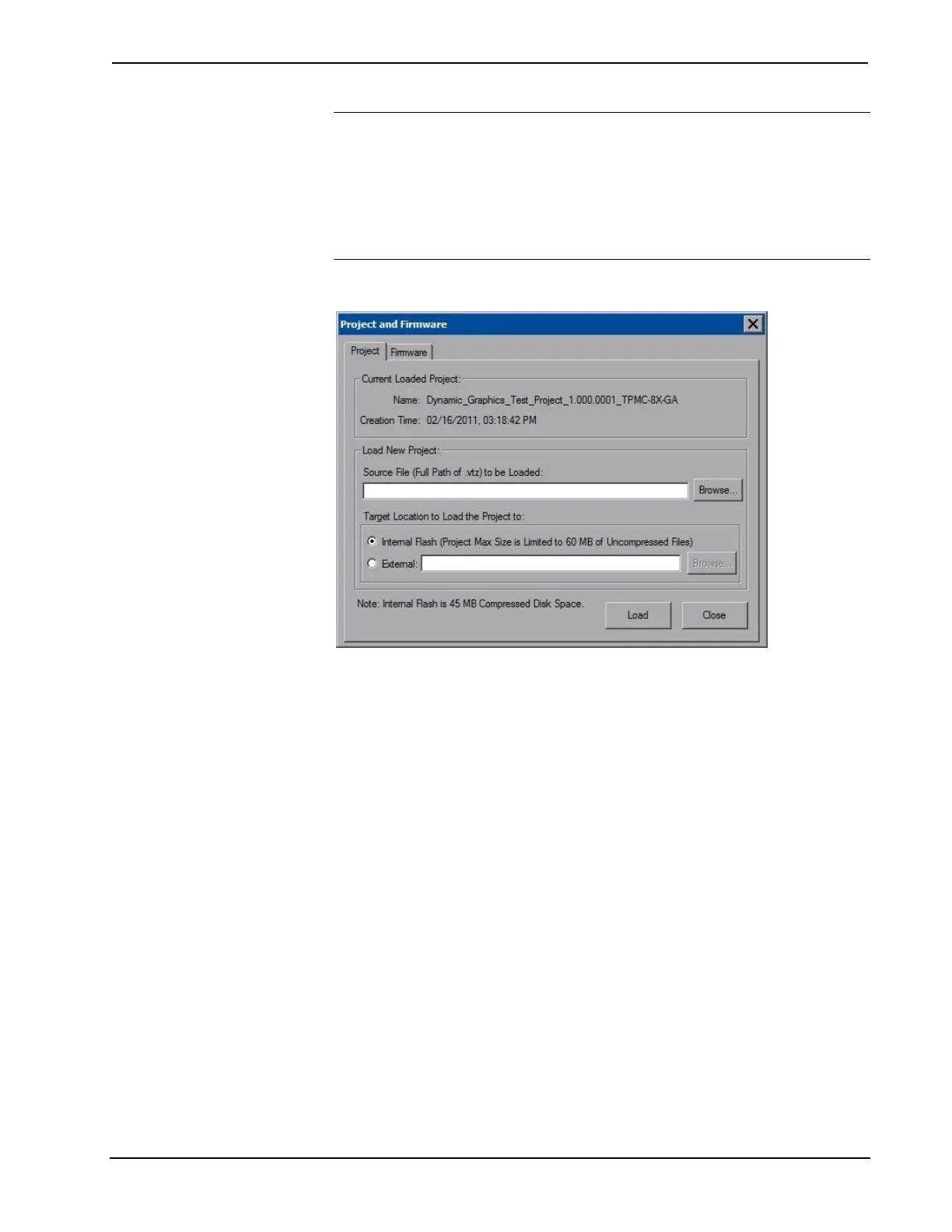Isys
®
8.4” WiFi Touch Screen Crestron TPMC-8X-GA
NOTE: When selecting Browse, the contents of the “Recent” folder will not be
available.
NOTE: Projects can also be loaded via Crestron Toolbox.
NOTE: If External is checked, the display list cannot be viewed via Crestron
Toolbox.
“Project and Firmware” Window (Project Tab)
The Firmware tab of the “Project and Firmware” window (refer to illustration on the
following page) displays the Current Loaded Firmware and also has a Load New
Firmware section.
Current Loaded Firmware displays the Version of the current firmware.
In the Load New Firmware section, touch Browse and select the firmware file (i.e.,
the .csz file) to be loaded from a network drive, USB device or flash drive. Touch
Load to load the new firmware.
18 • Isys
®
8.4” WiFi Touch Screen: TPMC-8X-GA Operations Guide – DOC. 7078C
