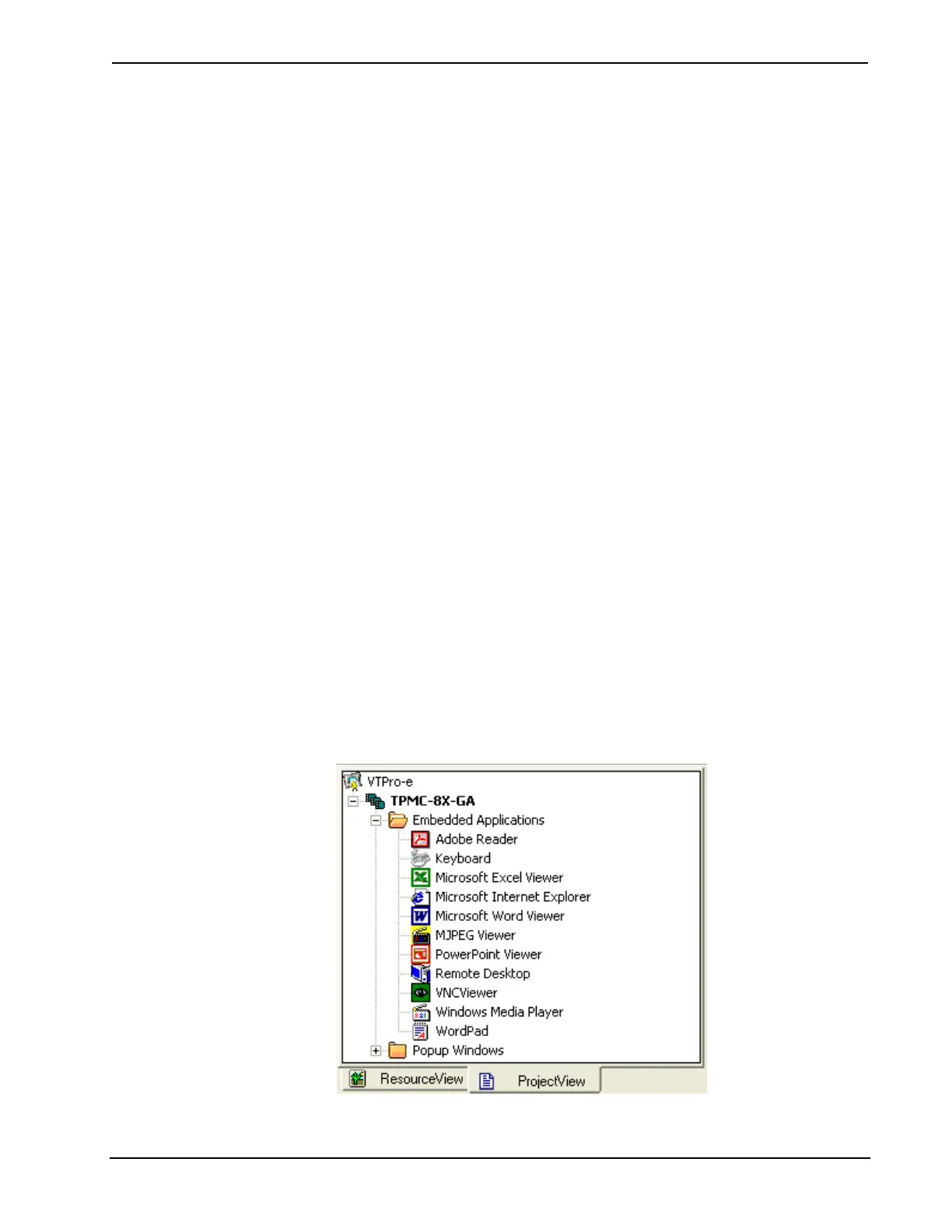Isys
®
8.4” WiFi Touch Screen Crestron TPMC-8X-GA
Embedded Applications
A number of third-party or in-house applications are embedded in a VT Pro-e
TPMC-8X-GA project. (Refer to illustration on the following page.)
• Adobe Reader
• Microsoft Excel Viewer
• Microsoft Internet Explorer
• Microsoft Word Viewer
• MJPEG Viewer
• PowerPoint Viewer
• Remote Desktop
• VNC Viewer
• Windows Media Player
• WordPad
The embedded applications have the following features:
• All embedded applications listed in the VT Pro-e ProjectView workspace
are created by default for a new TPMC-8X-GA project.
• All applications are created at project-level – one instance per project.
• The static position and size of each application can be viewed from any
page.
• Four analog joins can be assigned to each application to dynamically
change position and size.
• One digital feedback join or one analog join can be assigned to dynamically
show/hide an application.
Embedded Applications in ProjectView
44 • Isys
®
8.4” WiFi Touch Screen: TPMC-8X-GA Operations Guide – DOC. 7078C
