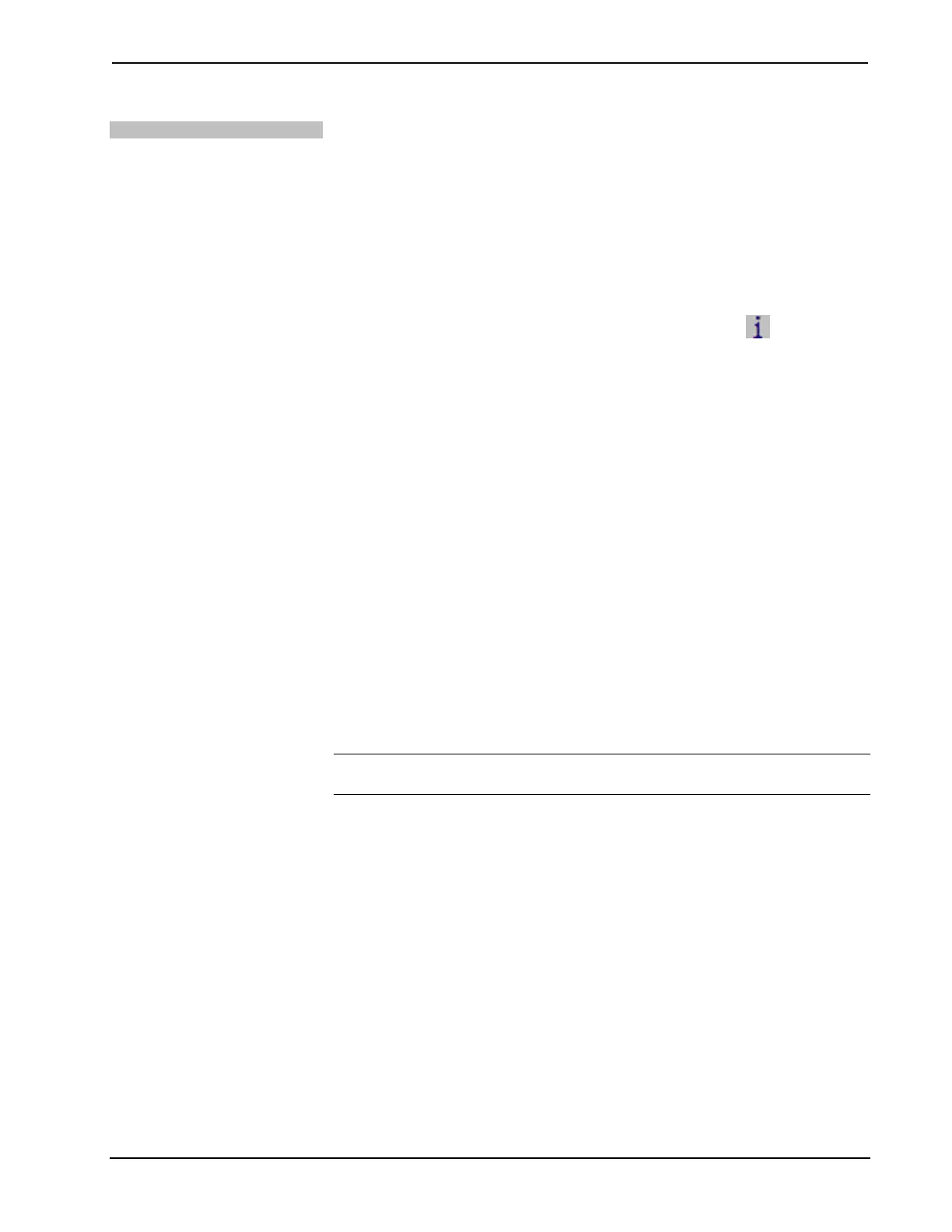Isys
®
8.4” WiFi Touch Screen Crestron TPMC-8X-GA
Firmware
Check the Crestron Web site to find the latest firmware. (New users may be required
to register to obtain access to certain areas of the site, including the FTP site.)
Upgrade TPMC-8X-GA firmware via Crestron Toolbox.
1. Establish serial or TCP/IP communications with the TPMC-8X-GA and
display the “System Info” window.
2. Select Functions | Firmware… to upgrade the TPMC-8X-GA firmware.
Program Checks
In Crestron Toolbox, display the “System Info window (click the
icon) and
select the Functions menu to display actions that can be performed on the
TPMC-8X-GA.
Be sure to use the Crestron Toolbox to create the TPMC-8X-GA IP table.
1. Select Functions | IP Table Setup.
2. Add, modify or delete entries in the IP table. The TPMC-8X-GA can have
only one IP table entry.
3. A defined IP table can be saved to a file or sent to the device.
Edit the control system’s IP table to include an entry for the TPMC-8X-GA. The
entry should list the TPMC-8X-GA’s IP ID (specified on the TPMC-8X-GA’s IP
table) and the internal gateway IP address 127.0.0.1.
To prevent interference with other 802.11 devices that may be operating nearby,
channels should be adequately spaced when configuring your wireless network;
channels 1, 6 and 11 are the only non-overlapping channels. Refer to the information
supplied with the WAP for instructions concerning channel selection.
Restore
The restore console command will restore the TPMC-8X-GA to its original
factory default settings.
NOTE: The restore console command will not restore the original version of the
firmware.
48 • Isys
®
8.4” WiFi Touch Screen: TPMC-8X-GA Operations Guide – DOC. 7078C