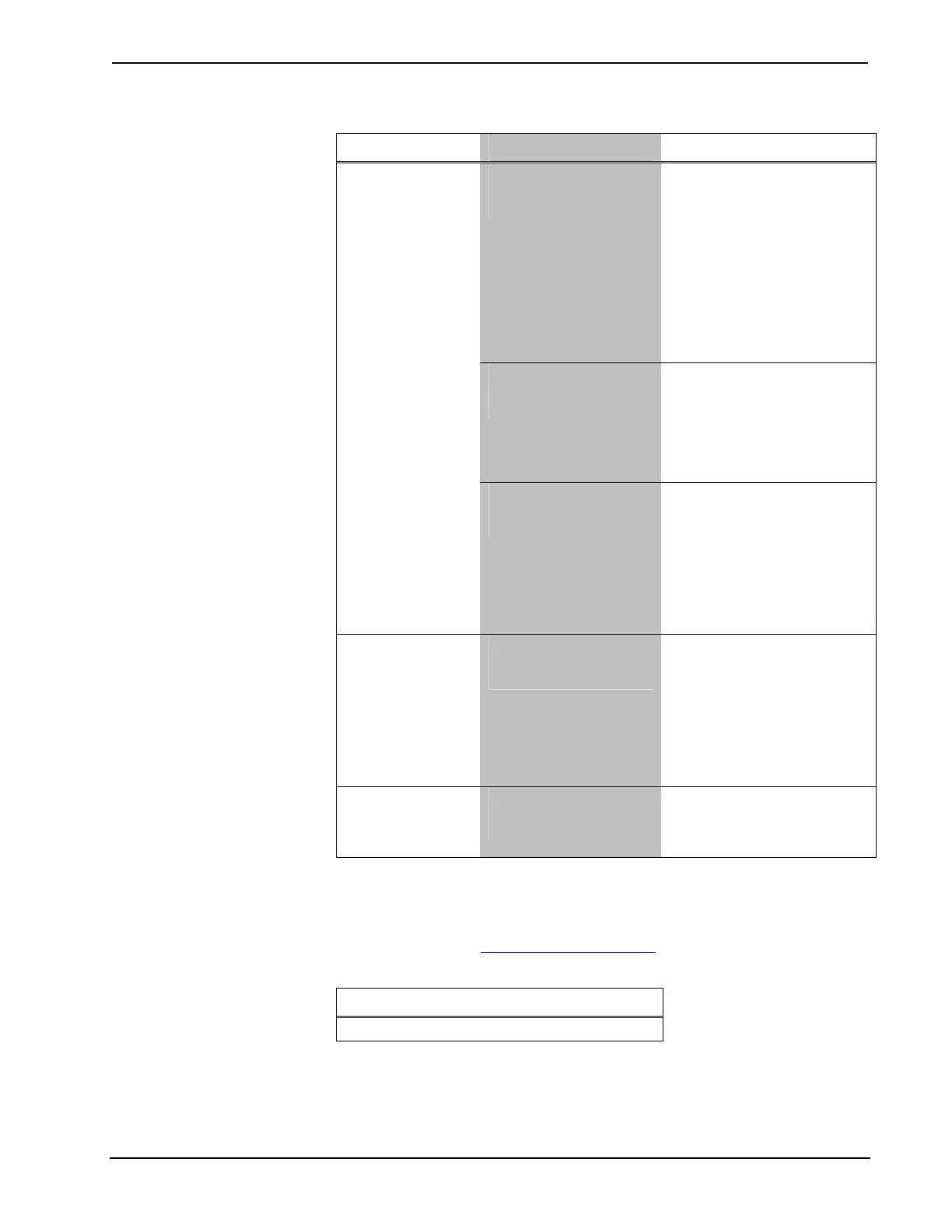Crestron TPMC-8X-GA Isys
®
8.4” WiFi Touch Screen
TPMC-8X-GA Troubleshooting (Continued)
TROUBLE POSSIBLE CAUSE(S) CORRECTIVE ACTION
No IP address
configured/obtained on
the TPMC-8X-GA.
Refer to “Ethernet Details”
which starts on page 28 to
define IP addresses. If the
TPMC-8X-GA is set up to use
DHCP (not recommended),
you can use the WAP window
box to verity the IP address
provided. If the number is
invalid for your subnet or no
number is present, verify that
the DHCP server is working
properly.
Invalid control system IP
address / IP ID set up
on TPMC-8X-GA.
The IP address (or host
name) for the control system
is invalid or the IP ID does not
match the one defined in the
SIMPL program. Refer to “IP
Table” which starts on page
33 to define IP addresses.
TPMC-8X-GA
does not show
feedback and/or
does not control
any devices.
(Continued)
TPMC-8X-GA is out of
range or has poor
access to the WAPs.
The TPMC-8X-GA is out of
range of the WAP or is
experiencing interference.
Refer to the WAP
documentation for
instructions on setting up a
wireless network with
minimum interference and no
dead spots.
TMPC-8X-GA
shows unexpected
or intermittent
feedback and/or
has intermittent
device control.
TPMC-8X-GA is out of
range or has poor
access to the WAPs.
The TPMC-8X-GA is out of
range of the WAP or is
experiencing interference.
Refer to the WAP
documentation for
instructions on setting up a
wireless network with
minimum interference and no
dead spots.
TPMC-8X-GA
boots up in setup
screens every
time.
Invalid VT Pro-e project
or no VT Pro-e project is
loaded.
Load/reload VT Pro-e project
using the Toolbox.
Reference Documents
The latest version of all documents mentioned within the guide can be obtained from
the Crestron Web site (www.crestron.com/manuals).
List of Related Reference Documents
DOCUMENT TITLE
2-Series Control Systems Reference Guide
Operations Guide – DOC. 7078C Isys
®
8.4” WiFi Touch Screen: TPMC-8X-GA • 53
