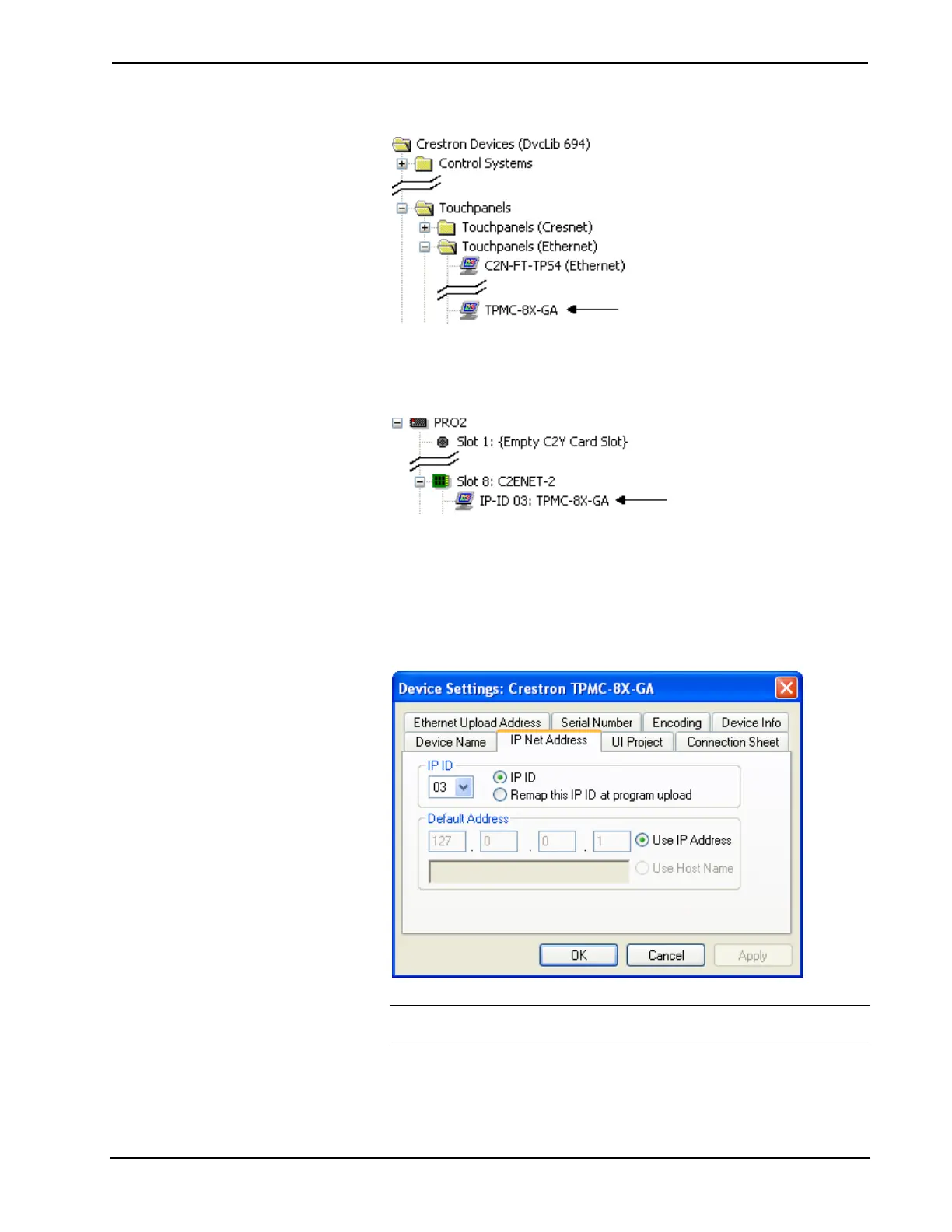Isys
®
8.4” WiFi Touch Screen Crestron TPMC-8X-GA
Locating the TPMC-8X-GA in the Device Library
The system tree of the control system displays the device in the appropriate
slot with a default IP ID as shown in the following illustration.
C2ENET-2 Device, Slot 8
2. If additional TPMC-8X-GA devices are to be added, repeat step 1 for each
device. Each TPMC-8X-GA is assigned a different IP ID number as it is
added.
3. If necessary, double click a device to open the “Device Settings” window
and change the IP ID, as shown in the following illustration.
“TPMC-8X-GA Device Settings” Window
NOTE: The ID code specified in the SIMPL Windows program must
match the IP ID of each unit.
40 • Isys
®
8.4” WiFi Touch Screen: TPMC-8X-GA Operations Guide – DOC. 7078C
