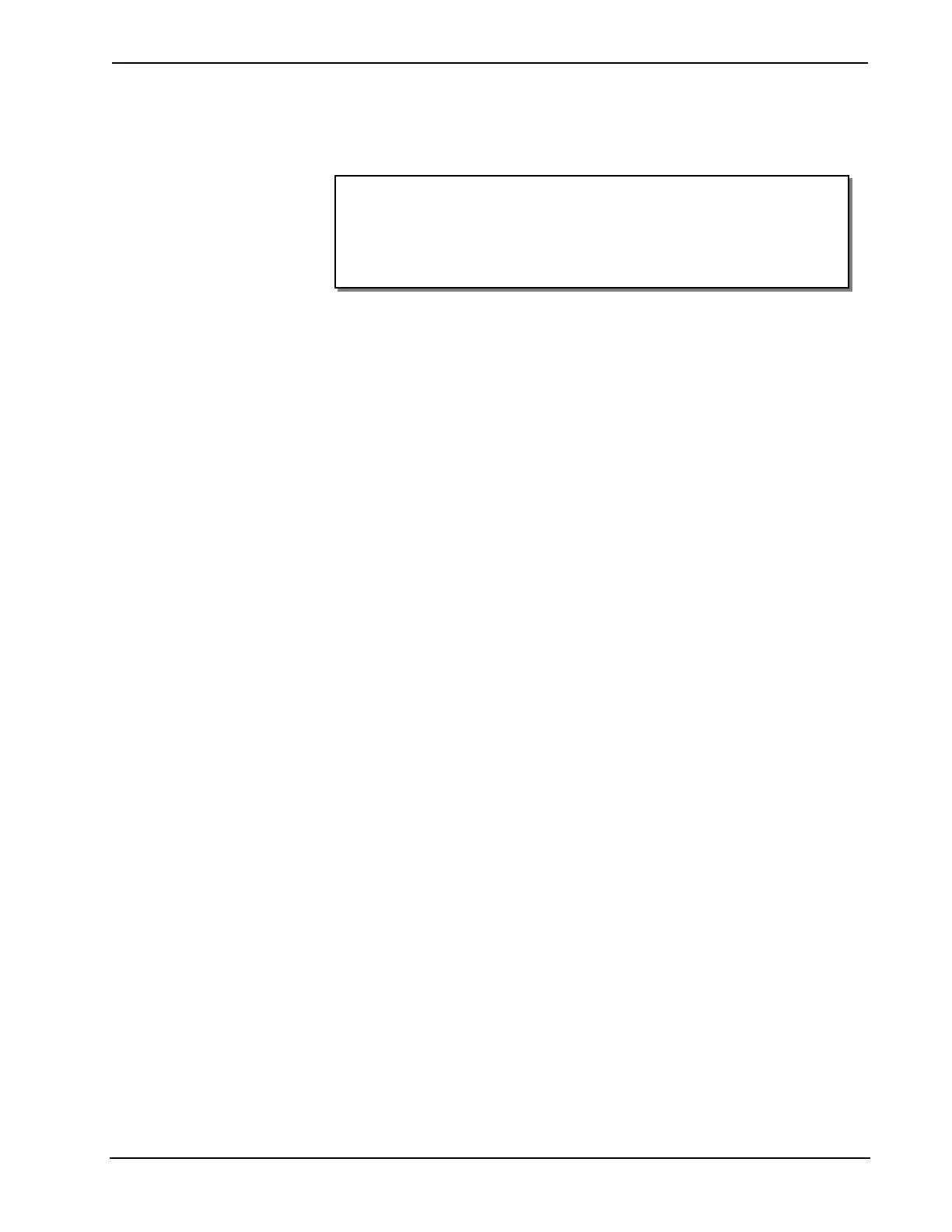Isys
®
8.4” WiFi Touch Screen Crestron TPMC-8X-GA
Features and Functions
(Continued)
• USB port for external mouse and keyboard
1
• Intelligent power management for “wake on touch”
• Internal Li-Ion battery pack included
• External “booster” battery pack available (sold separately)
• Optional desktop and wall mount docking stations (sold separately)
Wi-Fi Performance - Redefined
Crestron has redefined W-Fi wireless performance with the TPMC-8X-GA,
achieving a remarkable 80 feet (~24 meters) omnidirectional range
2
for exceptional
freedom of movement. The choice of 802.11 a, b and g protocols affords reliable,
high speed 2-way wireless performance in virtually any RF environment. It takes
mere minutes to configure the TPMC-8X-GA for use with a Crestron
CEN-WAP-ABG Wireless Access Point (sold separately) for a simple, secure Wi-Fi
touch screen network solution.
Advanced Touch Screen Control
Crestron touch screens offer an ideal user interface for multimedia presentation,
home automation and much more, providing a wide open canvas for the creation of
custom control screens tailored to the needs of the end user. Touch screens do away
with piles of remote controls, cryptic control panels and cluttered wall switches,
simultaneously expanding and simplifying control over a broad range of complex
devices and systems.
Fully custom touch screen control is afforded through the TPMC-8X-GA’s ample
8.4” (213 mm) touch screen. Dynamic graphics and text capabilities enable the
display of all kinds of useful data and alluring eye candy, from AV controls and
icons, to room temperature and lighting levels, to photos and video, to digital media
playlists complete with metadata and cover art. Advanced gestures navigation,
animated objects, multi-mode buttons, PNG translucency and page transition effects
enhance the palette for creating interactive GUIs that are both eye catching and easy
to use.
Powered by Core 3
The Crestron Core 3 UI™ framework enables the generation of dynamically rich
user interfaces with greater power and ease than ever. Core 3 lets touch screen
designers merge multiple objects and apps on screen, leveraging the power of
Adobe
®
Flash
®
, streaming video, Web browsing, IP intercom and other technologies
to deliver an engaging and ultra-intuitive touch screen experience. Use gestures
navigation to effortlessly browse through music and movie libraries, scroll through
TV channels and radio stations and select any desired control app from an intuitive
menu of colorful 3D icons. Personalize the touch screen desktop with animated
clocks, calendars, weather widgets, news feeds and other informative objects. Even
apply themes and backgrounds that change on the fly with each user, event or
season.
1. USB mouse/keyboard not included.
2. Refer to “Specifications” which starts on page 5 for full wireless details.
2 • Isys
®
8.4” WiFi Touch Screen: TPMC-8X-GA Operations Guide – DOC. 7078C
