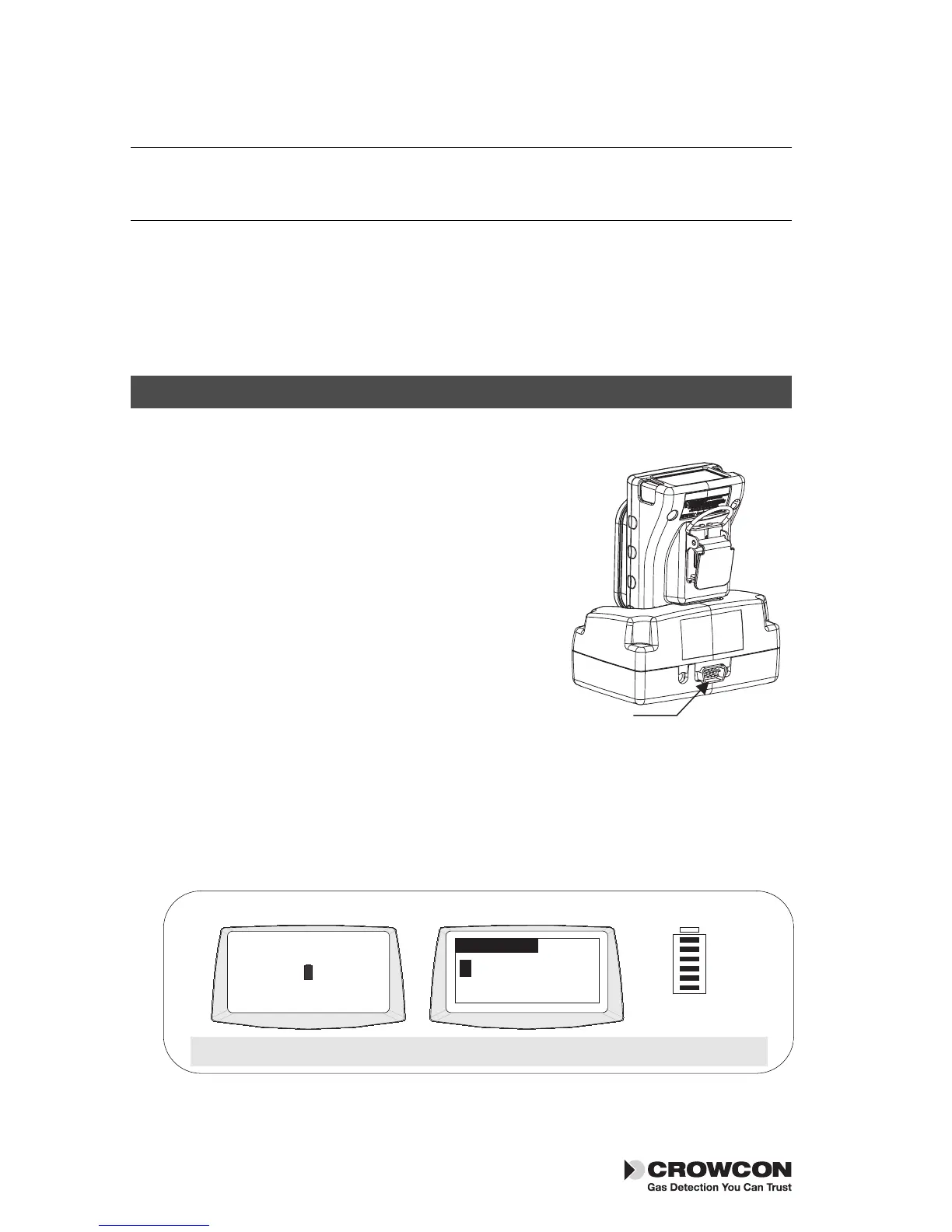Batteries Tetra 3
III.
Batteries
3.1 Rechargeable batteries
Tetra 3 uses a rechargeable Lithium-ion battery which must only be charged
using a Crowcon battery charger. A 5 hour recharge from flat will provide at
least 12 hours operating time. A fully charged battery will provide more than
16 hours of continuous use.
Charging the batteries
1. Ensure you are in a safe area.
2. Plug the charger power supply into a
mains socket.
3. Connect the power supply to the
charger. Insert the Tetra 3 into the
charger.
Switch on the charger's power supply.
The unit would normally be left
switched off for charging. When
charging is complete the red LED is
extinguished. (Early units had a green
LED illuminate on completion of
charge). If the unit is switched on
during charge the normal display
battery icon sweeps from empty to
full. On disconnecting the charger power supply this display icon will
update in 20 seconds to show actual charge state.
In Run mode, the battery icon will display six bars when it is full.
4. Remove the Tetra 3 from the charger and switch on to use.
12
