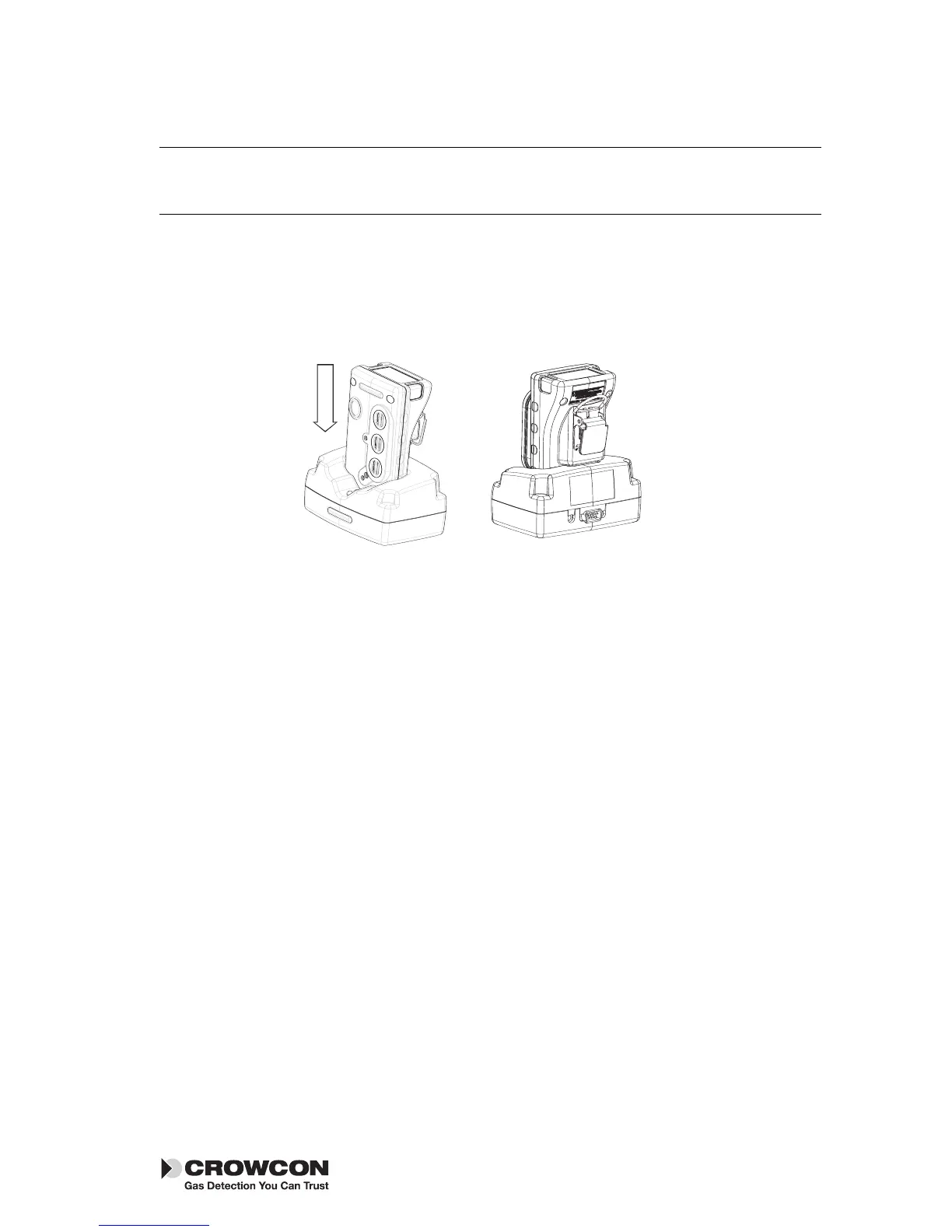VIII.
PC interface and software
Tetra 3 can be connected to a PC using the single way charger unit with option-
al PC interface. The charger unit is fitted with a D-type 9 pin male RS232 sock-
et which is located at the rear of the charger, see diagram below. The PC
requires Crowcon Portables PC software. A USB-RS232 adapter is also available
from Crowcon.
The software provides the user with access to reconfigure alarm levels, opera-
tion, run calibrations, print reports and to access data and event log files.
Set-up
1. Install Portables PC software on PC and attach the RS232 cable to the
charger and PC.
2. Switch on the Tetra 3 unit and drop it into the charger unit ensuring it
is upright and the display is facing forward.
3. Open the Portables PC software and either use the Wizard or the
Engineer’s Form, select Tetra 3 and upload the configuration.
For more information on using the Crowcon Portables PC software, see
installed help file.
21
Tetra 3 PC interface and software
