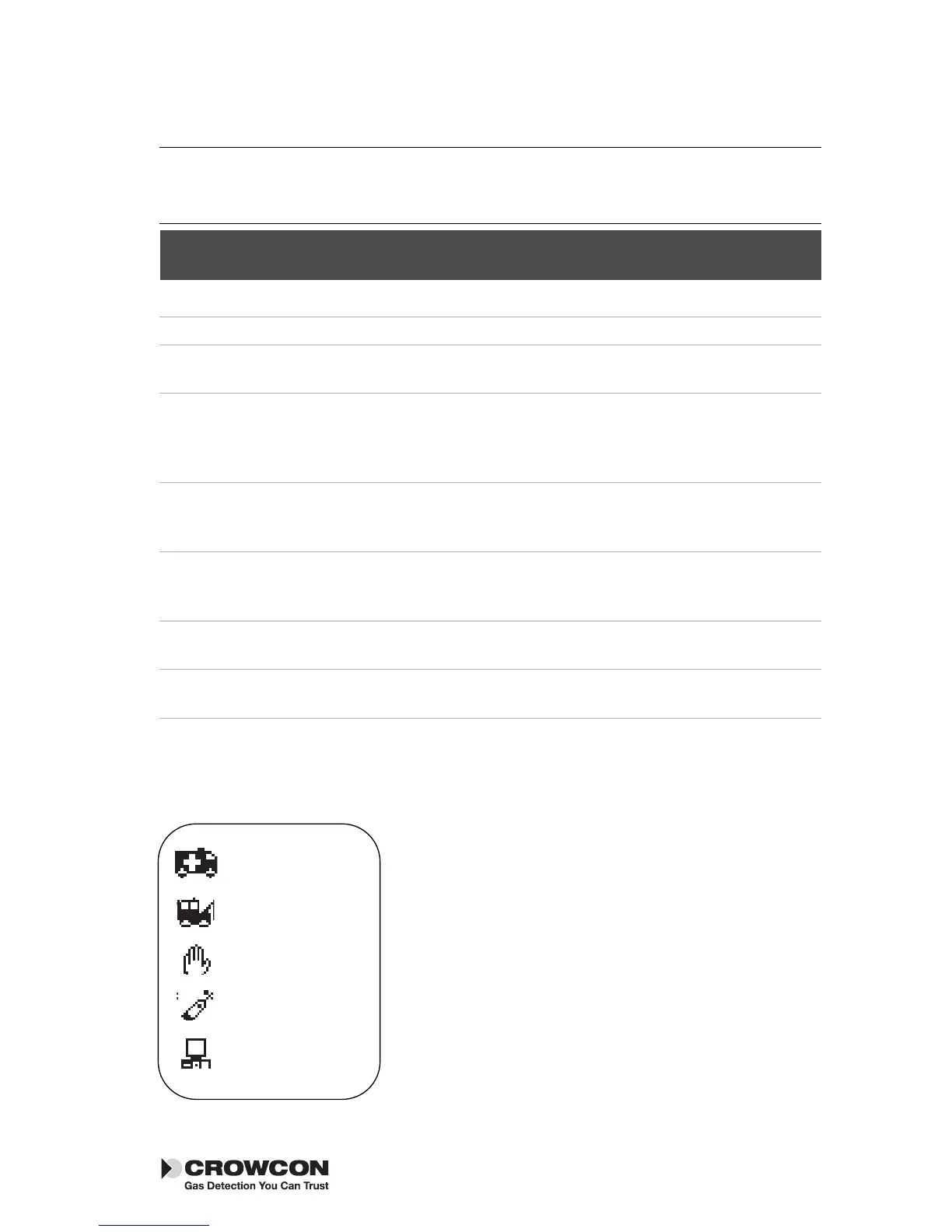XII. Troubleshooting guide
Symptom/ Cause Action
error message
Instrument won't switch on Flat battery. Recharge or replace battery.
No confidence beep Function disabled. Reconfigure with PC software.
Gas reading when no gas Zero drifted. Restart instrument in clean
present air.
Unstable/inaccurate gas Sensor failure Do not use; exit hazardous
reading area immediately. Return
instrument for recalibration
or sensor replacement.
Auto zero failed Zeroing in Switch off and restart in
contaminated clean air.
atmosphere
Cannot Auto zero due to Zeroing in Switch off and restart in
alarm contaminated clean air
atmosphere
Calibration expired The calibration due Send for calibration
date has passed
LCD too faint/dark Contrast setting Adjust using Portables
wrong PC software.
27
Tetra 3 Troubleshooting guide
