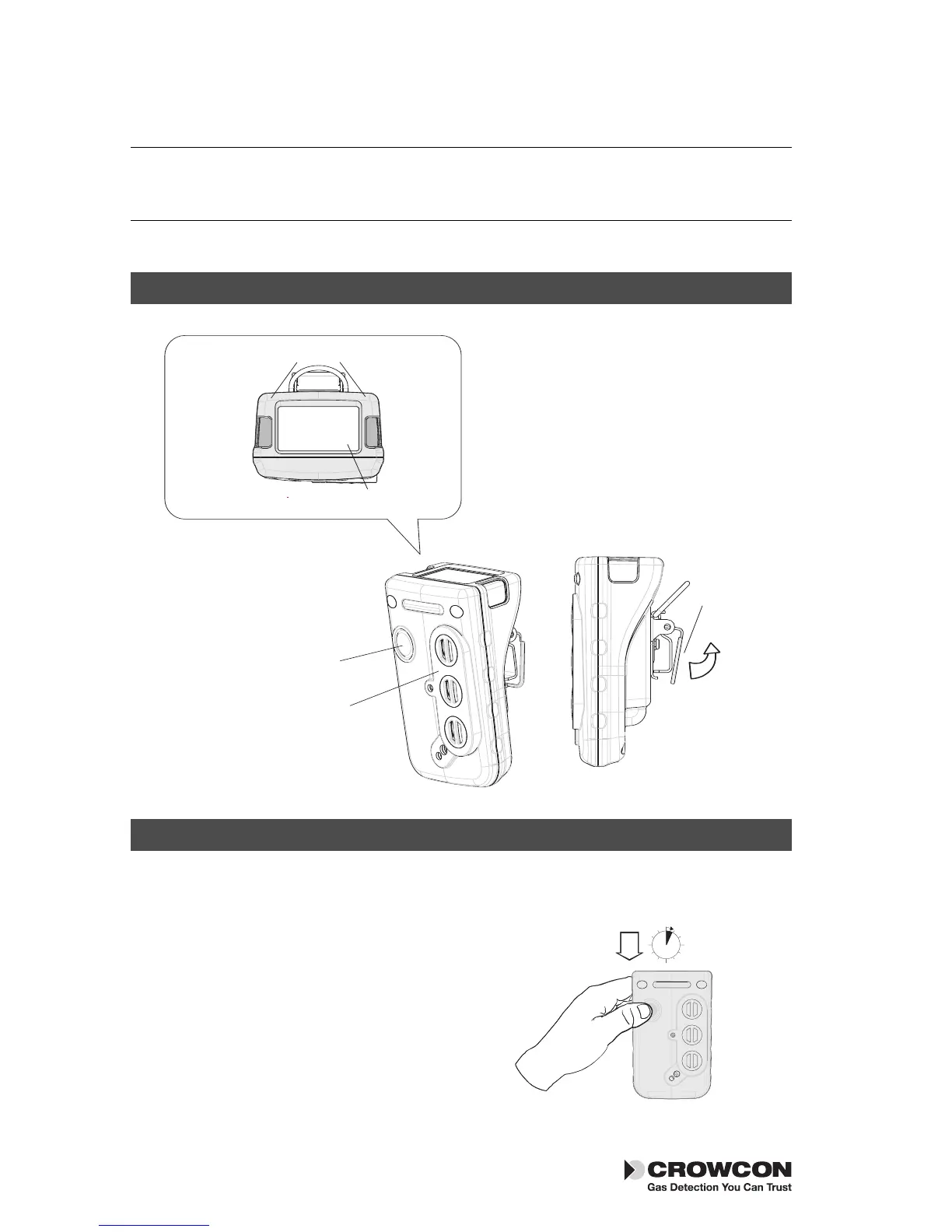Quickstart guide Tetra 3
Quickstart guide
1. Getting started
Review your Tetra 3 unit
Switching on your unit
Tetra 3 requires little setting up, follow these simple steps to get your unit ready
for use.
1. Ensure the unit is in clean air.
2. Switch on
Press and hold the operator
button until the red LED flashes.
The operator display screen will
light up and the unit will begin a
warm up sequence.
2