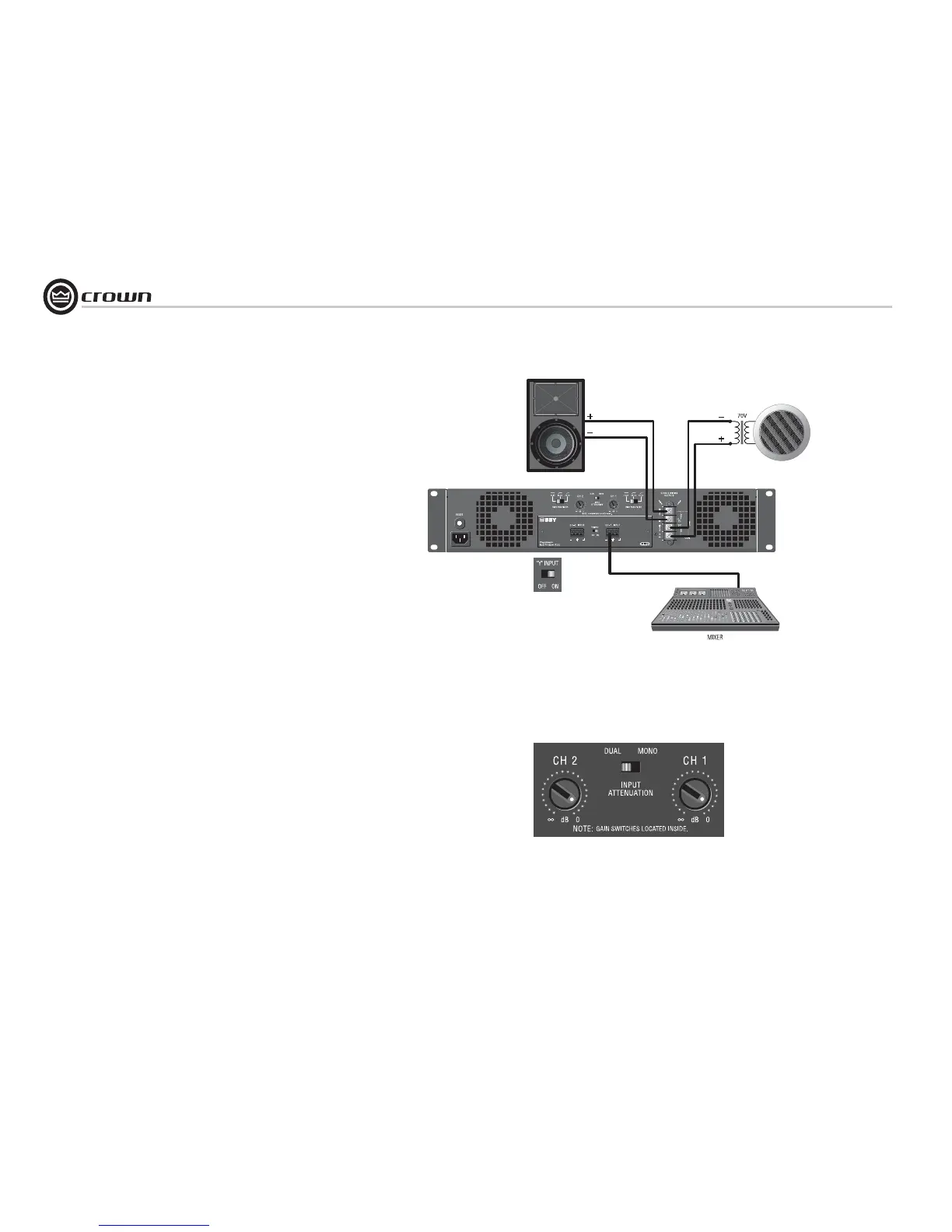Operation Manual
CTs Power Amplifiers
page 14
3.6.5 Dual Mode with “Y” Input
See Figure 3.14. This configuration feeds a mono
signal to both Channel 1 and Channel 2. In the
example in Figure 3.14, Channel 1 is driving a low-
impedance loudspeaker and Channel 2 is driving a
loudspeaker with a 70V transformer.
INPUTS:
Connect the signal to the Channel 1 input. On the
back panel, set the “Y” Input Switch to ON.
OUTPUTS:
Connect the Channel 1 speaker’s positive (+) lead
to Channel 1 positive terminal of amp; repeat for
negative (–).
Connect the Channel 2 speaker’s positive (+) lead
to Channel 2 positive terminal of amp; repeat for
negative (–).
See Figure 3.15. Turn up both Input Attenuators and
set the Mode Switch to Dual.
NOTE: When the “Y” Input Switch is on, the Chan-
nel 2 input can be used to daisy-chain to another
amplifier.
Figure 3.15 System Wiring for “Y” Input Mode
Figure 3.16
Attenuator and Mode-Switch
Settings for “Y” Input Mode
3 Setup
Always route the input and output wires in
separate bundles.
