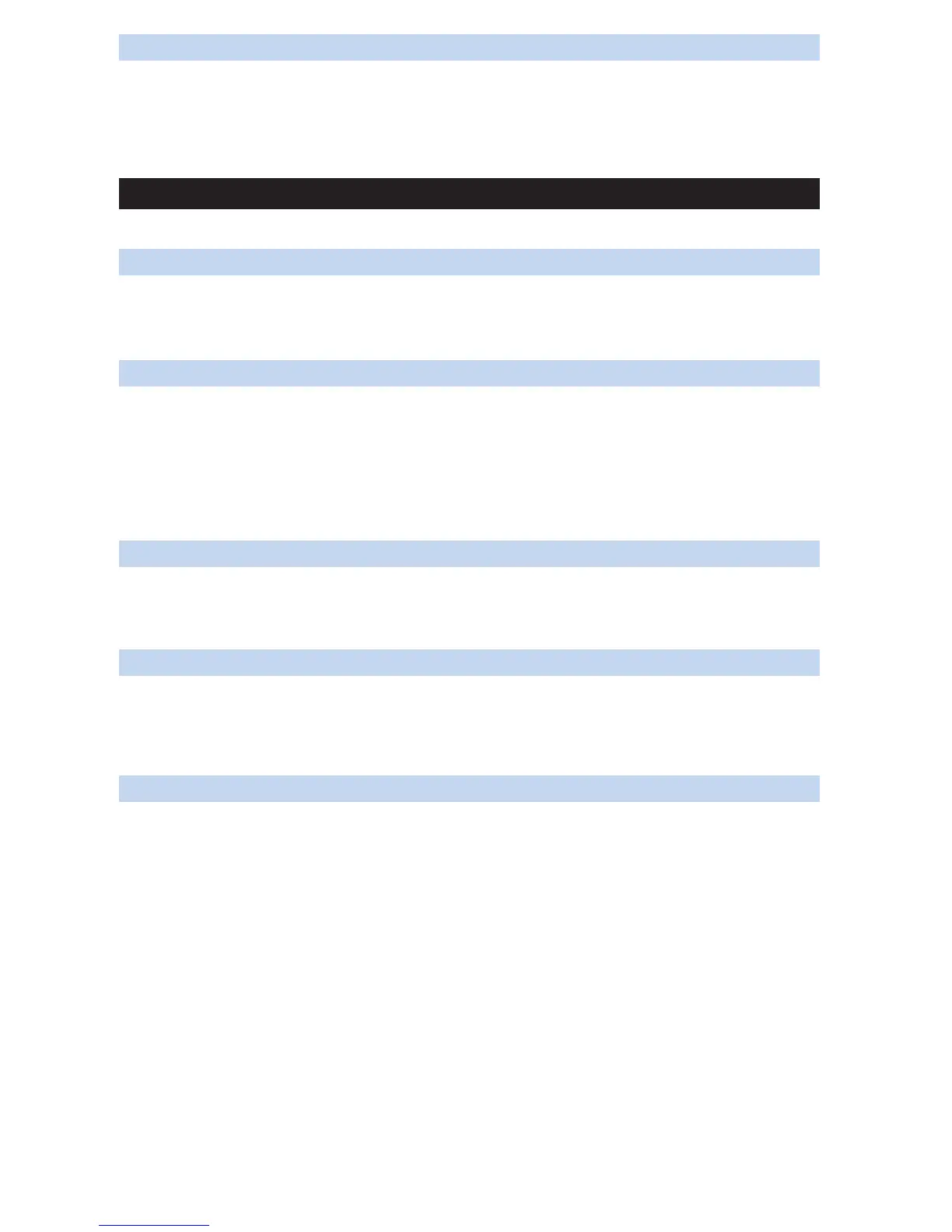PN: 2975 Rev F, 3/2004
Page 12 of 24
PRESSURE is Our BUSINESS
™
Serial Number
?SN# The serial number is returned in two strings, which are also shown sequentially
on the display. A typical example is shown below:
3
12659
Commands
The following are commands. All commands start with an exclamation mark (!).
Next Pressure Unit
!I,P This command is acknowledged with a simple “A,Ø”. To check which units were
selected, send the command “?P,U” to return the pressure value and the current
pressure units.
Zero
!ZER Zeroes the pressure readings by setting a tare value equal to the current applied
pressure. The tare cannot be cancelled, but it can be reloaded by calling this
command again. To check the tare value, send the Tare Check command
(“?Z,U”). If you want to disable the tare after enabling it, send the reset
(“!RST”) command. (Read the Reset section first to be sure you understand all
effects of performing a reset.)
Clear Peaks
!CLR Clear high and peak low values by setting them to the current live reading (which
might not be zero). For instance, if the current live reading were 253 PSI, then
both high and low peak registers would contain 253.
Water Density
!_4C Set the density of water to 4°C (39.2°F)
!60F Set the density of water to 15.6°C (60°F)
!68F Set the density of water to 20°C (68°F)
No Auto Off
!NAO Prevents automatic shutdown. Every time an XP2 is turned on, it defaults to a
shutdown schedule of 20 minutes after the last button push or the last RS-232
command. This command will return:
NO
AUTO
OFF
This message will also appear sequentially on the display.
To re-enable automatic shutdown, send the reset (“!RST”) command. (Read the
Reset section first to be sure you understand all effects of performing a reset.)
