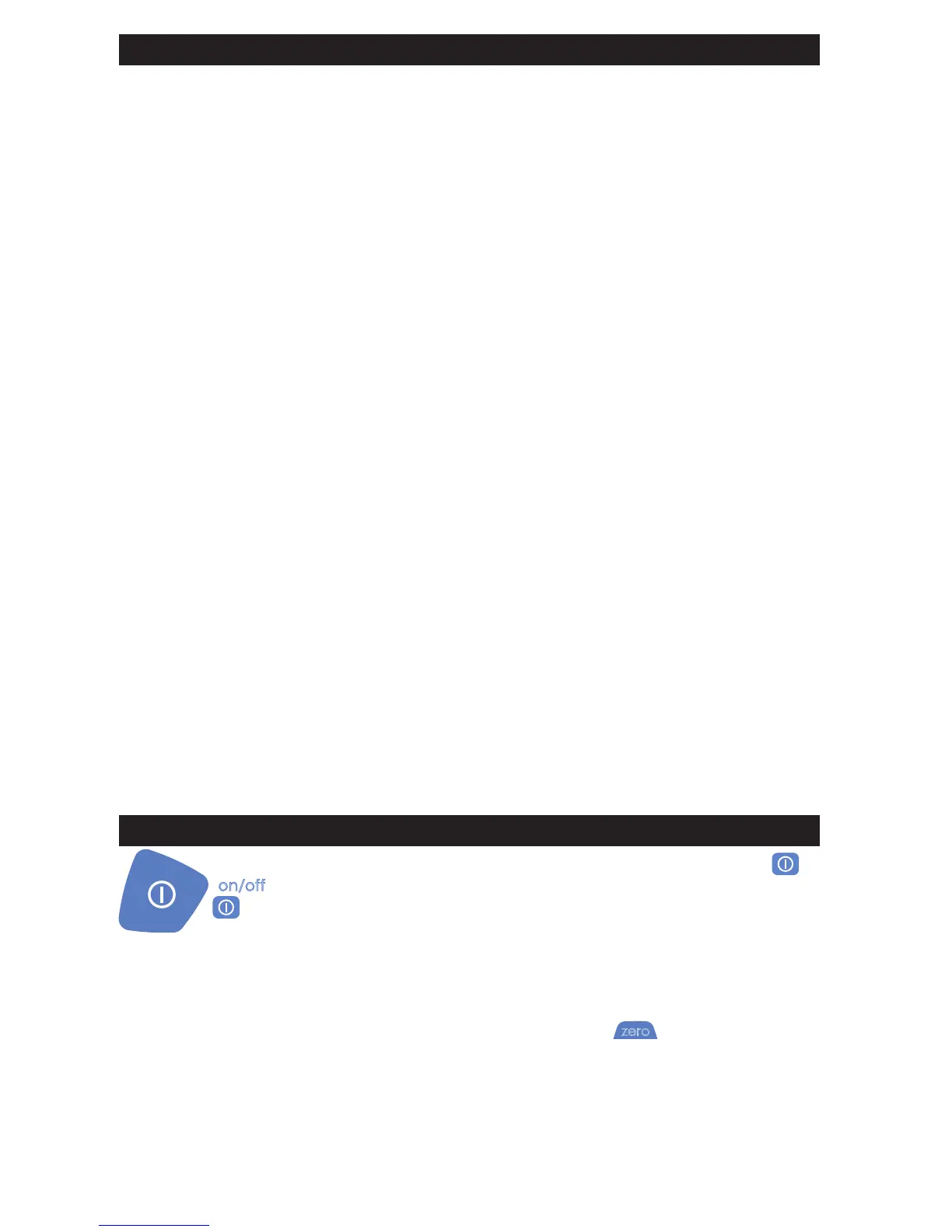PN: 2975 Rev F, 3/2004
Page 4 of 24
PRESSURE is Our BUSINESS
™
Connect the XP2 to your system. Use pipe thread tape or pipe thread sealant on the ¼″ NPT
fitting. Always use a wrench (¾″ or 19mm) for installation and removal of XP2s! There
is a limit to how much rotational force can be applied to the case, so don’t rely on, or use,
the case to screw the XP2 into a fitting, and don’t use the case to remove the XP2
fitting, either.
To ensure safe and accurate operation, please read the following warnings:
WARNING:
Severe injury or damage can occur through improper use of pressure instruments!
Do not exceed recommended pressure limits of tubing and fittings. Be certain all pressure
connections are secured.
This gauge can display zero pressure with up to 200 PSI applied! Do not rely on the
display indication before disconnecting - it may not be indicating true pressure. Never
disconnect pressure instrumentation without first relieving system pressure.
CAUTION:
Never insert any object (other than the
1
⁄
16
″ NPT metal filter) into the pressure
connection! The sensor diaphragm is very thin and can be damaged or destroyed by solid
or sharp objects. Cleaning of the sensor must be done with appropriate solvents only.
Zero/Tare
To make sure that the XP2 is performing to it’s rated accuracy, the XP2 should
be exercised and re-zeroed whenever exposed to changes in temperature (see
Specifications). It’s also good practice to check zero as your final reading too,
as the XP2 should return to a perfect zero reading. (If it does not return to zero,
check the filter - it may be blocked).
The XP2 can zero (or “tare”) any applied pressure up to 200 PSI (or equivalent). This
means that even if zero pressure is displayed, the actual gas or fluid pressure connected
to the XP2 may be high enough to be dangerous if you were to disconnect the XP2 without
relieving the pressure first. Always check that the pressure has been equalized with
ambient pressure before disconnecting the XP2!
To zero or tare the XP2, you must turn off peak indication, then press the
button
for at least ½ second before it responds. The delay avoids unintentional changes to the
zero/tare setting. The display will briefly flash all dashed lines, indicating that it has been
re-zeroed. If you attempt to tare or zero the gauge when more than 200 PSI is being applied,
the command will be ignored, and “--HI-” will be displayed.
The
button changes its function when the peak high (
) or the peak low (
)
icon is displayed. While a peak icon is displayed the
button becomes the
button.
Units button
Pressing this button causes the XP2 to select the next unit of pressure
measurement. There are up to 9 units available. See “Pressure Ranges,
Display Scales & Resolution” for the list of pressure units available for your
model.
Introduction
Thank you for choosing the XP2 Digital Test Gauge from Crystal Engineering Corporation.
Your XP2 is a combination of leading edge technology and rugged industrial design.
The case, and almost all metal components, are stainless steel. Gaskets seal out dust and
water. Even the RS-232 connector (with or without the cover) is fully sealed!
Circuitry is mounted in a shock absorbing elastomer, and the batteries are easily accessible
by removing two screws. But you won’t need to change batteries often, since 3 AA batteries
operate the XP2 for up to 1500 hours of continuous use. If you are mounting the gauge in
a permanent location you might consider ordering the optional external power supply kit
(PN: 2984). With the external power supply the batteries serve as an automatic backup
supply, in case of power failure.
Other features include:
• continuous recording of peak and valley pressure readings
• a removable filter (to keep out large particles contaminants)
• all welded 316 stainless steel sensor
• can be cleaned for oxygen service
Accuracy is 0.1 percent of reading - so any XP2 can typically replace several of the range
rated gauges you may have been using. And the XP2 is fully temperature compensated -
so there is no change in accuracy throughout the entire operating temperature range!
We hope your XP2 meets your expectations, and we're interested in any comments or
suggestions you may have. You can send us a note at:
feedback@crystalengineering.net
Many features in this and our other products are a direct result of your comments!
Crystal Engineering is the company that designs, manufactures, markets and services the
XP2, 30 series pressure calibrators, MultiCal multimeter pressure adapters and a variety of
industry specific pressure measuring equipment. Crystal Engineering pioneered features
like full temperature compensation and “of reading” rated gauges and calibrators. Pressure
measuring equipment is the only thing we do and that’s why we say:
Pressure is Our Business!™
Operating Instructions
The XP2 is shipped with batteries installed, so it’s ready to use. Press the
(on/off) button and the XP2 will test all LCD segments. Continue pressing the
button for at least one second and the XP2 will start normal operation.
(The
one second delay avoids turning on XP2 by mistake.)
The XP2 always resumes operation in the mode and the units of the pressure last used, and
it does not automatically rezero when turned on.
All XP2s are intended for gauge pressure measurement. That is, they indicate the difference
between applied pressure and ambient barometric pressure. The
button can also be
used as a tare function, meaning it can be set to read zero pressure at for any pressure up to
the full scale of the gauge, or 200 PSI, whichever is lower.
