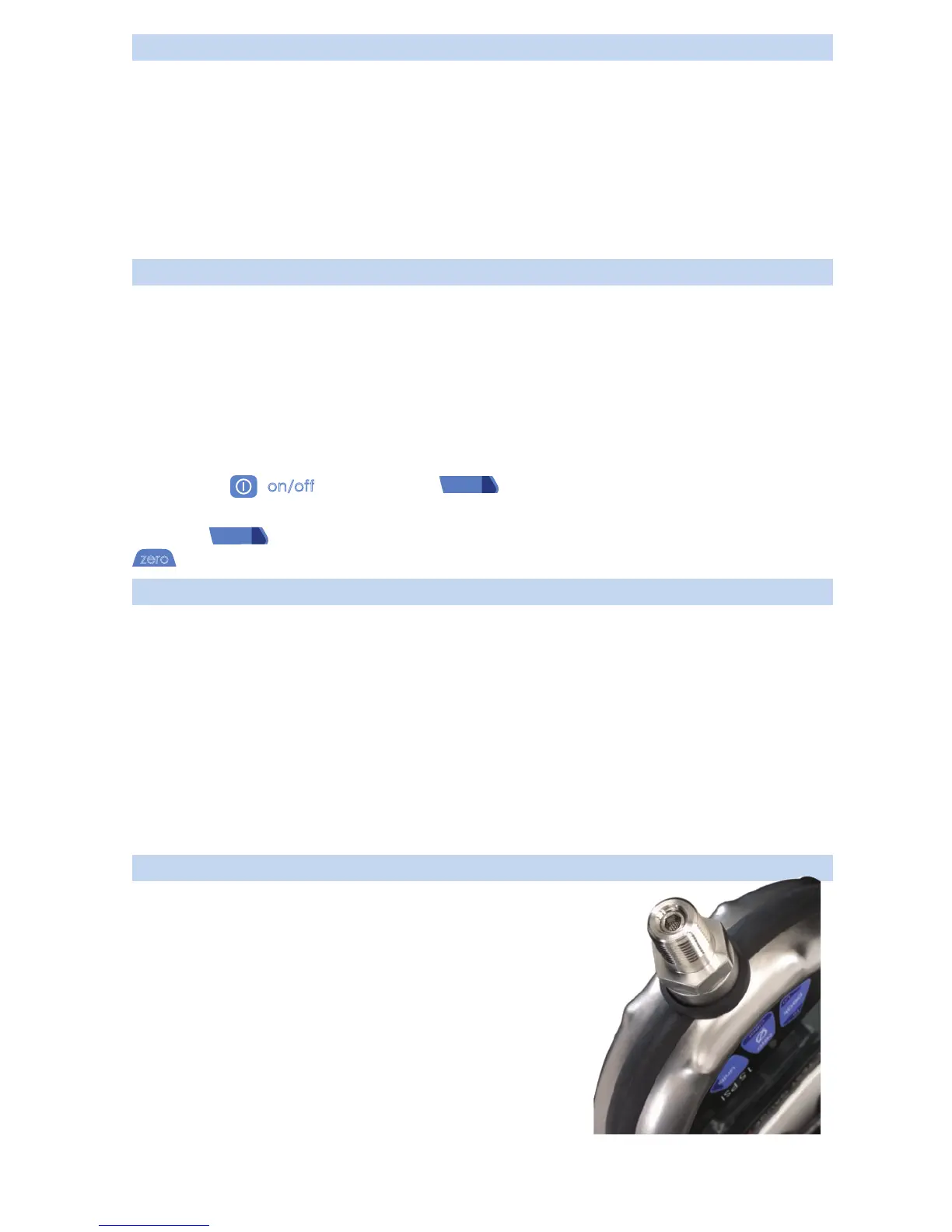PN: 2975 Rev F, 3/2004
Page 7 of 24
C R Y S T A L
engineering corporation
Measuring Vacuum
All versions of the XP2 can be used to measure moderate vacuum, though only ranges of
300 PSI (and 20 bar or 2000 kPa) and lower are actually tested and certified for vacuum
operation.
When measuring pressure less than ambient barometric conditions, a minus (-) sign will
appear. XP2s are not recommended for continuous use at high vacuum (pressures less
than -14.5 PSI, at sea level). If the pressure applied is less than -14.5 PSI or equivalent,
regardless of zero or tare, the gauge will indicate overpressure (see “Overpressure
Conditions”).
Water Density (Inches of Water)
The following applies only to models where inches of water are available. As shipped from
the factory, the XP2 is set to display inches of water corresponding to the density of water
at 4°C (39.2°F). You may require a different water density for your application, so the XP2
can be set to use the density of water at 20°C (68°F) or 15.6°C (60°F), instead. Changing
the setting can be accomplished via the keypad, or via the RS-232 interface (see: WinXP2
Configuration Software or refer to the Digital Interface section for instructions to change the
water density via RS-232).
To check and or change the water density setting from the keypad, turn on the XP2 by
pressing the (on/off) button and the
button simultaneously. The display will
indicate either “4C” or “60F” or “68F”.
Press the
button until the display cycles to the desired water density, then press the
button to store the selection (this will not zero the gauge).
Overpressure Conditions
The XP2 will read pressure up to approximately 110% of the rated pressure range. Above
110% percent of the range the display will start flashing and the readings will not be reliable.
The zero/tare function does not affect the point at which the display starts flashing to
indicate overpressure, so depending on the tare value it is possible that the display can
start flashing without the maximum pressure being displayed.
For instance, if a 100 PSI XP2 is zeroed when 30 PSI is being applied, it will indicate that
the overpressure condition has been reached at 80 PSI (i.e., 110% x 100 PSI – 30 PSI =
80 PSI).
Overpressure can affect accuracy, but the effect is only temporary unless the sensor has
been destroyed. See Specifications for maximum overpressure.
Filter
The XP2 has a removable, stainless steel mesh filter, installed in
the bottom of the pressure connection. This filter is designed to
keep large particles from becoming entrapped in the sensor cavity.
If the XP2 fails to return to zero, or returns to zero or new applied
pressures slowly, the filter may be obstructed. The filter can
be removed and cleaned if necessary, by unscrewing it with a
5
⁄
32
″ (4 mm) hex key, and using solvents and/or compressed
air to clean it out. Or, you can purchase a replacement filter,
PN:3002.
