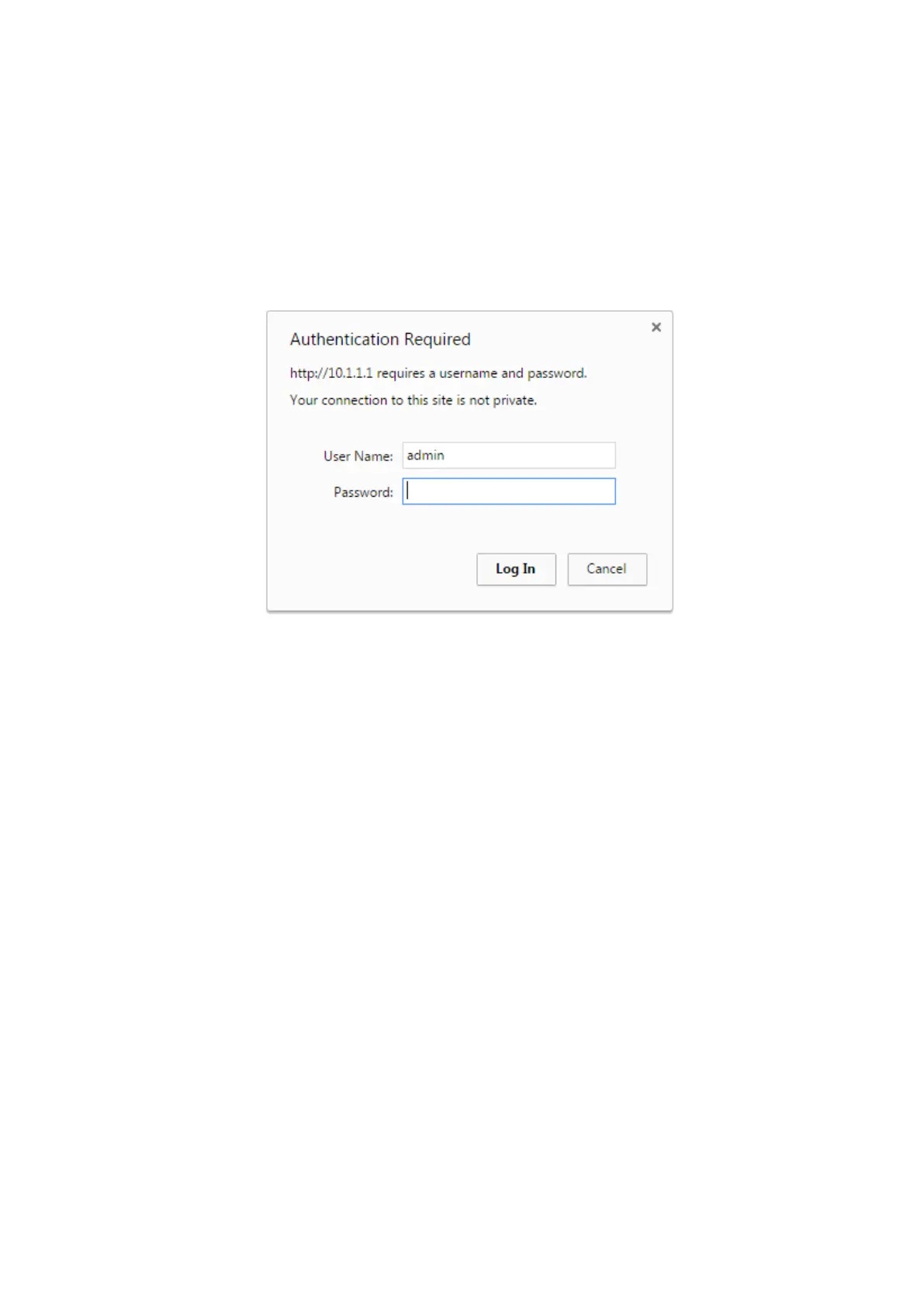8
Access to Web-Based Management Interface
To enter the web-based management interface for the first time
or after returning the device back to factory defaults, input the default IP
address “10.1.1.1” in your web browser. Then, a standard login prompt
will appear depending on the type of browser used. The example below
is with Firefox browser.
Enter the factory default username “admin” with no password.
After successfully entering the web based management, the Port State
page will appear. For complete Web GUI operation, please refer to the
operation manual.