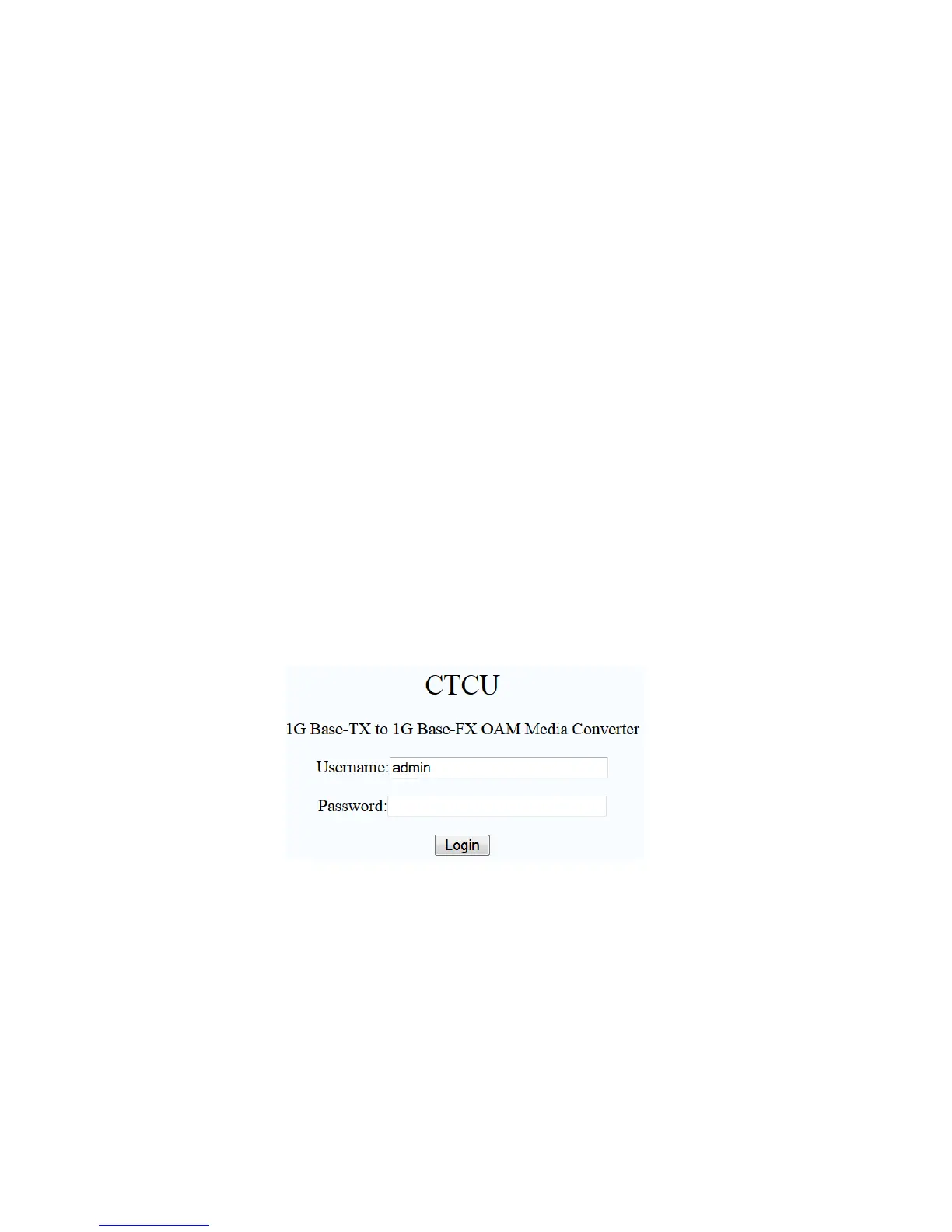Chapter 3 Web Based Provisioning
3.1 Introduction
In an effort to make Networking devices easier to configure, many devices can now be configured via a Web Page, which should be
familiar to all Internet users.
The web page is accessed by the Default IP Address of the device from a Web Browser such as Internet Explorer or Firefox in the
following way:
http://10.1.1.1/ (Assuming the device has Default IP Address of 10.1.1.1 )
Before accessing this device by web browser, the IP address must be known or it must be reset or changed to be used on the desired
network. Please refer to Chapter 1, section 1.6 for the factory reset procedure. For initial configuration, you must set your PC to the default IP
subnet and access this device that way. Then you can change the IP address through the web interface.
3.2 Web Login Page
Access the device via a web browser.
Enter the password 'admin' and click "Login".
15
