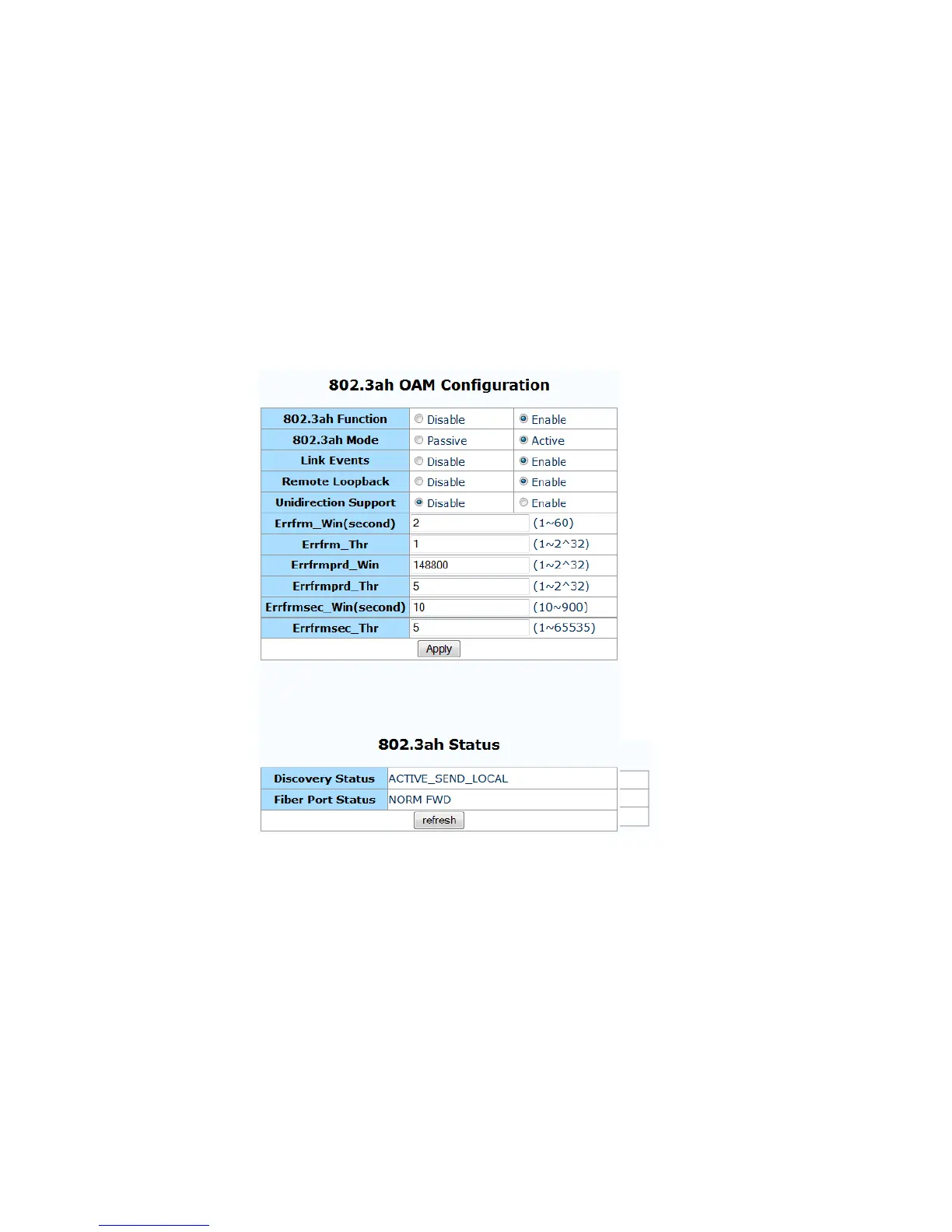3.8.1 802.3ah Configuration
To use the OAM functions, the 802.3ah Function setting must be enabled. It is not enabled by default. The 802.3ah mode is used to
configure an OAM pair. In a pair, one unit must be ‘active’, while the other must be ‘passive’. We typically place the remote converter (CPE) in
‘passive’ mode and make the local converter ‘active’. ‘Passive’ is the default setting when 802.3ah function is enabled.
In order to do Remote Loop Back test, this option must be enabled in both converters. By default it is enabled.
The normal status when OAM is working is shown above. If OAM is not passing due to fiber disconnect, Discovery Status will be Fault. If
OAM is not enabled, this status window will not even be shown.
32
