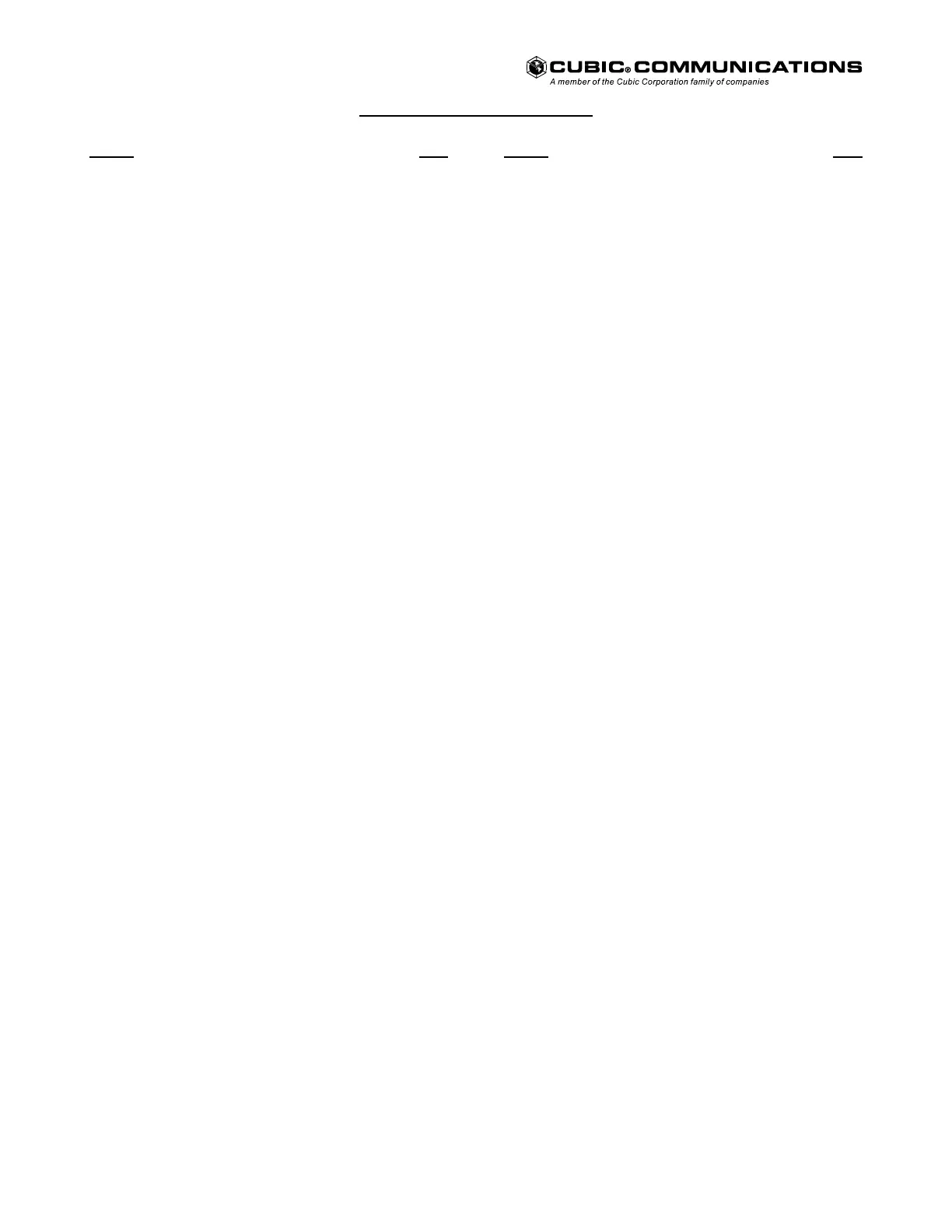CDR-3250/80 TECHNICAL MANUAL
ii Change 1 Issue 2.2
TABLE OF CONTENTS
Chapter Page Chapter Page
1 GENERAL DESCRIPTION..... 1-1
1-1 INTRODUCTION. .................... 1-1
1-2 EQUIPMENT DESCRIPTION........... 1-1
1-3 SPECIFICATIONS.................... 1-1
1-4 EQUIPMENT FURNISHED ............ 1-1
1-5 STORAGE DATA .................... 1-1
1-6 TOOLS AND TEST EQUIPMENT ....... 1-1
1-7 SAFETY PRECAUTIONS.............. 1-1
2 PREPARATION FOR USE AND
INSTALLATION INSTRUCTIONS 2-1
2-1 INTRODUCTION .................... 2-1
2-2 UNPACKING AND INSPECTION ....... 2-1
2-3 INSTALLATION ..................... 2-1
2-4 CONNECTIONS ..................... 2-1
3 OPERATING INSTRUCTIONS . 3-1
Section I. LOCAL CONTROL........ 3-1
3-1 INTRODUCTION. .................... 3-1
3-2 LOCAL OPERATION ................. 3-1
3-2.1 Controls and Display .......... 3-1
3-2.2 Parameter Entry ............. 3-1
3-2.2.1 Vacuum Fluorescent Displays. .. 3-1
3-2.2.1.1 Normal Display .............. 3-1
3-2.2.1.2 Data Entry Display ........... 3-1
3-2.2.1.3 Meter Display ............... 3-1
3-2.2.1.4 ISB Monitor Mode ............ 3-1
3-2.2.2 Controls .................... 3-1
3-3 POWER ON AND INITIAL SET UP ...... 3-5
3-4 EMERGENCY OPERATION ............ 3-5
3-5 INITIAL ADJUSTMENTS AND CONTROL
SETTINGS ...........................
3-5
3-6 NORMAL OPERATION ................ 3-5
3-7 SETTING OR CHANGING RECEIVER
PARAMETERS .......................
3-5
3-7.1 Basic Soft Key Menus ......... 3-9
3-7.2 Primary Soft Key Menu ....... 3-10
3-7.2.1 Frequency. ................. 3-10
3-7.2.2 Mode .....................3-10
3-7.2.3 Bandwidth ................. 3-12
3-7.2.3.1 Assigning Bandwidths to Soft Key
Labels ....................
3-13
3-7.2.3.2 Assigning Default Bandwidths To
Receive Modes ..............
3-14
3-7.2.4 Squelch ................... 3-14
3-7.2.5 Gain ...................... 3-15
3-7.2.5.1 Assigning AGC Decay Time
Values to Soft Key Labels .....
3-17
3-7.2.5.2 Assigning Default AGC Values
To Receive Modes ...........
3-18
3-7.3 Secondary Soft Key Menu ..... 3-18
3-7.3.1 BFO ...................... 3-18
3-7.3.2 IF Shift .................... 3-19
3-7.3.3 Skip ...................... 3-19
3-7.3.4 Store ...................... 3-19
3-7.3.5 Recall ..................... 3-20
3-7.4 Scan/Sweep Soft Key Menu .... 3-21
3-7.4.1 Scan ...................... 3-21
3-7.4.2 Sweep ..................... 3-24
3-7.4.3 Step ...................... 3-28
3-7.4.4 Dwell ..................... 3-29
3-7.4.5 Bridge ....................3-31
3-7.5 Utility Soft Key Menu ......... 3-31
3-7.5.1 Test ...................... 3-31
3-7.5.2 Configuration............... 3-32
3-7.5.2.1 Clearing Non-Volatile Memory . 3-32
3-7.5.2.2 Configuring Receiver Remote
Control Operation ...........
3-35
3-7.5.2.2.1 Serial Bus .................. 3-35
3-7.5.2.2.2 IEEE-488 Bus .............. 3-39
3-7.5.2.3 Configuring Receiver Default
Settings ...................
3-39
3-7.5.3 Faults..................... 3-41
3-7.5.4 System .................... 3-42
Courtesy of http://BlackRadios.terryo.org