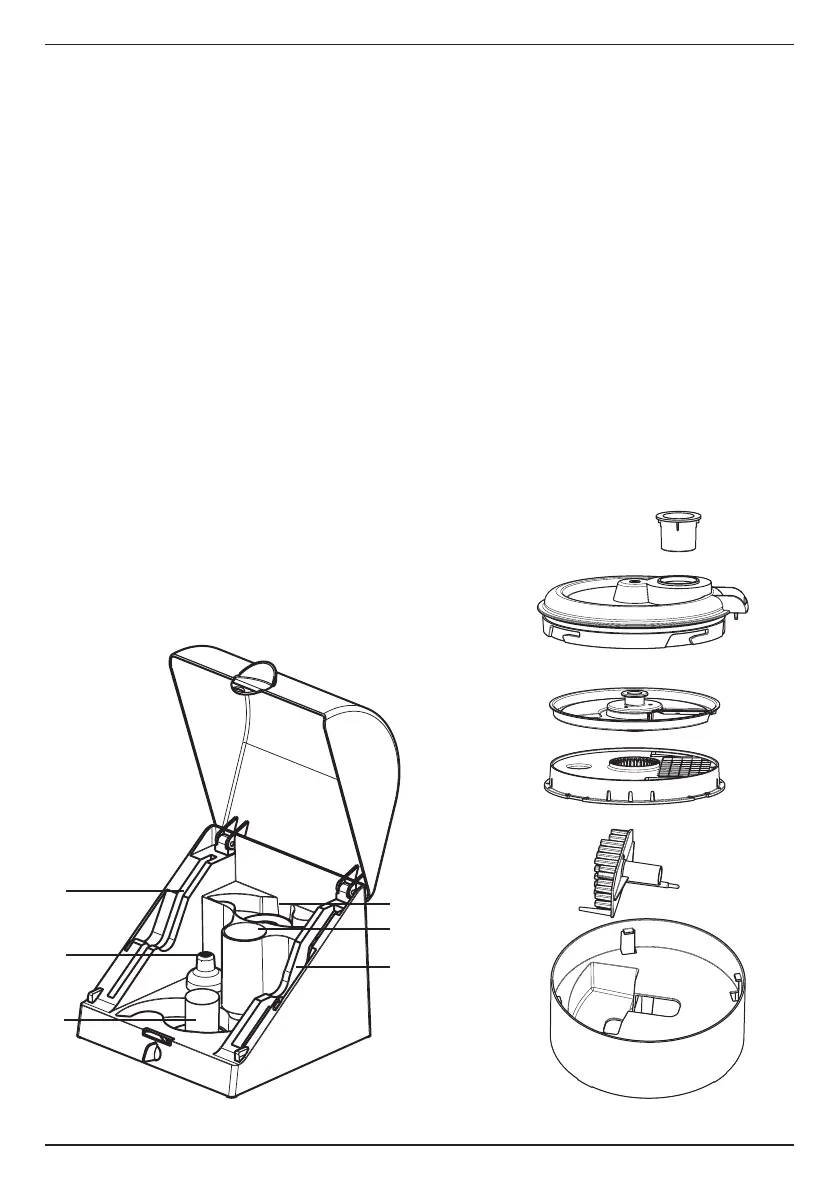A
F
C
D
B
E
8
ACCESSORY
STORAGE CASE
Operating the Lock
To unlock, turn counterclockwise. Gently lift up
the transparent cover. Do not force the cover open
when the knob is in the locked position. To lock,
gently close the cover and turn the knob clockwise.
Inserting Accessories
The Accessory Storage Case holds the small
chopping/mixing blade (A) on the peg in the back
of the case, the dough blade (B) on the middle
peg, the stem adapter (C) on the front peg,
the large chopping/mixing blade (D) in the front
cavity, the adjustable slicing disc (E) in the slot
on the right, the reversible shredding disc (F)
in the left slot.
Carefully hold discs by center hub when inserting
into and removing from the storage case.
NOTE: DO NOT TOUCH METAL BLADES
OR CUTTING EDGES OF DISCS. ALL ARE
EXTREMELY SHARP AND CONTACT COULD
CAUSE INJURY.
DICING KIT
STORAGE CASE
Removing Parts
1. To open kit, turn the flat work bowl cover
with small pusher counterclockwise and lift
to remove.
2. Grasp center knob on dicing blade and
carefully lift out of storage case. Set aside
on a flat surface.
3. Using the openings in the top of dicing grid,
grip and lift out to remove. See page 9 for
assembly instructions.
4. The cleaning tool sits in a dedicated space
in the base of the storage case.
NOTE: When finished dicing, wash, thoroughly
dry and reverse order of directions above to
return parts to storage case.
