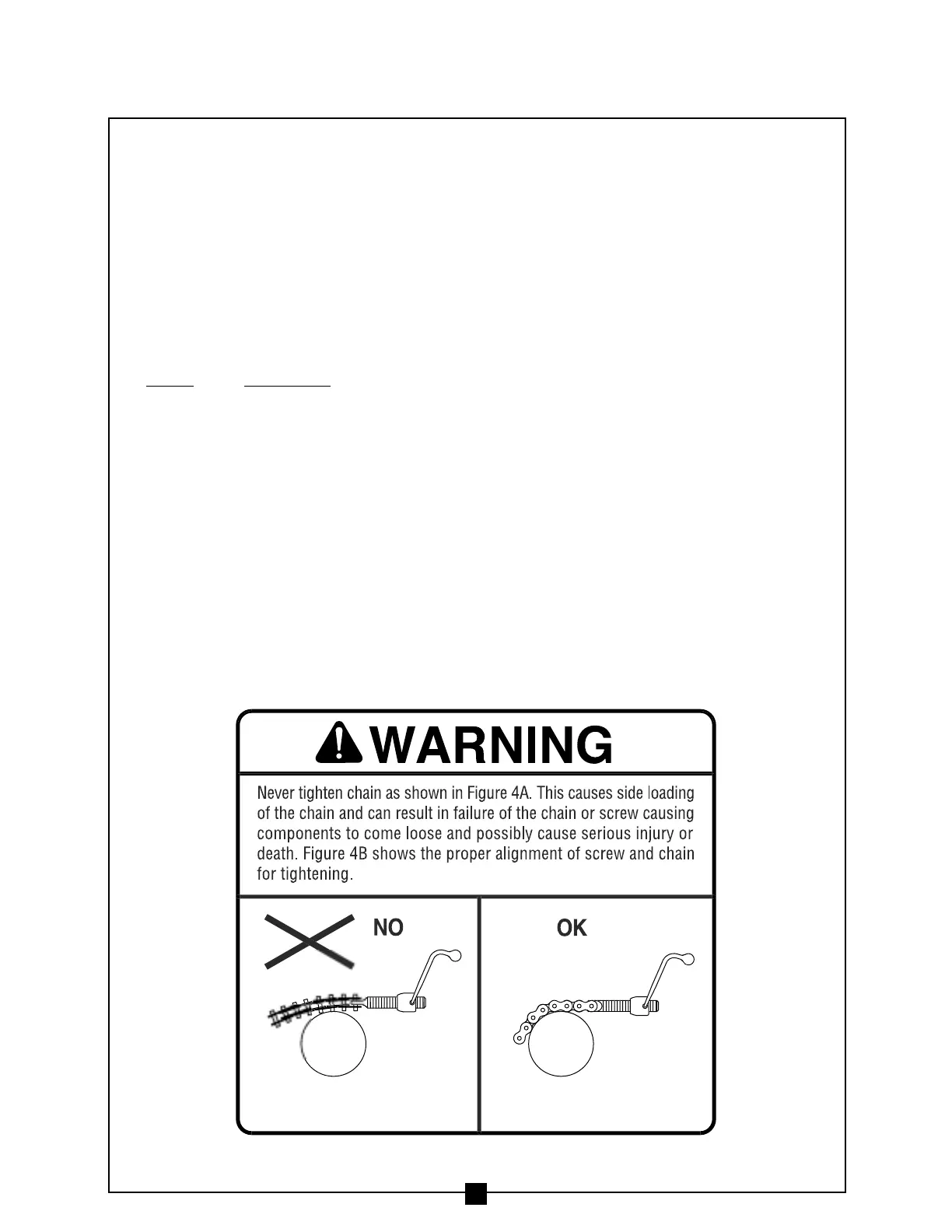11
CABLE PULLING BASICS continued . . .
Force Gauge
The Model 88 Cable Puller is equipped with an integral force gauge.
To calibrate the force gauge, run the puller for 1 minute with no load.
While the puller is running (with no load), use adjustment screw on face
of force gauge to set needle to zero pounds of force.
The operator should always monitor the force gauge throughout the entire
cable pull. The force gauge has 3 color sections to help you identify operating
conditions. These sections are:
Color
Condition
Green Puller can be run continuously
Yellow 50% duty cycle; 15 minutes on / 15 minutes off
Red Overload Condition – Do NOT operate puller
Correct overload condition or set up a tandem pull
(See page 21. )
Mounting Chain Installation
The Model 88 Cable Puller is designed to be mounted using the two mounting
chains provided. The handles on the chains should provide sufficient leverage
to tighten the chains securely. No other tools are needed. Be sure to check the
mounting chains for kinks and twists before you tighten them. See Warning
below for proper mounting chain installation.
Figure 4BFigure 4A