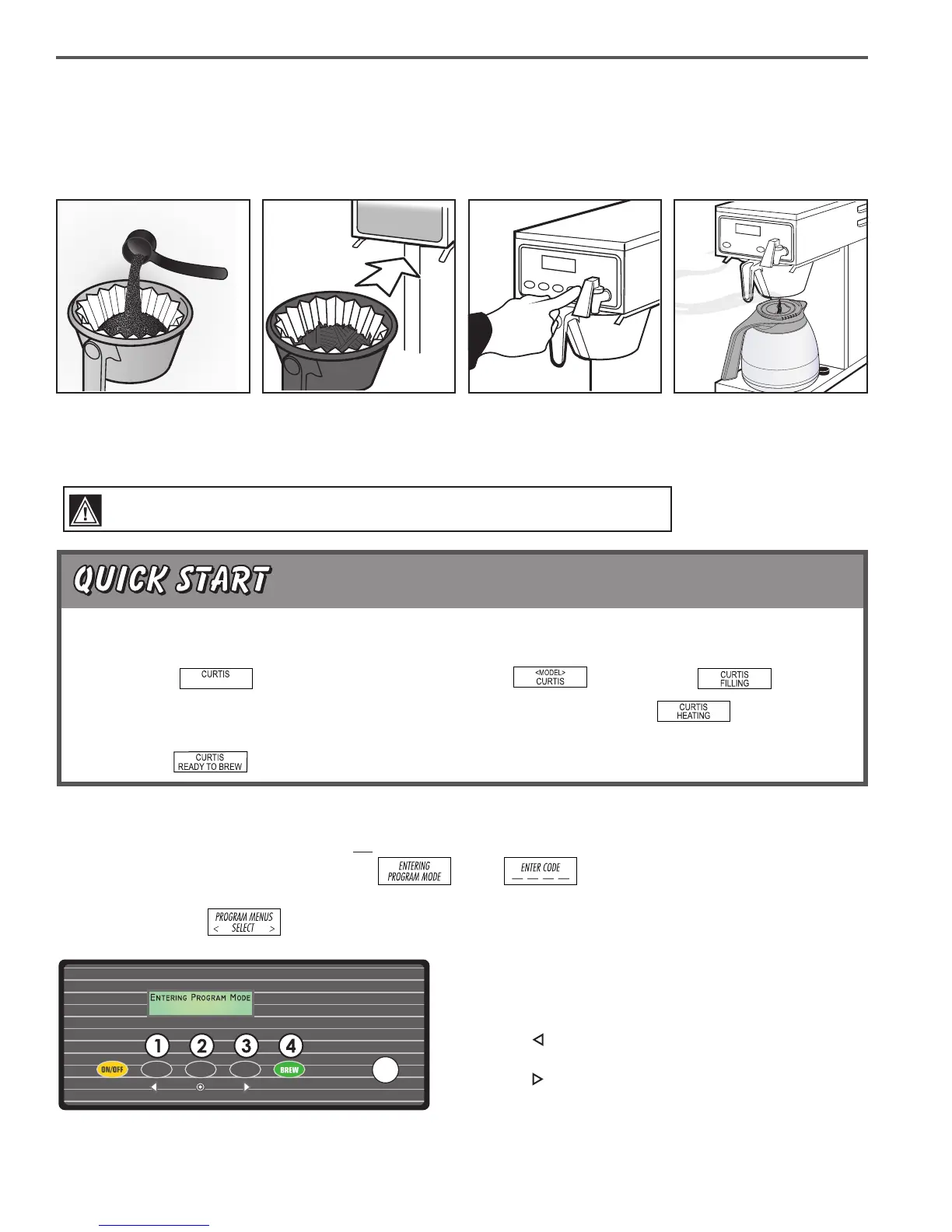2
BREWING INSTRUCTIONS
1. The D60GT coffee brewer should be ON. Conrm this at rear toggle switch, then press ON/OFF button on the
UCM control panel. Ready-to-Brew should be displayed on the LCD screen.
2. Place a clean, empty insulated server on brew deck.
3. Place a new paper lter into the brewcone.
6. Press the BREW
button on the UCM
control panel.
5. Slide the brew cone
into the brew rails of
the brewer.
4. Pour ground coffee
into the lter and
place the lter into
the brew cone.
WARNINGTOAVOIDSCALDING,Donotremovebrewconewhilebrewlightisashing.
YourCurtisG3/GoldCupSeriesisFactoryPre-SetforOptimumPerformance.
Afterconnectiontowaterandpower;thereartoggleswitchmustbeon.Youwillhearabeepsound,indicatingpowerisavailabletothecontroller.
Thecontroldisplays .PressON/OFFbuttonandthescreenwilldisplay .Afterthreeseconds, isdisplayed.
Waterwillllthetank(approximately2-3minutesdependingonwaterowrate).Whentheproperlevelisreached willappearonthe
screen.Approximately20minutesarerequiredtoreachthesetpointtemperature.
Control will display when temperature reaches the set point. The unit is now ready to brew.
ProgrammingwiththeUniversalControlModule(UCM)
TurnoffthecontrolpanelbypressingON/OFFbutton.Pressandholdbottom/rightcoffeebrewbutton(#4inillustration)andthenpressandreleasetheON/OFFbutton.
Continueholdingthe bottom-right brew button.The screen will display, waituntilisdisplayed.Enterthe4-digitaccesscode,thecode
correspondstothebuttonsillustratedbelow.Thedefaultcodesetatthefactoryis1-2-3-4.
Afterthe4-digitcodeisentered, willbedisplayed.Youcannowentertheprogrammenufeatures.
All programming selections are performed with the three center buttons.
Thesymbolsnearthebuttonsare:
ScrollLEFT
SELECTIONorENTERtosavenewparameter
ScrollRIGHT
7. Allow the brew cycle to
nish (screen will read
Brew Complete) before
removing the pourpot
or brew cone.
