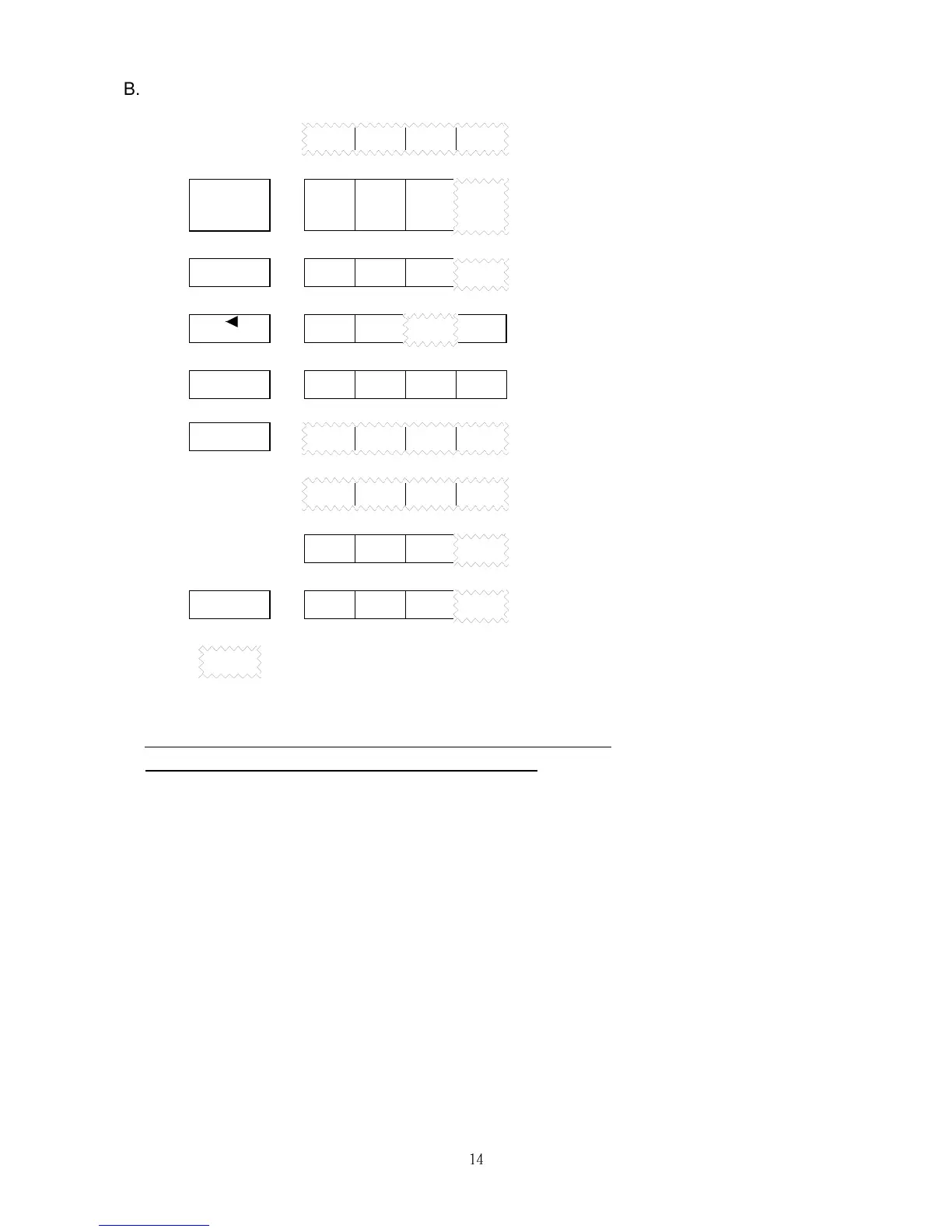Indicate 7- segment LED flash.
§ Cd01
Setting procedure of frequency (Selective range 0~6)
The function cannot be modified during revolution.
Setting procedure of frequency is to select either panel key or external analog signal.
Cd01=0 Set frequency on operation panel, as the above items A-C.
Cd01=1 Set frequency by terminal In2 DC 0~10V/5KΩVR
Cd01=2 Set frequency by terminal In1 DC 4~20mA
Cd01=3 Set frequency by terminal In2 DC 0~10V/5KΩVR hysteresis
Cd01=4 Setting from terminal In1, input DC4~20mA hysteresis
Cd01=5 Setting value input by VR of keypad
Cd01=6 Set frequency by Multi-step function mode