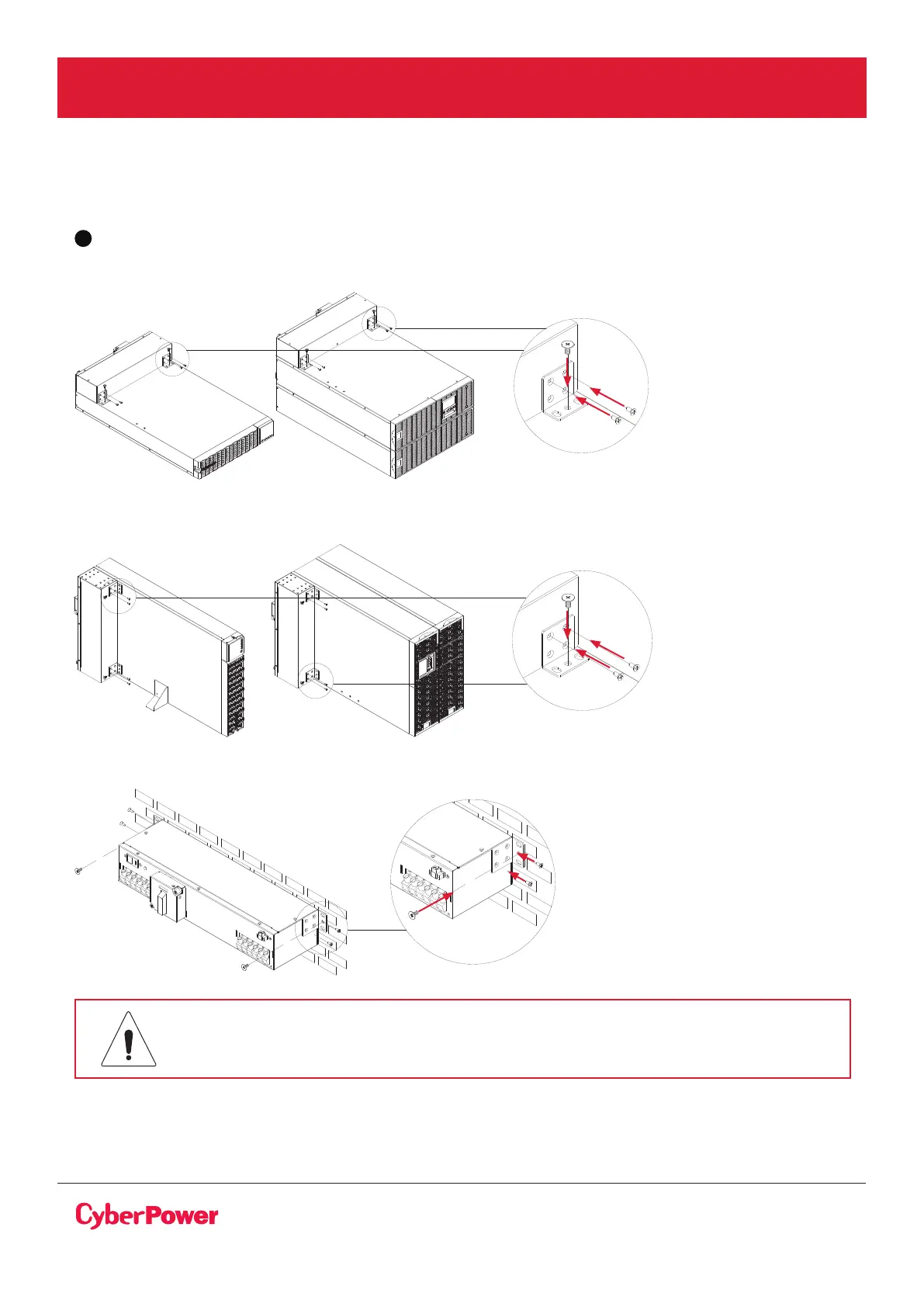©2020 Cyber Power Systems (USA), Inc. All rights reserved. All other trademarks are the property of their respective owners.
6
To prevent the risk of fire or electric shock, only use the supplied hardware to attach the mounting
brackets.
2. MBP Installation
Secure the MBP to rack, CyberPower rack-mounted UPS or a wall with the provided screws
M5X8L*2pcs.
Caution: Important Instructions
2
HARDWARE INSTALLATION CONT.
MBP mounted horizontally with a CyberPower UPS
1
2
MBP mounted with a CyberPower UPS in tower mode
1
2
Wall-mounted
1
2
