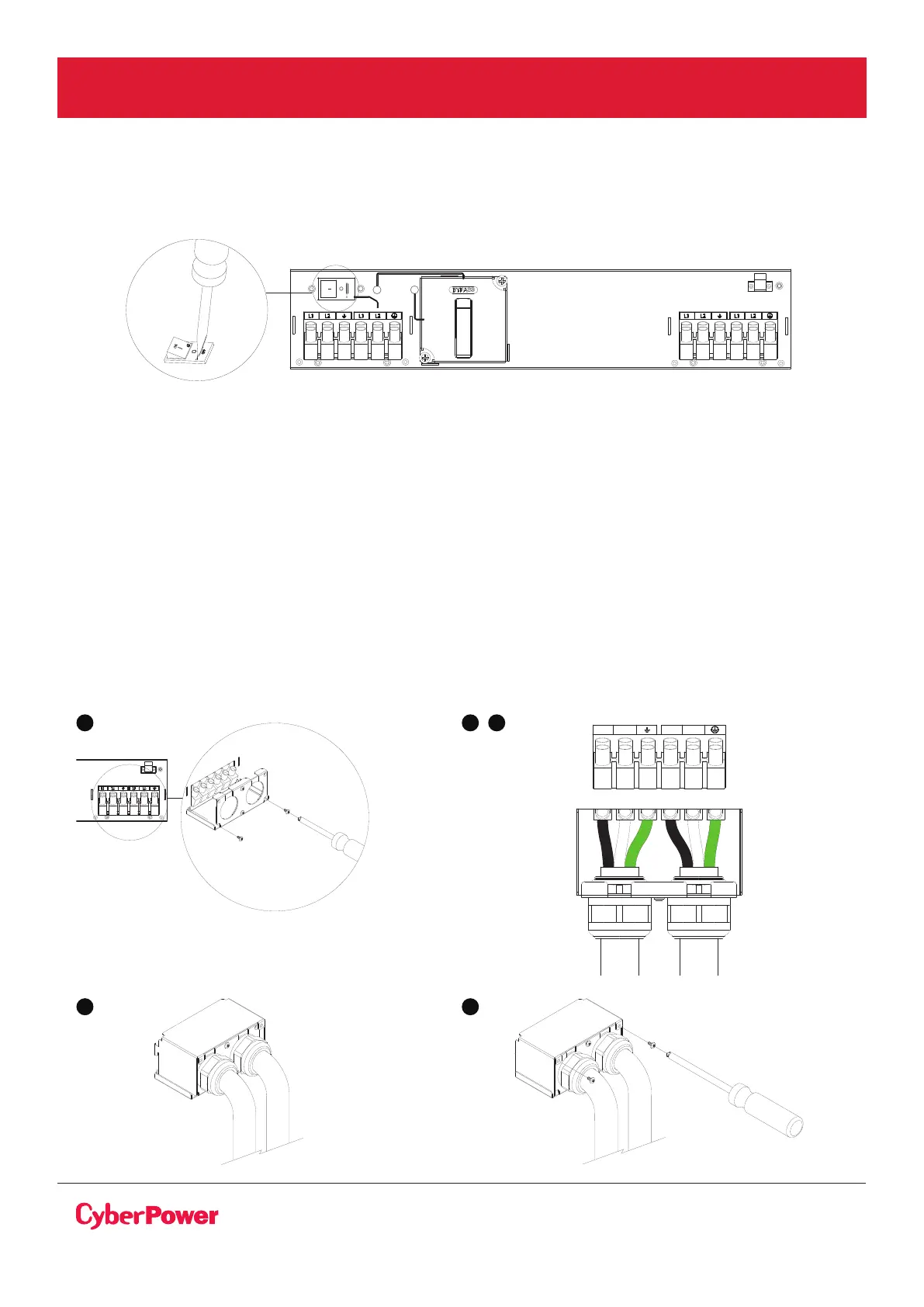©2020 Cyber Power Systems (USA), Inc. All rights reserved. All other trademarks are the property of their respective owners.
7
ELECTRICAL INSTALLATION
HARDWIRING THE INPUT/OUTPUT TERMINALS
Important! Set the UPS INPUT switch of the MBP to the “O” off position before hardwire connecting.
CONNECT MBP TO UTILITY AND LOAD CONFIGURATION
1. Fix the terminal block bottom cover and tighten the two screws to fix the terminal block bottom
cover on the MBP.
2. Insert the output cable through the appropriate cable gland and connect three wires L1, L2 and
Ground to the “OUTPUT” MBP terminal block. (for connection to Load).
3. Insert the input cable through the appropriate cable gland and connect the three wires L1, L2
and Ground to the “NORMAL AC SOURCE” MBP terminal blocks. (for connection to Utility).
4. Put the terminal block Top cover and tighten the two screws to cover terminal.
5. Tighten the cable glands.
1 2 3
4 5
ON
OFF
63
NORMAL AC SOURCEOUTPUT
TO UPS MBP
DETECTION
MAINTENANCE
BYPASS SWITCH
UPS OK
to switch
Bypass
Normal
FROM UPS OUTPUT
63A / 250V~
TO UPS NORMAL AC SOURCE
UPS INPUT SWITCH
L1 L2 L1 L2
LOAD
UTILITY
