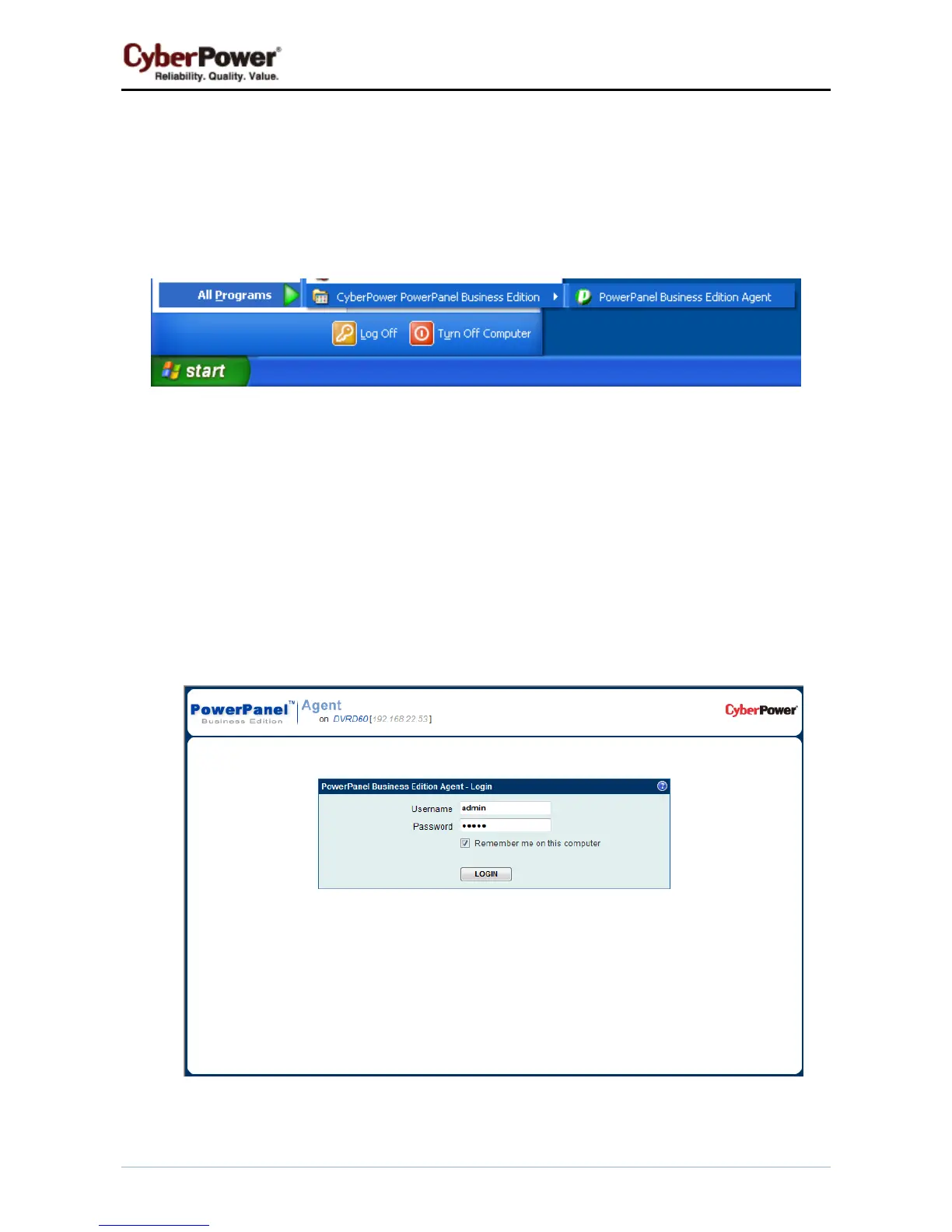PowerPanel™ Business Edition
15
Accessing PowerPanel
®
Business Edition
The PowerPanel
®
Business Edition web interface can be accessed following the directions below.
z To access the web interface on a local computer, select Start > All Programs > CyberPower
PowerPanel Business Edition > PowerPanel Business Edition Agent or PowerPanel Business
Edition Client in Windows Desktop or enter the http://127.0.0.1:3052 as the URL on the browser.
Launching PowerPanel® Business Edition software on a local computer
z To access an installation of PowerPanel
®
Business Edition remotely, enter the URL,
http://host_computer_IP_address:3052, in the address field of the web browser. Enter the web
address and the login page will load. hosted_computer_ip_address is the IP address of the computer
which has the PowerPanel
®
Business Edition software installed.
Login
The default username is admin and the password is admin. For security, it is recommended to change the
username and password on the Security/Login page after the first login.
The local and remote login pages are the same.
