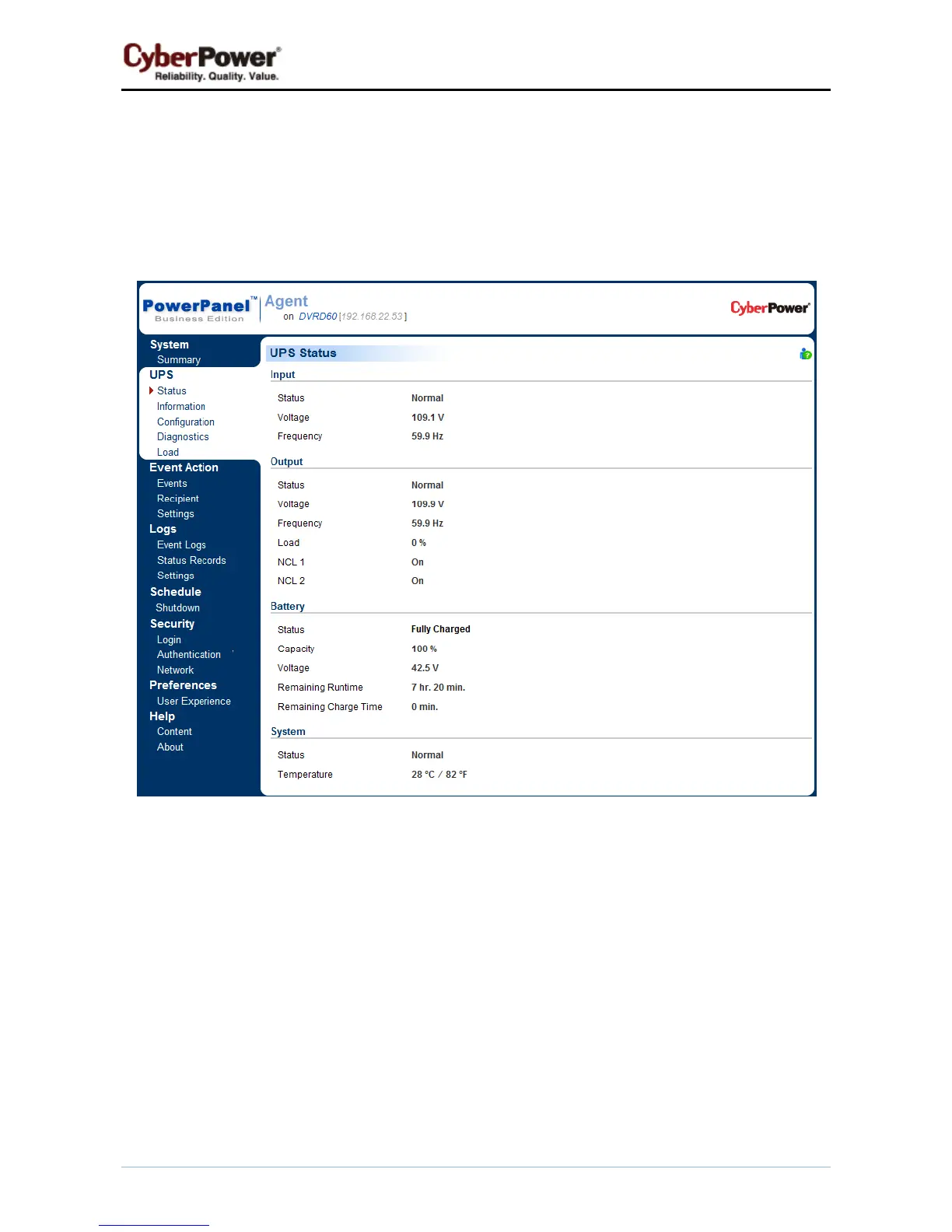PowerPanel™ Business Edition
20
UPS
(The content in this section is only applicable to the Agent.)
Status
The UPS/status page displays detailed status on the UPS power conditions, batteries, and system.
UPS/Status page
Input
z Status: Displays the present status of the utility power supplied to the UPS.
Normal: The voltage and frequency of the utility power is normal.
Blackout: There is no utility power being supplied to the UPS and it is supplying battery power to
connected equipment.
Over Voltage: The utility voltage is higher than the high voltage threshold and the UPS is using the
battery to supply power.
Under Voltage: The utility voltage is lower than the low voltage threshold and the UPS is using the
battery to supply power.
