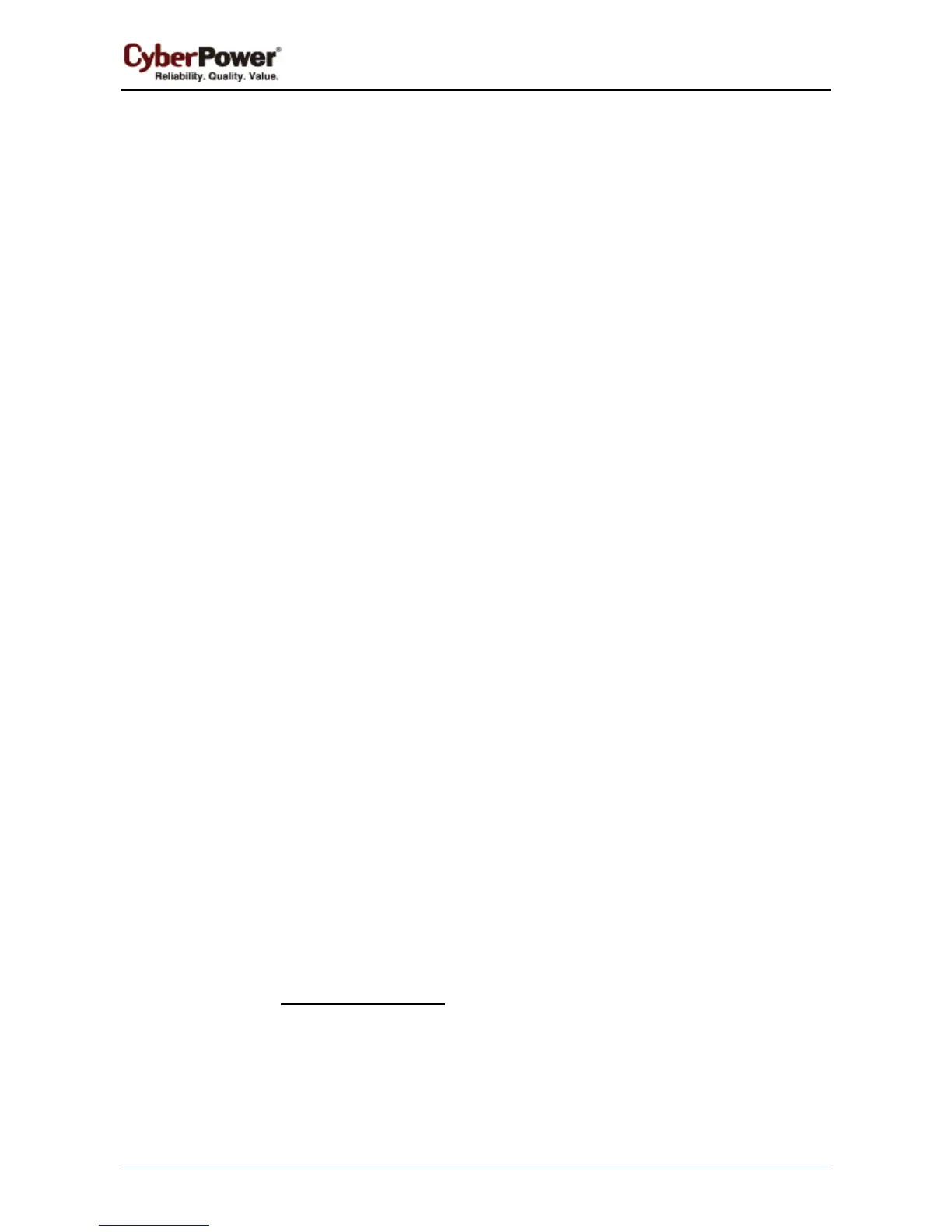PowerPanel™ Business Edition
73
Technical Support
Troubleshooting
1. I cannot access the PowerPanel
®
Business Edition web interface after complete installation.
Please follow the below steps resolve the problem:
z Make sure that there is no other application utilizing port 3052 (UDP/TCP) and port 8443 (TCP). Use
a command prompt with the command “netstat -o” to obtain information about which ports are used
by which programs.
z Ensure the PowerPanel
®
Business Edition service is running on the hosted computer. If the
service is stopped, restart the service and then try again in the same way.
z Make sure the port 3052 (UDP/TCP) and port 8443 (TCP) on the hosted computer are not blocked
by a firewall.
z Make sure the URL in the address filed of the browser for a remote computer is correct.
2. I have installed the PowerPanel
®
Business Edition Agent on my computer, but the Agent cannot
establish communication with the UPS.
z Make sure that no other application is using the serial port if the UPS is connected with a serial
cable.
z Make sure the serial or USB cable is securely and properly connected to the UPS and computer.
3. The Client cannot establish communication with the UPS/PDU.
The lack of communication may be caused by the following conditions:
z The network communication between the Client computer and the UPS/PDU is down.
z The device network address is configured improperly.
z The authentication settings are configured improperly.
Follow the steps below to resolve the problem:
z Verify the device network address is correct.
z Verify the network configuration in the device is correct. Use the Power Device Network Utility tool
to configure the device network configuration.
z Verify the settings on the Security/Authentication page are correct and match the settings of the
UPS/PDU. See Security/Authentication
for more details.
z Check the network status of the UPS/PDU and Clients.
z Verify firewall settings. Port 3052(UDP/TCP), port 8443(TCP), port 162(UDP) and port 53566(UDP)
should be unblocked. The Client communicates with UPS/PDU and Agents using these ports.
4. Troubleshooting when I failed a battery test?
