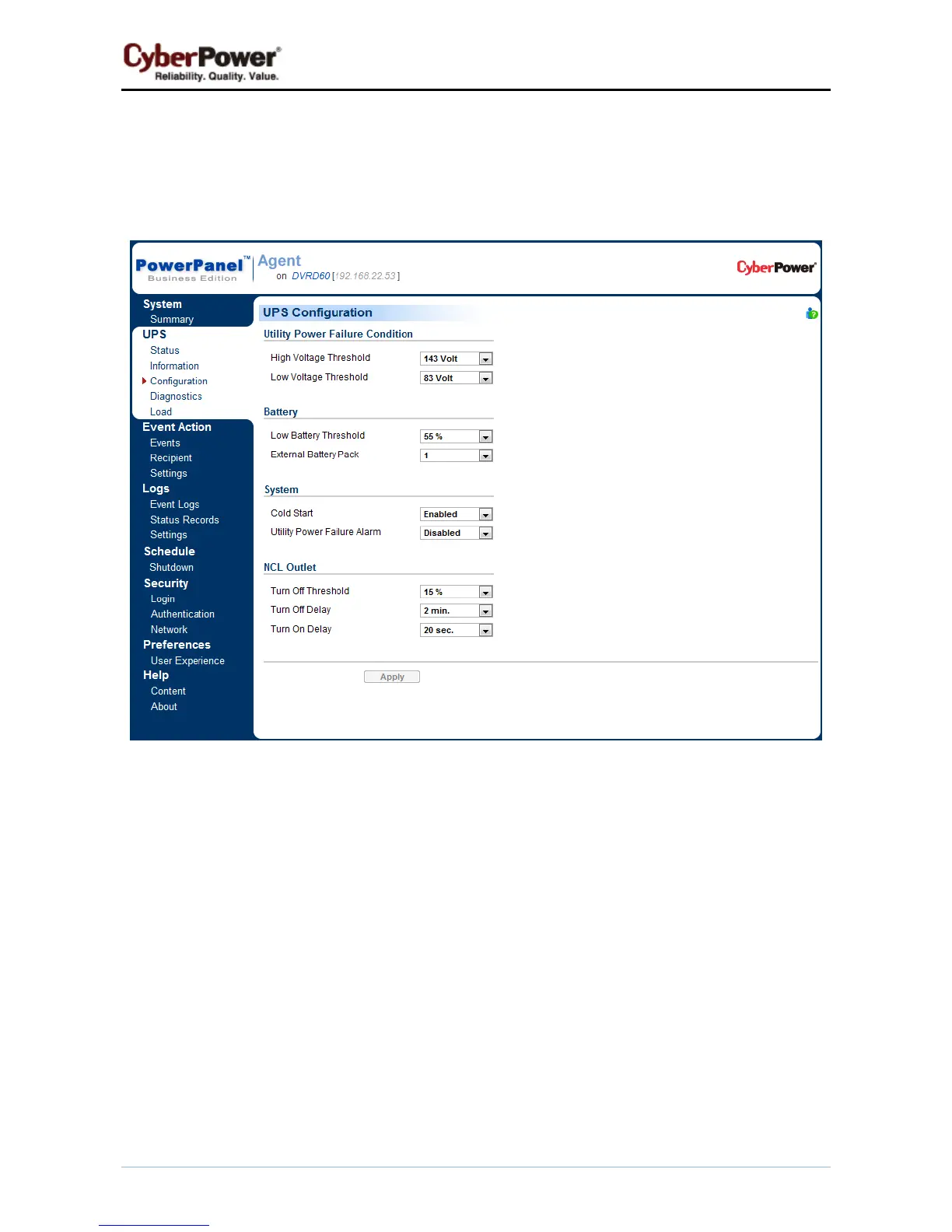PowerPanel™ Business Edition
25
Configuration
The UPS/Configuration page allows for customized UPS configurations to meet specific operational
requirements.
UPS/Configuration page
Supplied Power
z Voltage: Sets the output voltage which is supplied to the connected equipment.
Note: On some models belong to Paragon Tower series, this setting becomes configurable in bypass
mode and the changes require a restart to activate.
z Frequency Working Mode: Smart App Online series support two frequency modes: Follow-
up and Fixed. In Follow-up mode, the UPS supplies power in reference to the utility frequency. Once
utility frequency varies and is out of tolerance, the UPS supplies power with a fixed frequency to avoid
supplying the connected equipment power at an improper frequency. The fixed frequency depends on
the utility frequency as the UPS is starting.
In Fixed mode, the UPS supplies power at a fixed frequency without following utility frequency. When
the input frequency is unstable, such as power supplied by generators, set UPS to fixed mode to supply
power with a stable frequency.
The UPS can be set to fixed mode to use this fixed frequency to supply power to the connected
