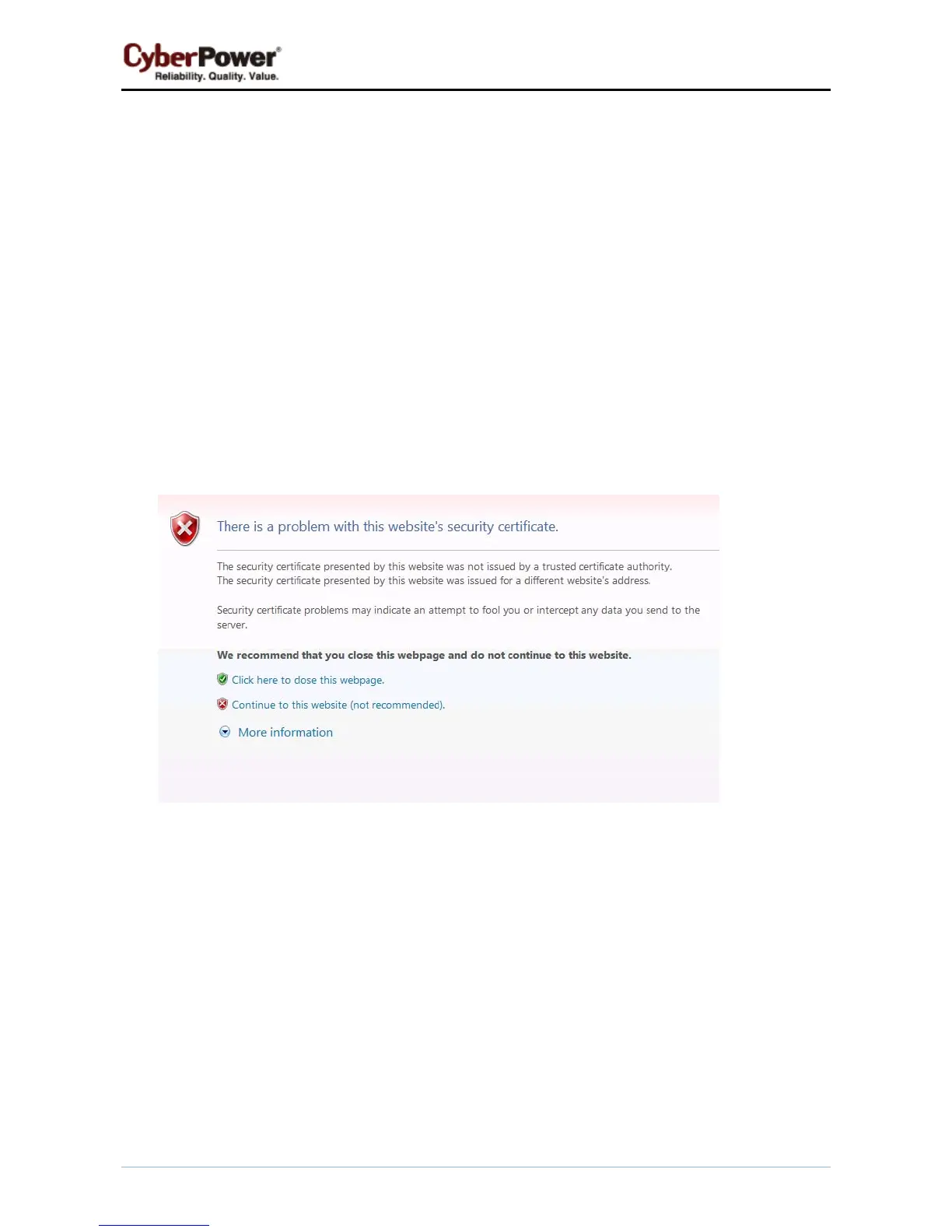PowerPanel™ Business Edition
68
Once the secure level is changed, the new secure level will be taken effect. All pages can’t be displayed
during the duration to restart server. After the new security has been changed, users will be logged out by
Agent/Client automatically. Users must login again on the Login page.
When the secure level has been changed from None to Sensitive/Complete, the browser warning will be
presented after the new level is taken effect. This indicates users that the security certification is not trusted
by the browser. In order to assure the connection is secure, PowerPanel Business Edition software provides
a security certification over the HTTPS connection. This certification is not trusted by user’s browser and
finally results in warning page.
Users have to ignore these warning and continue the web access. Below illustration are the warning pages
displayed on popular browsers. Follow the steps according to your browser to continue the web access:
Internet Explorer
Click Continue to this website (not recommended) in order to continue the web access.
Internet Explorer displays that the security certification is not trusted.
Mozilla Firefox
At first, click I Understand the Risks item to expand the content and click Add Exception button to
continue the next step.
