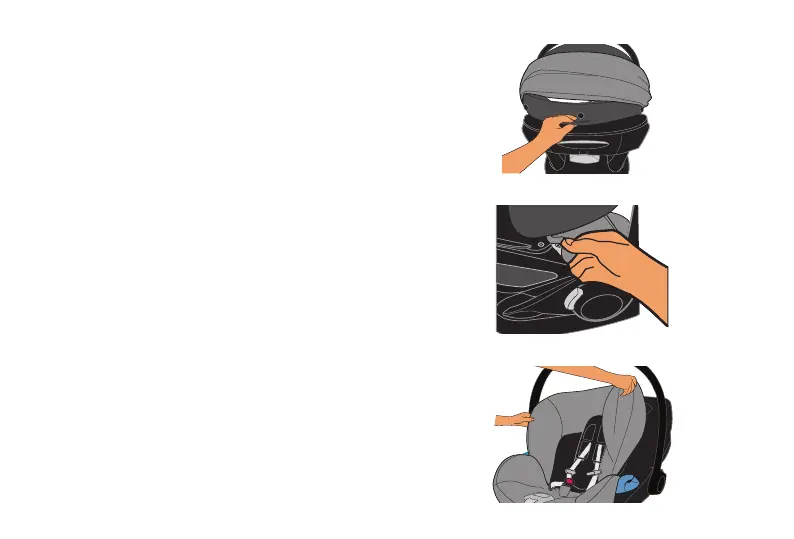77
Removing and Replacing Seat Covers
6. Unsnap the three snaps from the top of
the plastic shell.
7. Unsnap two dual action snaps at side of
carrier.
8. Remove the backrest cover.
NOTE: Be sure to remove the bottom
corners of the backrest cover from the
tabs on the inside of the seat before fully
removing the cover.